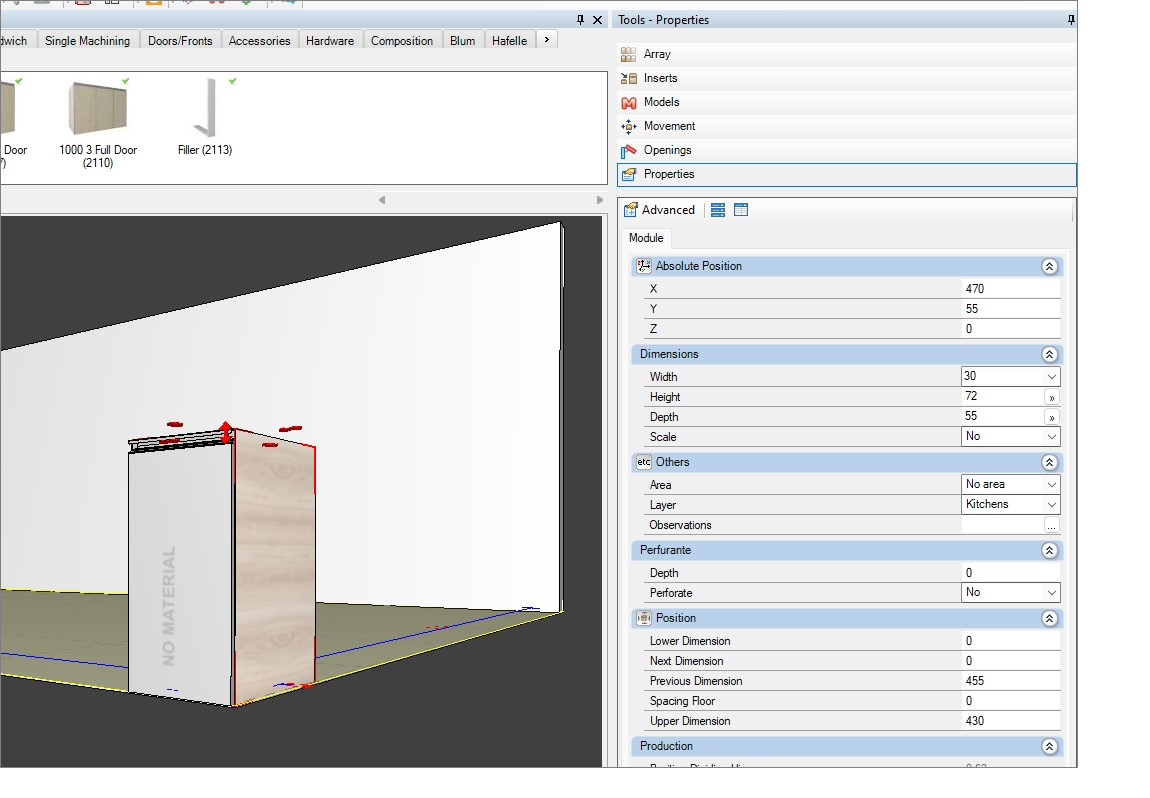Available on products
Maker Design
Maker Produce
Maker Automate
The direction of the material must always be considered with respect to the original plate, as shown in the images below:
Plate with Horizontal Vein Direction:
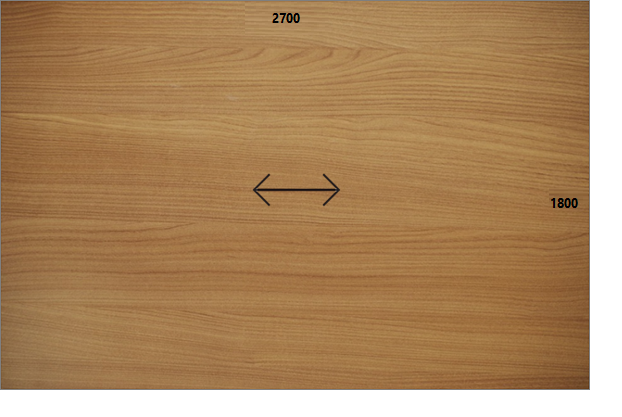
Plate with Vertical Vein Direction:

Example:
To simulate the vein application, we use a 700mm x 450mm side. The shape has the same
same orientation in the module, so when a Vertical material is applied, in the 3D environment
environment a horizontal texture can be displayed (due to the rotations and positioning of the
shapes).
- Side on the plate with horizontal vein direction:
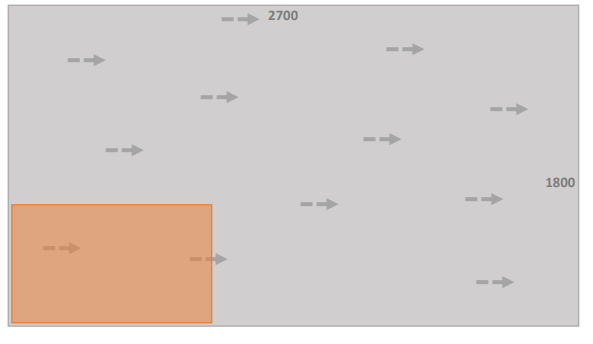
- Side on the plate with vertical vein direction:
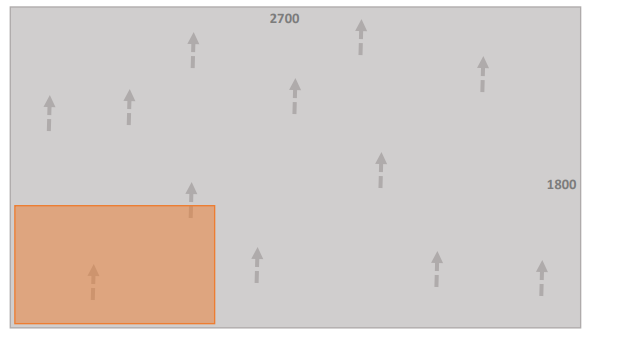
In Promob, this side is displayed as follows:
- Applied to the plate with horizontal vein direction:
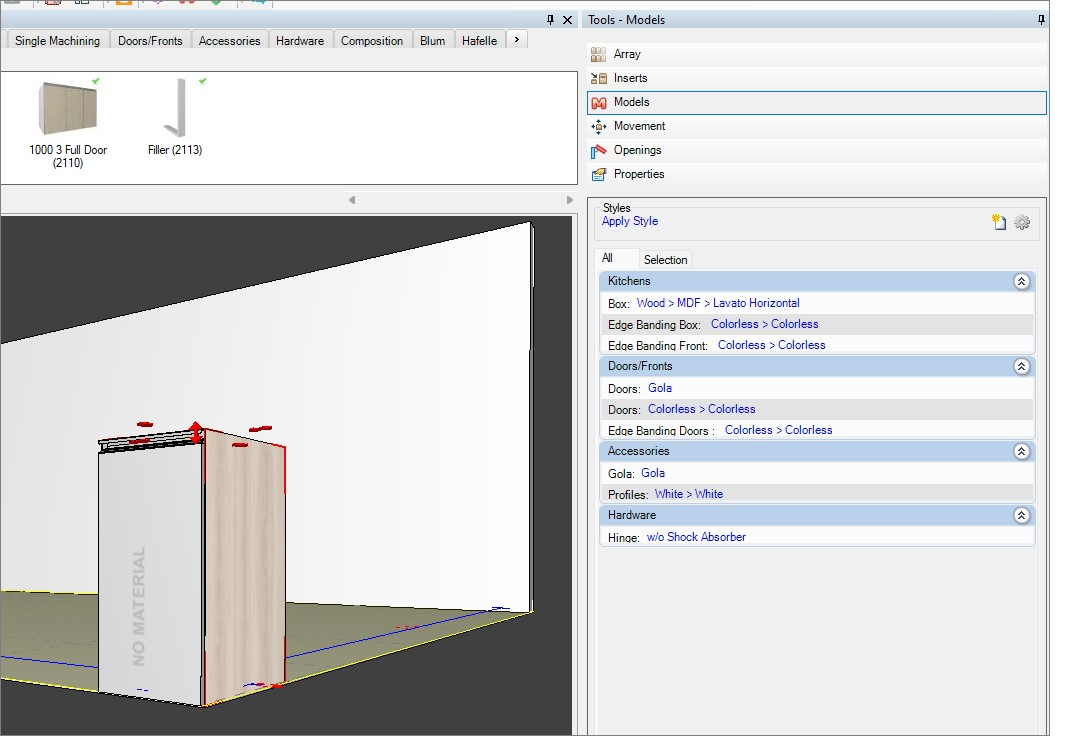
- Applied to the plate with vertical vein direction: