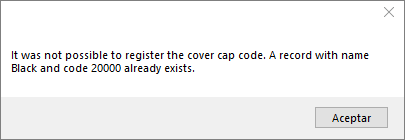Available from versions: Plugin Catalog Configuration: 1.2.0.75
The cover cap code registration is necessary to inform the punches that can be used in the plate model registration.
The registered information is used to assemble the reference and description of the cover cap associated with the plate in the budget.
In this registration, two pieces of information are recorded:
- Name: The name of the cover cap for identification. Example: Standard
- Code: The code of the cover cap that will be used in assembling the price reference in the budget, and this information must be composed only of numbers and have five digits. Example: 12345
In this documentation, we will see how:
- Create a new cover cap code record
- Edit a cover cap indicator record
- Delete a cover cap indicator record
New registration of cover cap
To register a new hole cover code:
1. Go to Model - Cover cap code registration.
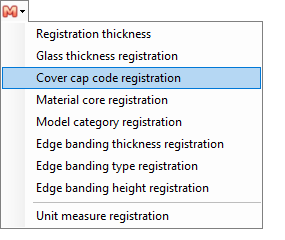
2. On the Cover Cap Code Registration screen that appears, enter the name and code that will represent the cover cap.
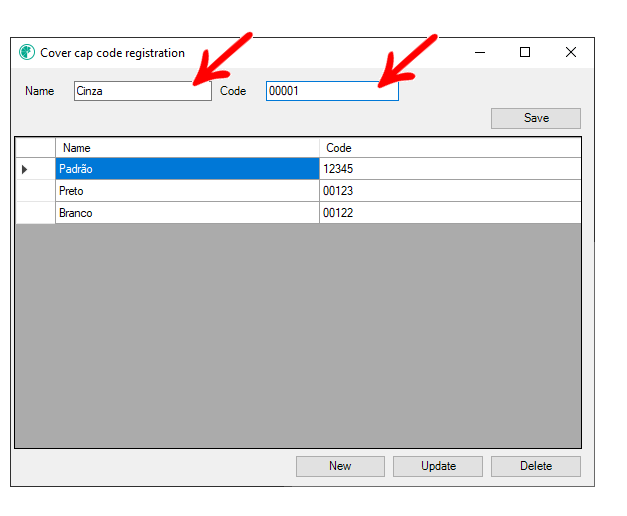
3. After you have finished your registration, click Save.
4. The new code will be displayed on the main screen, along with the other codes already registered.
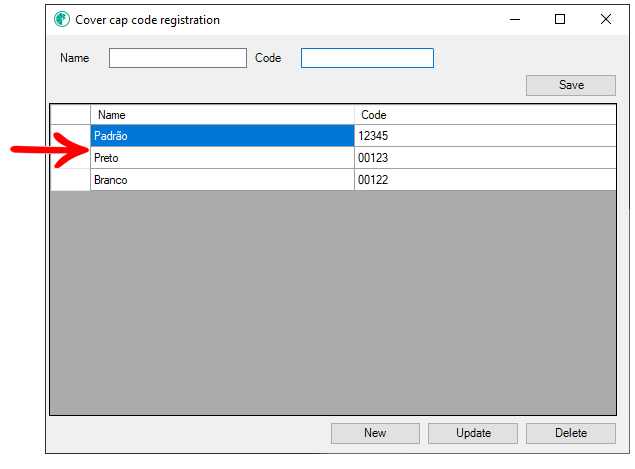
If, when saving the changes, there is already a cover hole code registered, an alert message is displayed, informing which code has already been registered, not ending the operation.
Edit a Cover cap Code Registration
If you need to change some information of an already registered code:
1. Go to Model - Cover cap code registration.
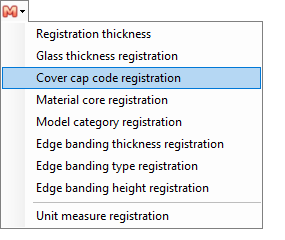
2. The screen will be displayed with the codes registered previously. Select the code you want to edit and click Edit.
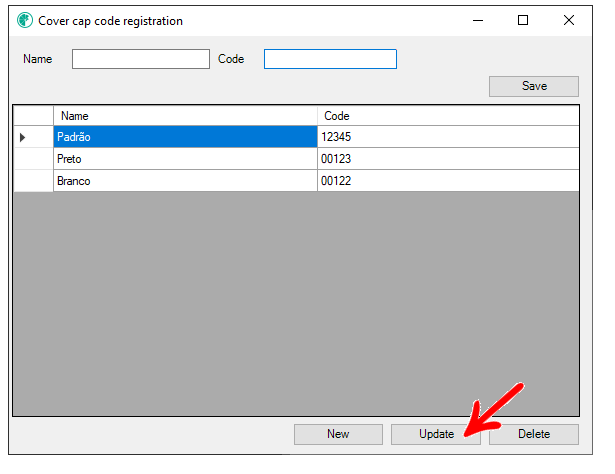
3. Make the necessary changes, and then click Save.
4. That's it, the information has been changed.
Delete a Cover cap Code Registration
1. Go to Model - Cover cap code registration.
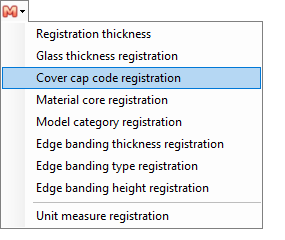
2. The Cover cap Code Registration screen appears with the previously registered codes. Select the code you want to delete and click on Delete.
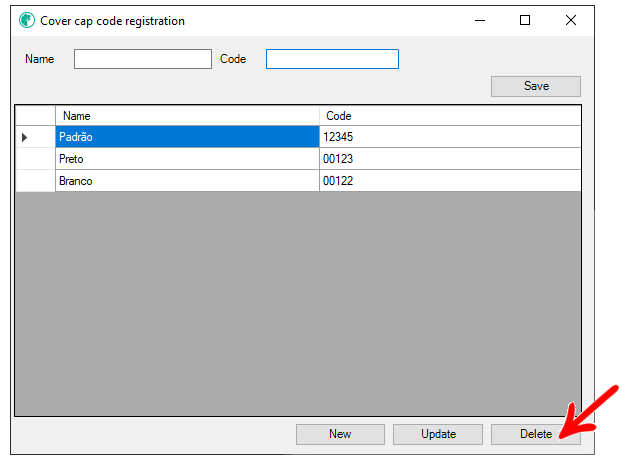
3. The screen for confirming deletion appears. Check the Yes option to delete the code.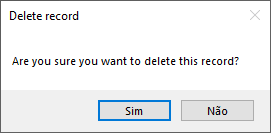
4. There, the cover cap code has been removed.