Whats happen?
When selecting one of Promob's list or budget options, the message is displayed: The environment cannot be budgeted because it is mirrored. You can undo this action by mirroring the environment again. The budget / listing will be finalized.
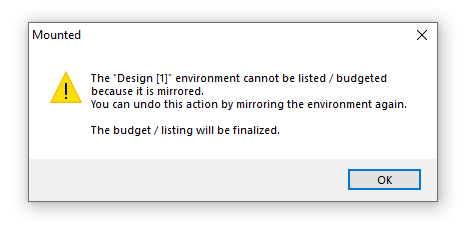
Why does it happen?
The situation occurs because mirrored environments cannot be budgeted for. The mirroring of the environment is only visual.
EXAMPLE: a Left Corner module, when mirrored, visually looks like a Right Corner, however, it remains with the description, reference and price of a Left Corner. This way, if the mirrored environment was budgeted, the parts listing would cause confusion in the order.
What to do?
1. Undo the environment mirroring and generate the budget again.