After the store creates a new order, the factory receives a copy of the project made by the store. With this copy, the factory can proceed with the production stages of the design, which are:
Start order analysis
Requirements:
- An order must have been created by the store
1. Access the Orders Central tab.
2. Select the order you want to start the production process.
3. Click on Open Project.
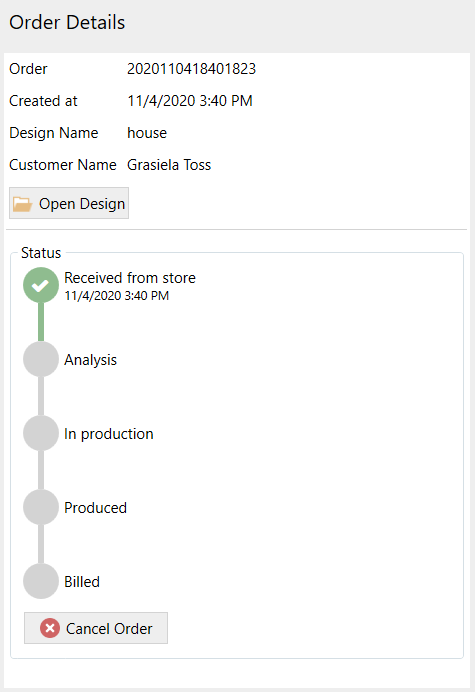
4. The design will be opened for the conference and the order status will be under Analysis.
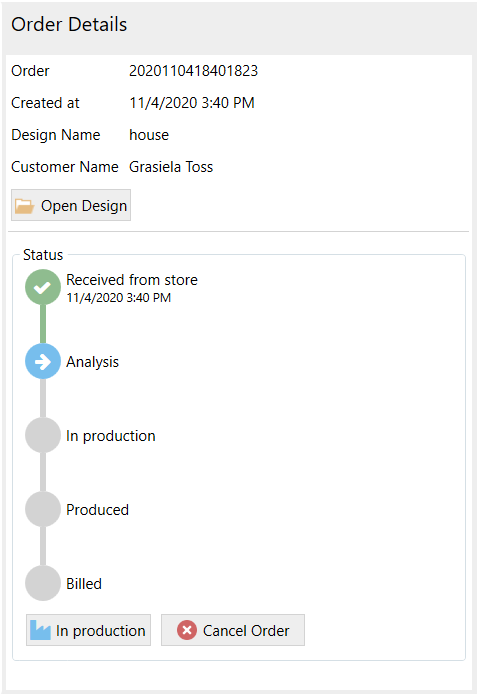
Start production
Requirements:
- The design must have been set to Analysis.
1. After completing the project analysis, click on the In Production button.
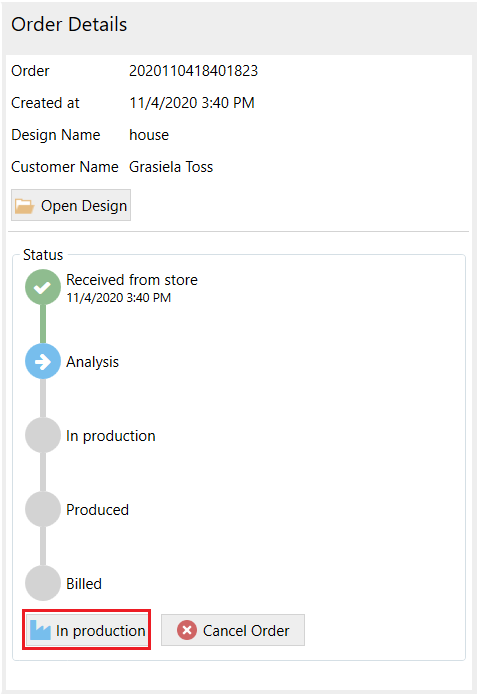
2. When the status of In production starts, the Analysis step is completed and the production step starts.
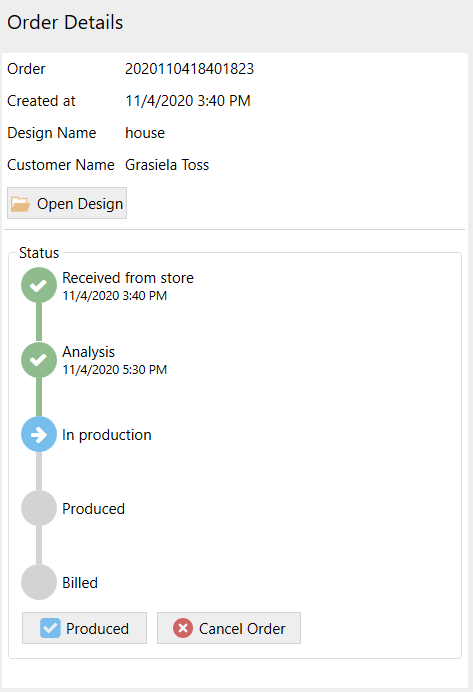
Finish production
Requirements:
- The design must have been set to In production.
1. After completing order production, click the Produced button.
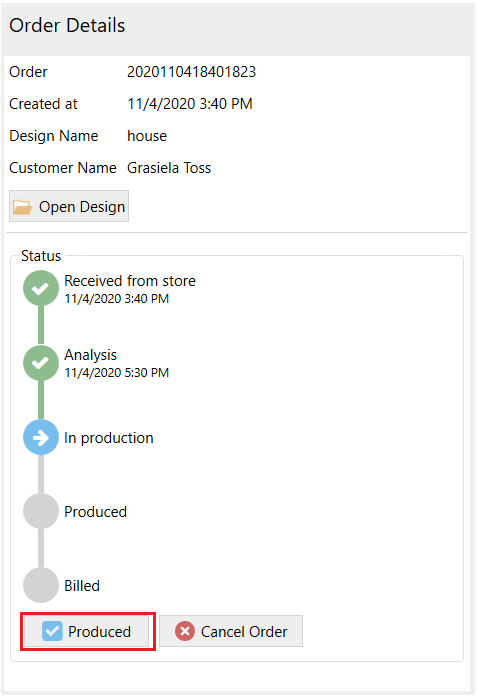
2. When the status of Produced starts, the In Production stage is completed and the produced stage starts.
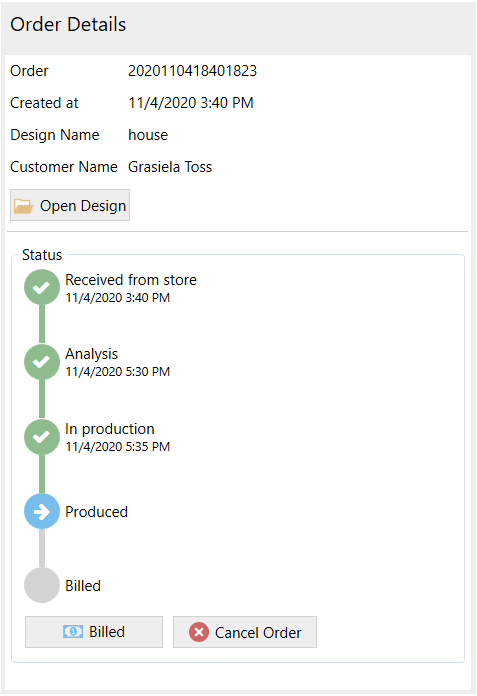
Bill order
Requirements:
- The design must have been set to Produced.
1. With order production completed, click the Billed button.
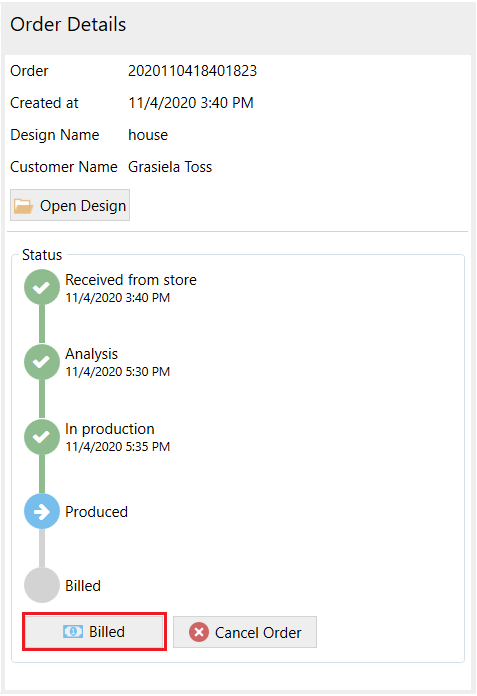
2. When the Billed status is started, the Produced stage is completed and the billing stage begins.
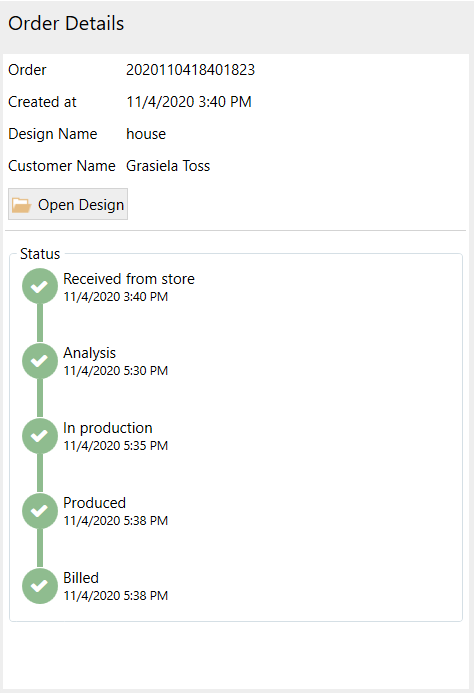
Once the design is marked as Billed, it will not be possible to perform operations on that order.
Cancel order
The chop can cancel the order at any time during order negotiation, unless the order has already been billed.
IMPORTANT: When the order is canceled by the manufacturer, it will be shown as returned in the store's order list.