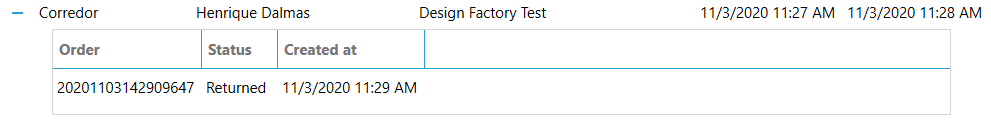To cancel an order sent to the shop, follow the procedures below:
IMPORTANT: it is only possible to cancel an order if it has the status of Sent to the Factory, otherwise it will be necessary to contact the shop.
1. Access the Orders Central tab
2. Locate the project to be canceled and click on the + icon next to the project name.
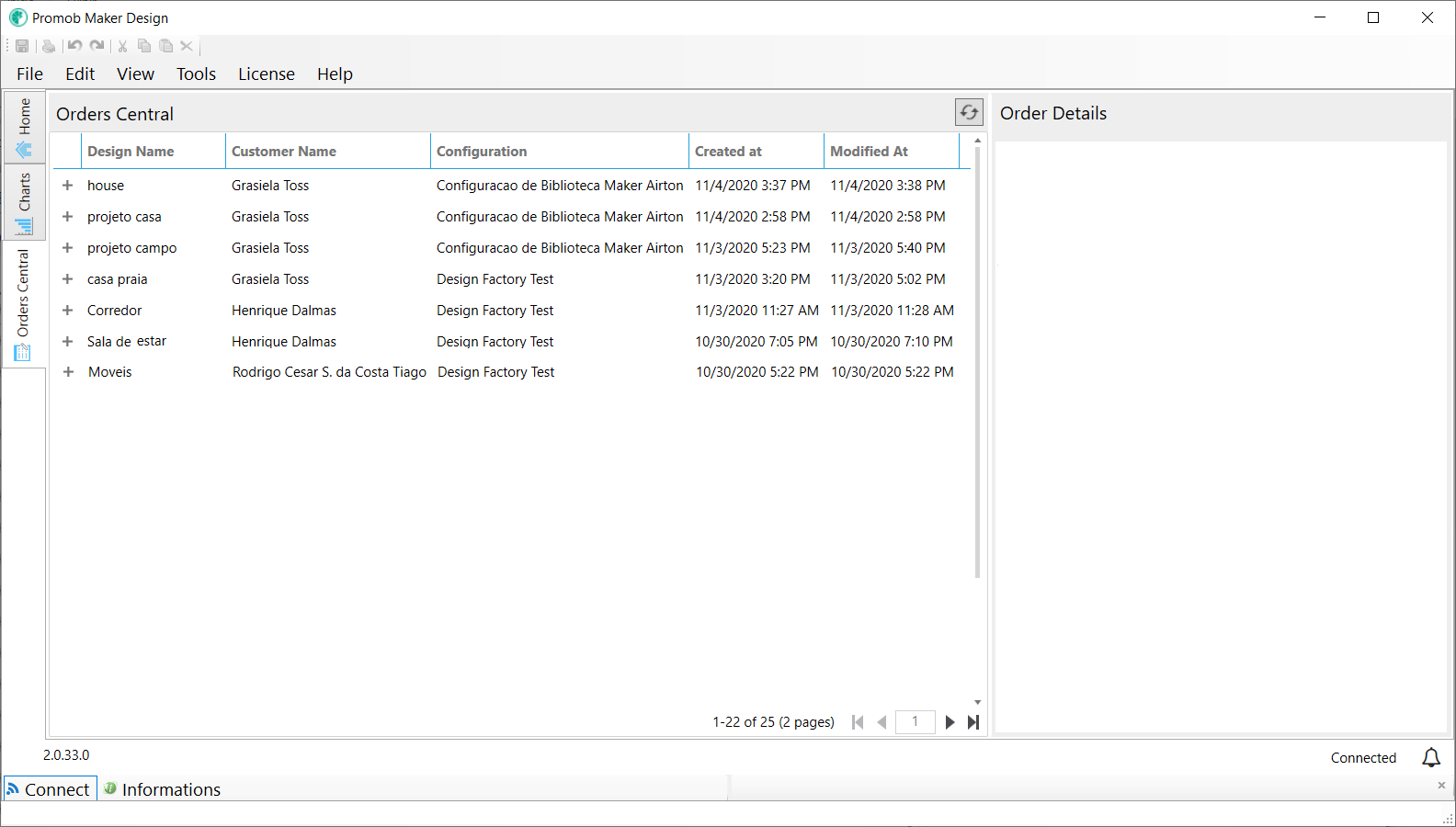
3.Select the order in question and on the order details tab, click Cancel Order.
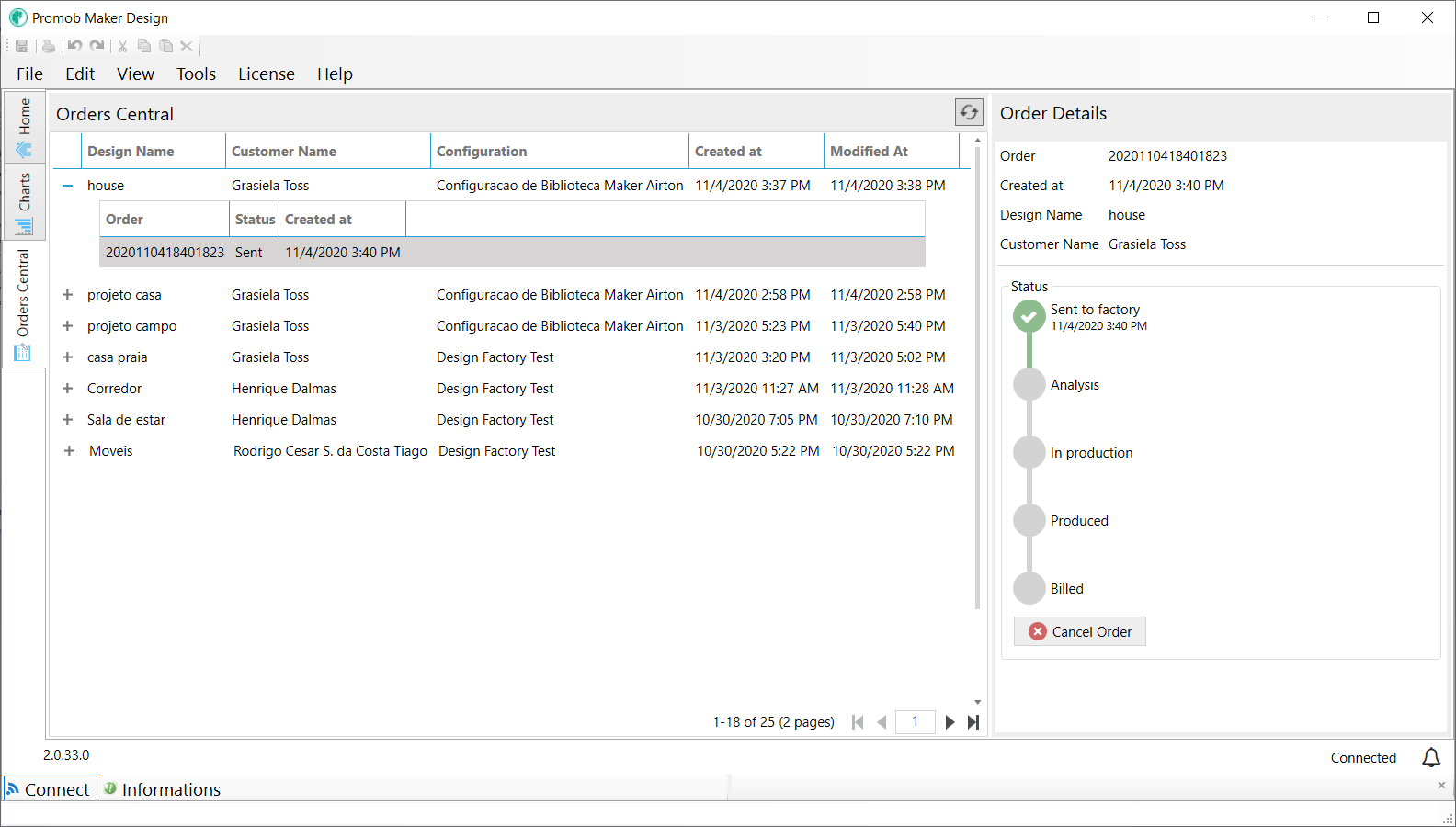
4. The order has been canceled. The status of the Order Details screen will have the icon of canceled and the status of the order will have the information of canceled.
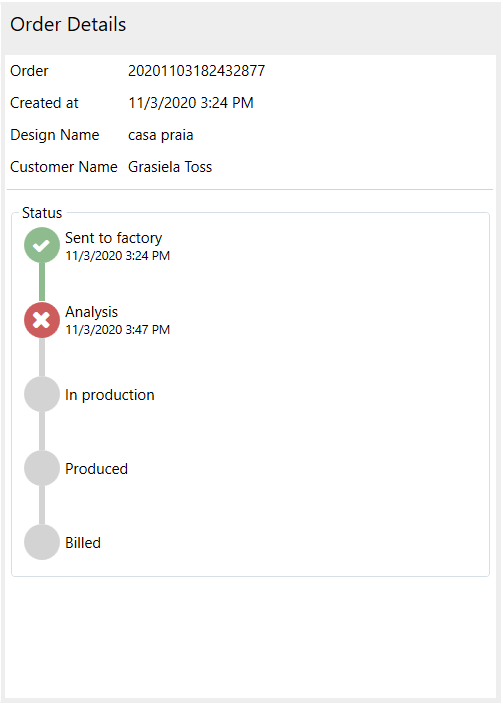
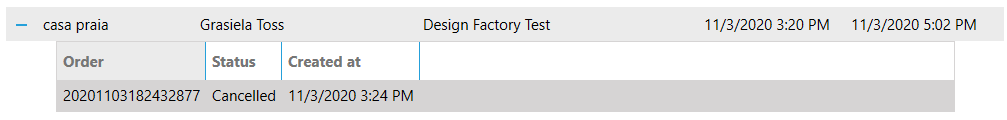
IMPORTANT: in cases where the shop cancels the order, the status of the project remains with the Returned information.