After completing the project, you will need to send it to the factory/shop. To do this, follow the procedures below:
Requirements:
- The design must have the Converted status.
- The design must have been made with a maker configuration that is different than the default.
- The design must not have any active or billed order.
1. After finishing the design, change the Status to Converted.
2. In the left sidebar, click on the Orders Central tab.
3. Select the design that will be sent to the shop and in Order Details, on the right side, click Create Order.
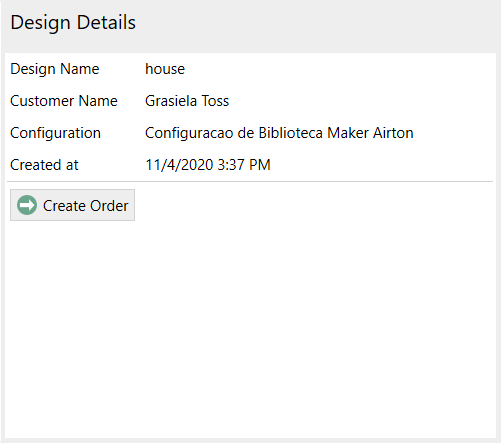
4. The order was created and sent to the factory.
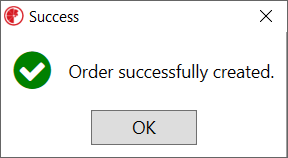
IMPORTANT:
- When the order is created, the shop receives a copy of the design. From this moment on, changes made to the design will not be viewed by the shop.
- If necessary to make changes to the design, it will be necessary to cancel the open order and create a new order with the changes.
- As long as the Status is in Send to Factory, it is possible to cancel the order.
- Once the Status is changed to Analysis, it will no longer be possible to cancel the order. For more information, contact the shop.