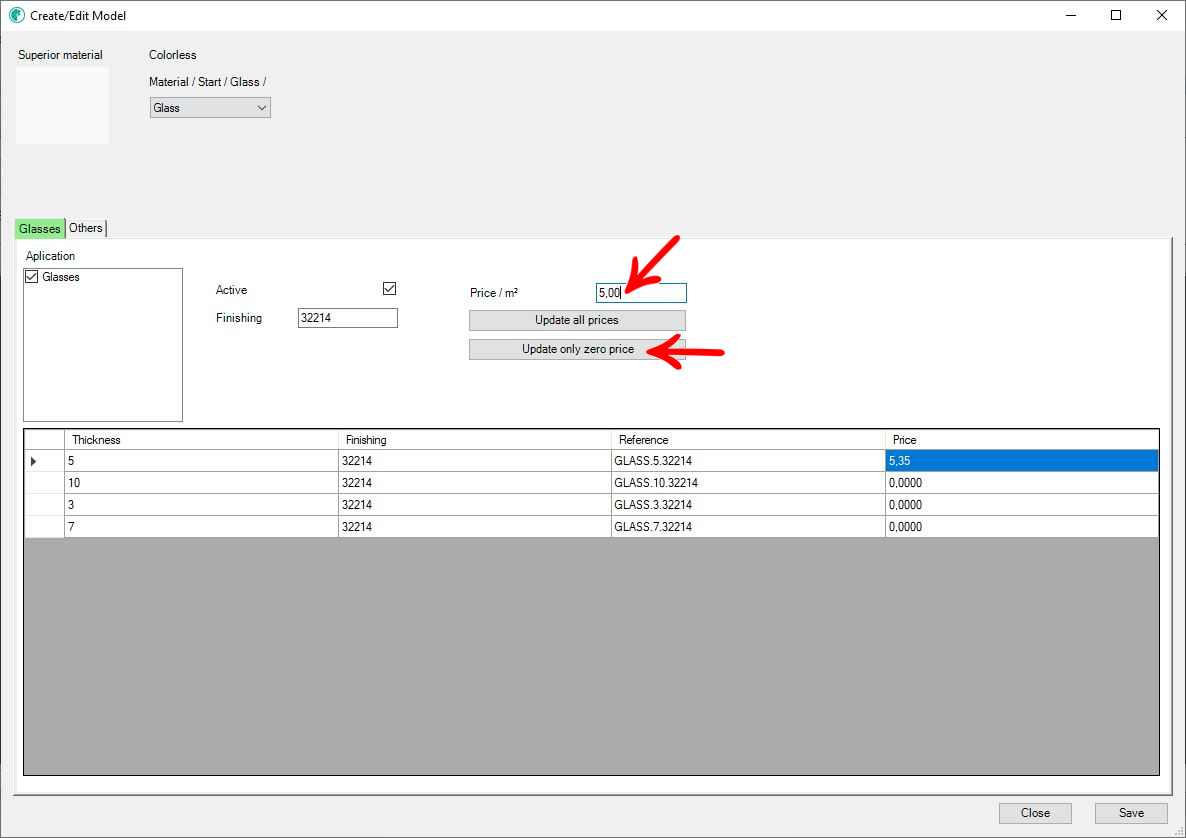Available from versions: Library Configurator Plugin 1.2.0.42
IMPORTANT: The model prices can also be registered in the specific price tab, and your registration is not mandatory, but recommended.
When registering a new finishing model, it is possible to register the price of this finishing. The values can be registered from three options on the models screen, they are:
1. Update all prices individually
To update prices individually, select the desired line and enter the amount to be registered in the Price column.
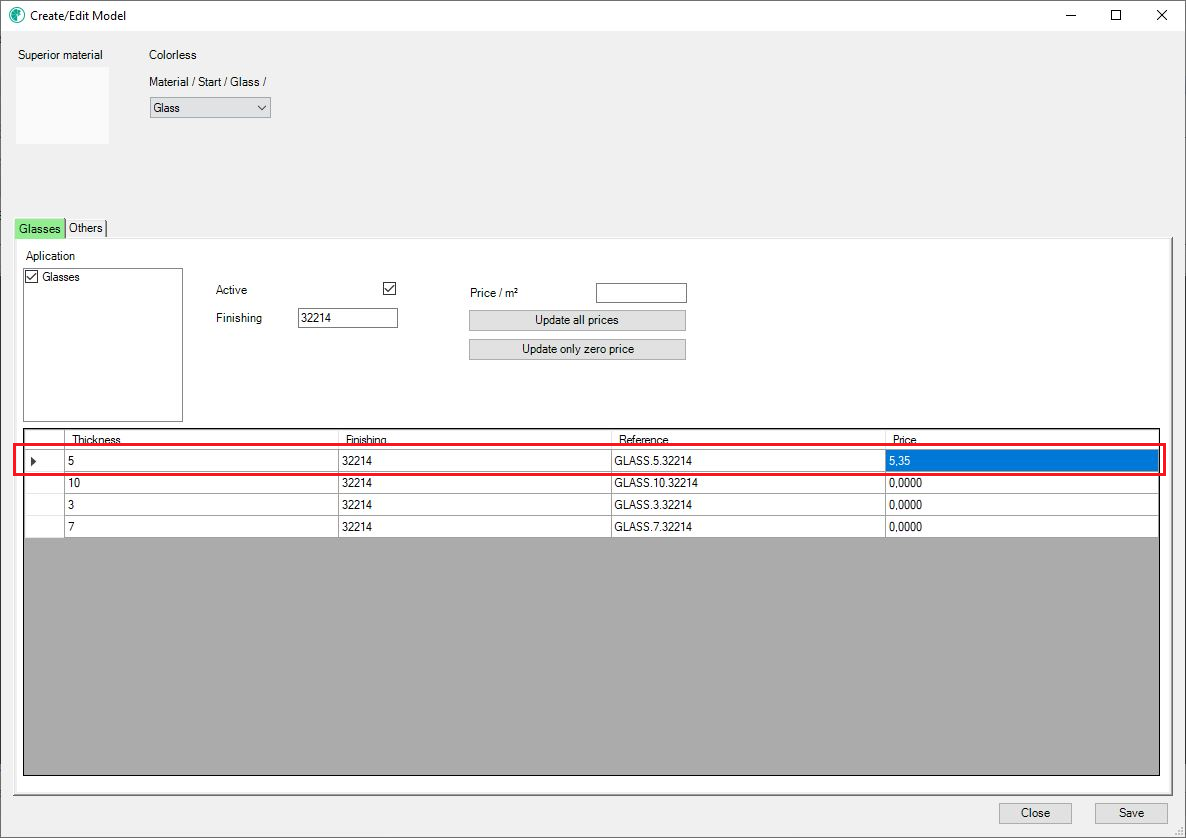
2. Update all prices
If it is necessary to update all prices of the model to be registered, inform the price in the Price / m² field and click Update all prices.
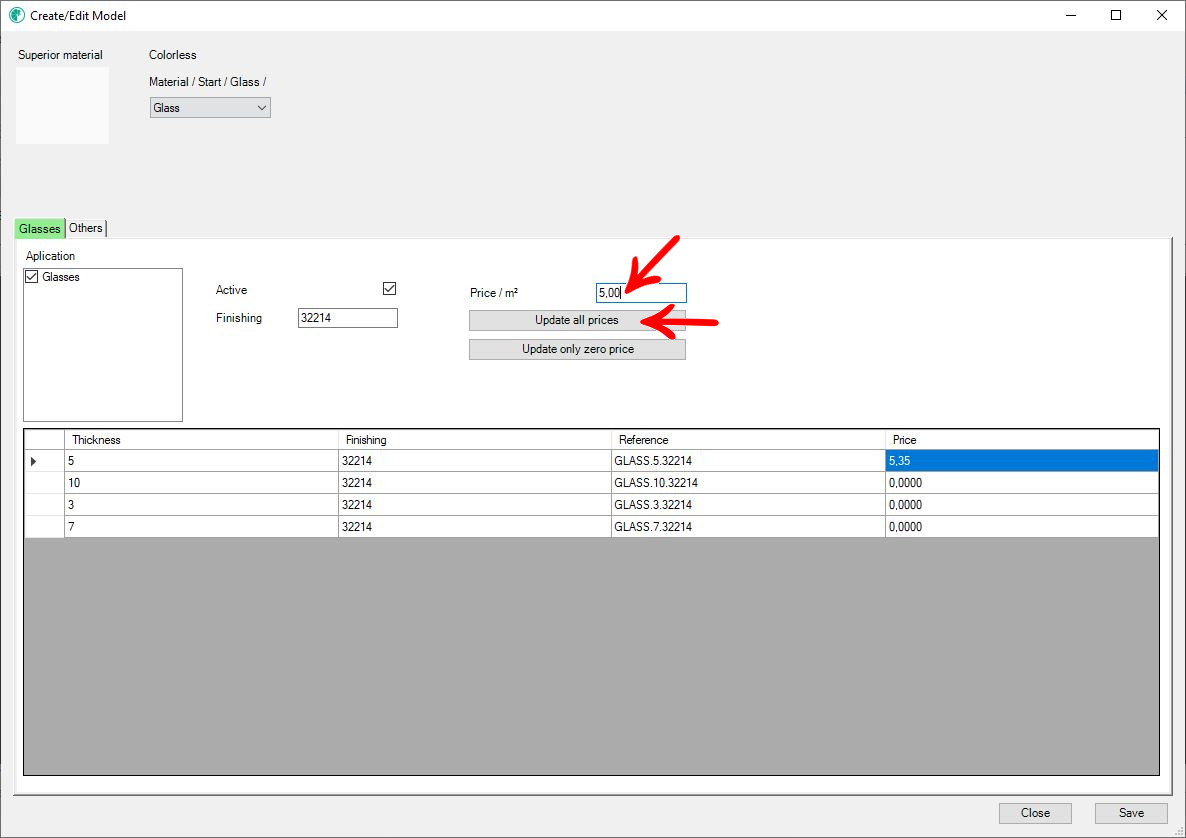
3. Update only zero prices
If it is necessary to update all zero prices of the model to be registered, inform the price in the Price / m2 field and click Update only zero prices.