To manage news
1. Locate the news item you want to manage and click the Actions button.
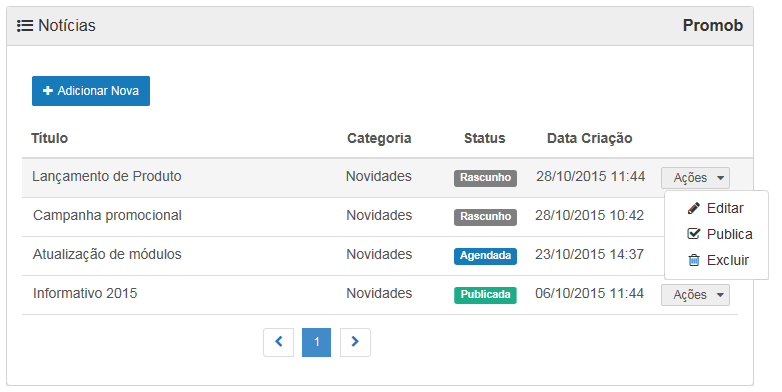
2. Select the desired option.
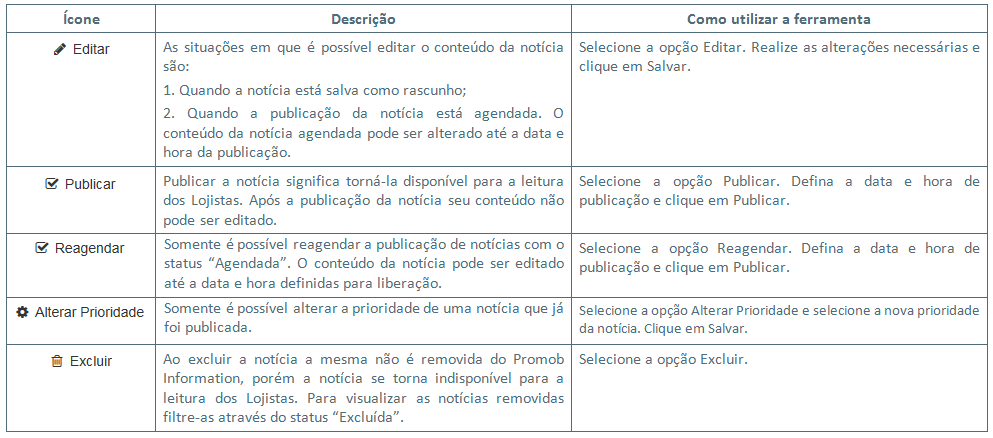
3. Through the filters located above the news listing, a menu with options to filter news is displayed where it is possible to search for a specific press release or news group. It is possible to filter by:
- Status: allows you to filter the news by Read or Unread categories;
- Author: Promob or Manufacturer (when it has the plugin);
- Category: Connection P (Promob news) or through the various categories that the Manufacturer may have registered;
- Title: news subject;
- Publication Period: it is possible to set a time interval;
- Tag: are keywords referring to the news item so that it can be found easily in the search. Separate the tags by commas. You cannot use the special characters ", ' and #.
IMPORTANT: After filtering the news, you can remove all the filters applied at once by clicking on the Clear Filters icon.