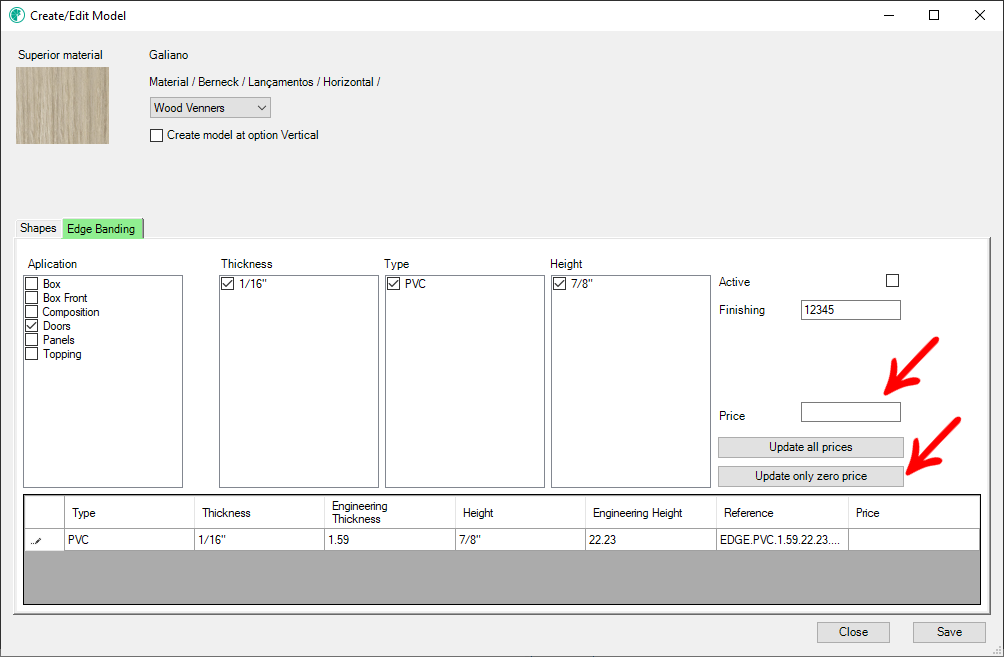When registering for a new finishing model, it is possible to register the price of this finishing. The values can be registered in 3 ways on the model's screen.
The model prices can also be registered in the specific price tab and their registration is not mandatory but recommended.
Update all prices individually
To update the prices individually, you must select the line and inform the amount to be registered.
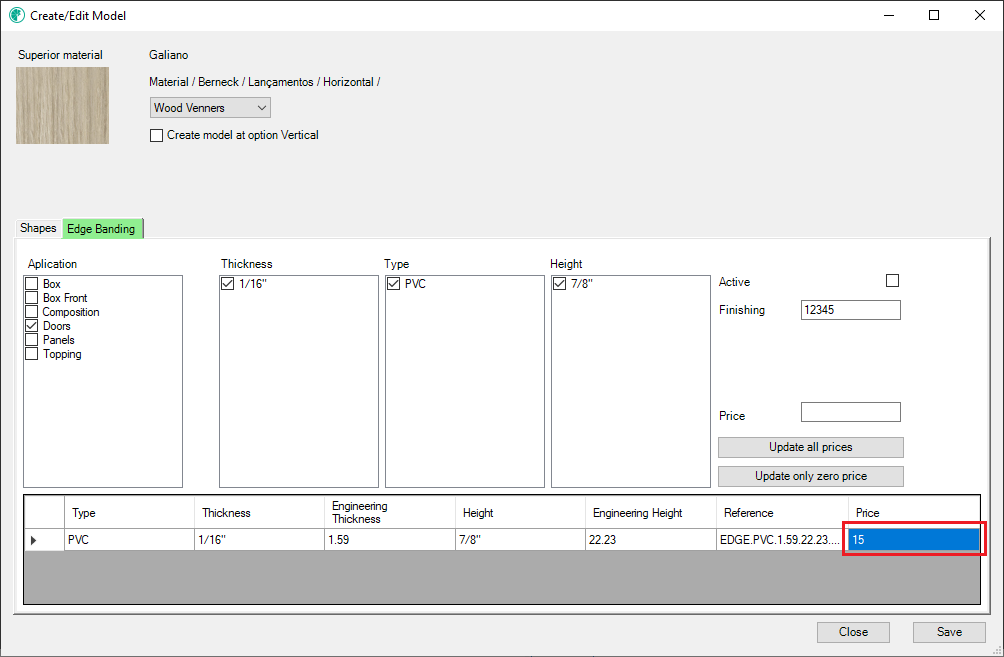
Update all prices
If it is necessary to update all prices of the model to be registered, you must inform the price in the value field and click the Update all prices button.
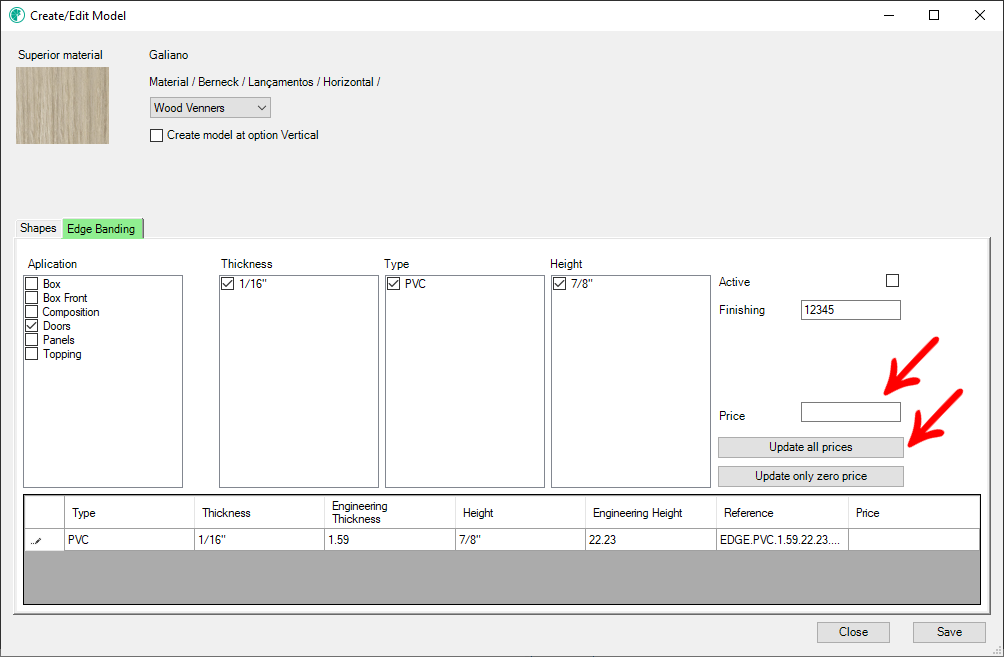
Update only zero prices
If it is necessary to update all zero prices of the model to be registered, you must inform the price in the value field and click on the button Update only zero prices.