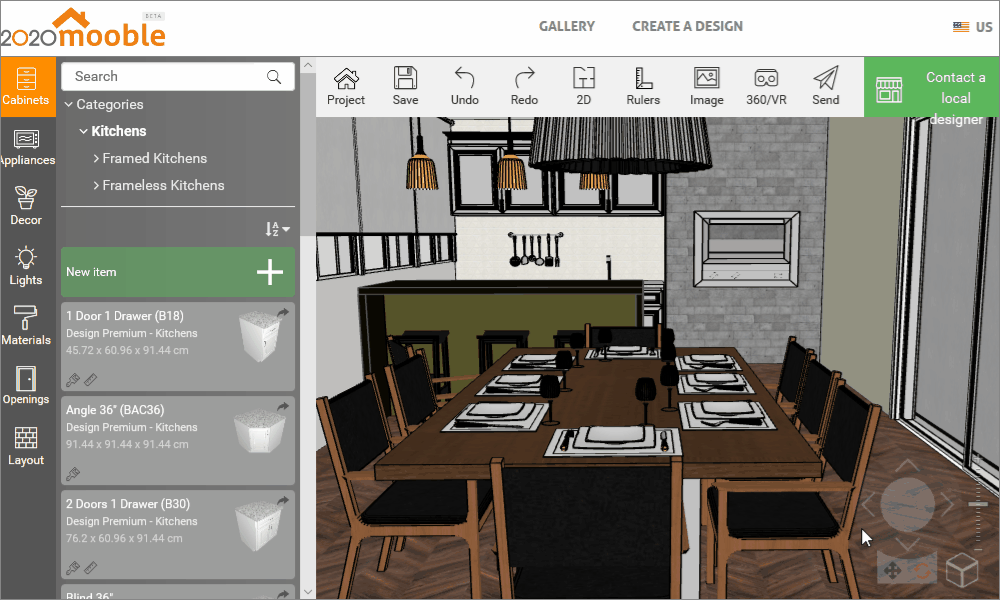In addition to viewing the 360 images through the internet browser, it is possible to view them on your mobile phone through virtual reality glasses. Imagine yourself inside your design to generate the image in 360.
If you want to see things from the center of the design, move the view to the center. To positioning the height of the view, imagine what the height of a person's view would be in the design, and it cannot be very close to the floor or the ceiling.
1. With the view correctly positioned, click 360/VR and after VR 3D;
2. To view by cell phone, use the QR Code or click on See Now;
Ready! The design preview is now available on your mobile. It is important to remember that the visualization of the design occurs with the movement of the glasses.