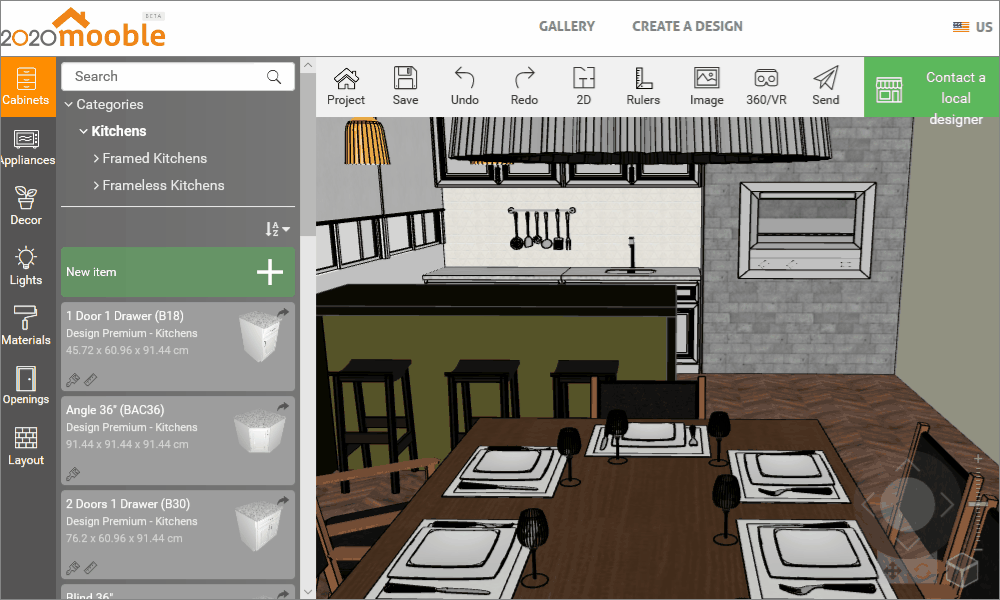In addition to conventional rendering, it is possible to generate 360º images!
The images generated like 360 °, are great to have a complete visualization of your design. To generate the 360 ° imagine yourself inside the design.
Check out how to use this functionality!
1. If you want to view things from the center of the design, position the view to the center;
2. Regarding the height of the view, imagine how tall a person's view would be in the design, not being very close to the floor or the ceiling, adjust the view position again;
3. When it is positioned, click on 360/VR and after 360°;
4. To view the design, click on See Now or scan the QR Code with your cell phone;
5. A web browser page will open and on this screen, it is possible to move the space;
- On this screen, it is not possible to make changes to the design.
- For that, it will be necessary to return to the design in Mooble.
IMPORTANT: If you are viewing your design from outside the space, the 360 ° image will also be generated from outside the design, it is not possible to view the furniture and decorations inserted within the space, but only the walls in the external space.