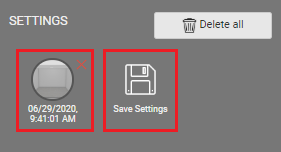Available in the products
Mooble
Mooble Design
To achieve better render quality, some render configurations are available in Mooble. Check below how to use them!
Format
- There are 4 render formats: Square (1: 1), Wide (16: 9), Rectangle (4: 3), and Panorama (2: 1).

Day period
- Here, we must choose whether the render taken will be day or night;
- Observe the same space with the rendering of day and night;
- Note the influence of the sun on the floor when selecting the day period.
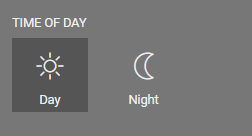
Sky
- The sky is the background that will appear in the design openings.
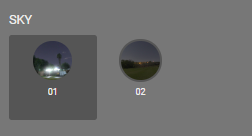
External light intensity
- Here we define the intensity of the light that will enter through the openings of the design.
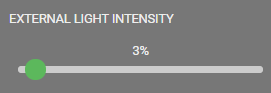
Sun's Height
- The height of the sun will indicate the approximate time of day when the render is being taken;
- This field influences the shadows in the design.
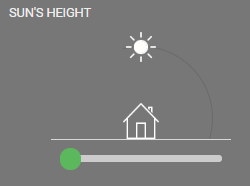
Position of the sun
- Here we can define the position of the sun in the design;
- This field influences the shadows in the design.
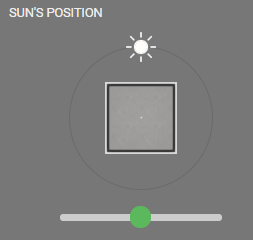
Brightness
- This field defines the brightness of the rendered image.
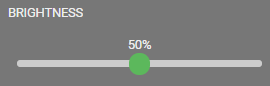
Volumetric light
- Volumetric light draws a beam of light in the places where the sunrise strike.
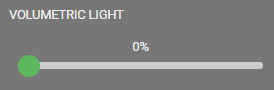
Fields of view
- Here we define which field of view will appear in the render;
- It is always important to define which view of the design will be rendered.
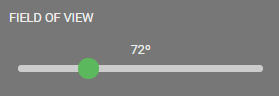
NOTES: This setting wouldn't be able when the render format is Panorama.
Save settings
- After creating a render configuration, it can be saved for use in other design;
- With the configuration saved, in the next render, just select it.
- This will be located below the Render Settings menu.