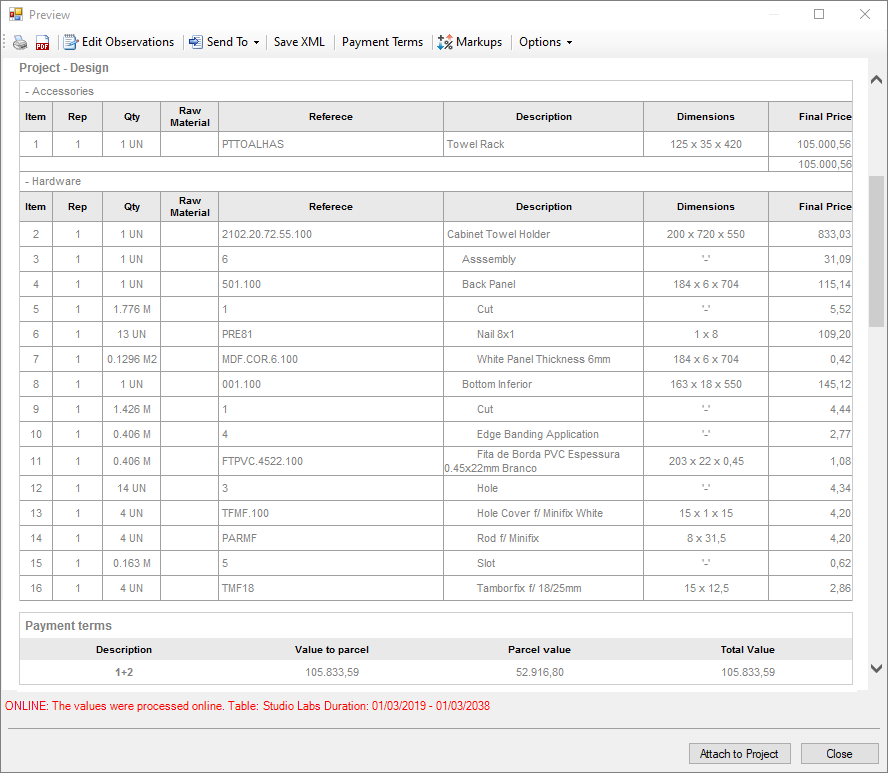To generate budget with operations, it is necessary to have the following budget steps:
1. Create Edges Bands and Cutting Plane
2. Motor
3. Process Automatic Functions
5. Calculate Prices and Margins
8. Result
To access the budget steps, go to Registry - Budget - Budget;
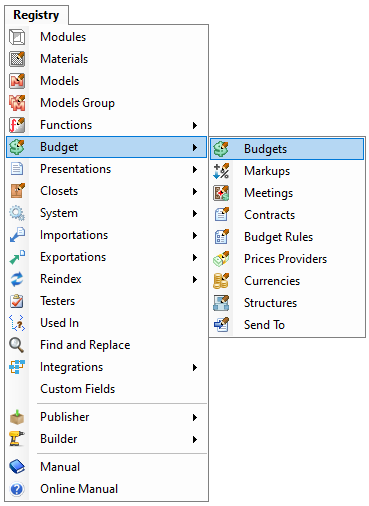
Create Edges Bands and Cutting Plane
This step makes that, before generating the budget, Promob creates the edge bands and information for the cutting plan of the items in the space, so that they are correctly budgeted. This step does not process operations.
Engine
The engine stage must have the following options checked:
- Process Categories
- Allow Extra Item Library
- Allow Extra Item
- Compress Replays
- Compact Quantity
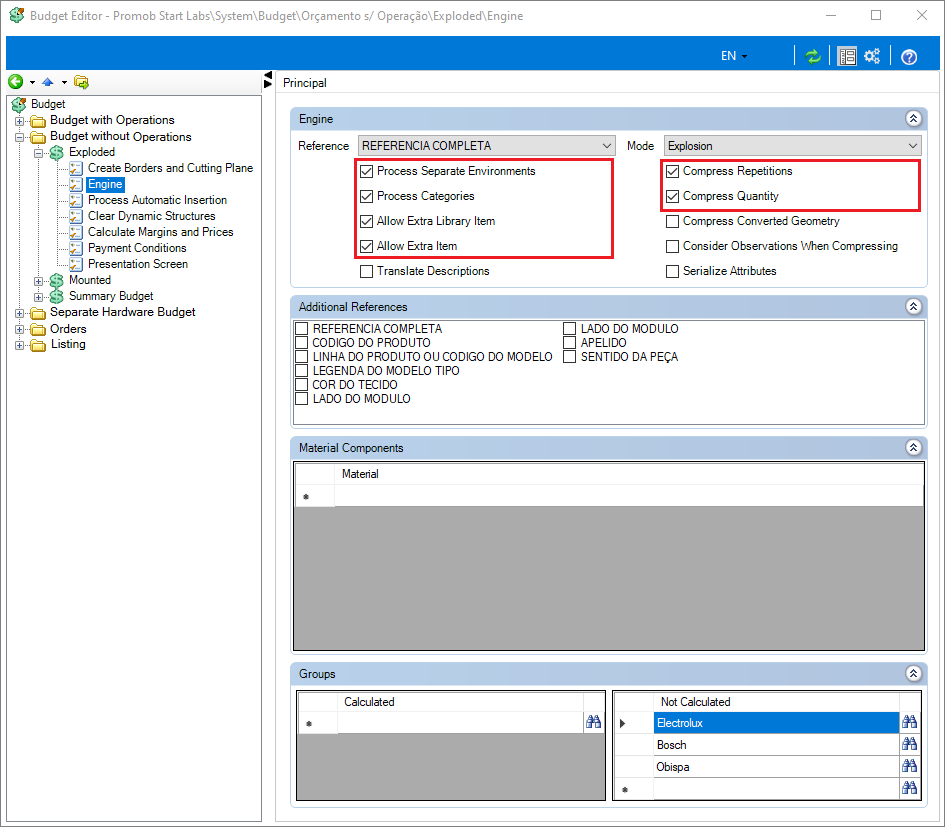
Process automatic functions
This step places all automatic functions in the 3D space so that they are calculated in the budget.
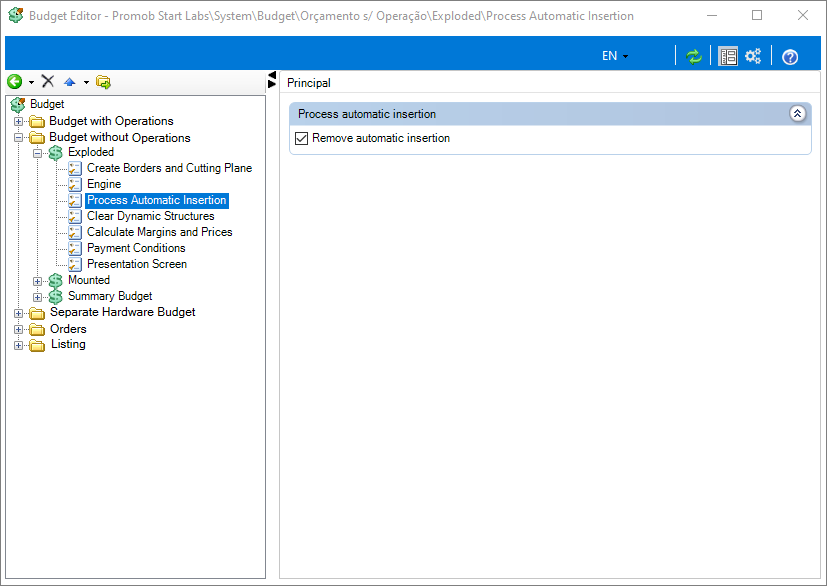
Clear dynamic structures
This step erases all dynamic structures, edge information, and cutting plane created in the first step.
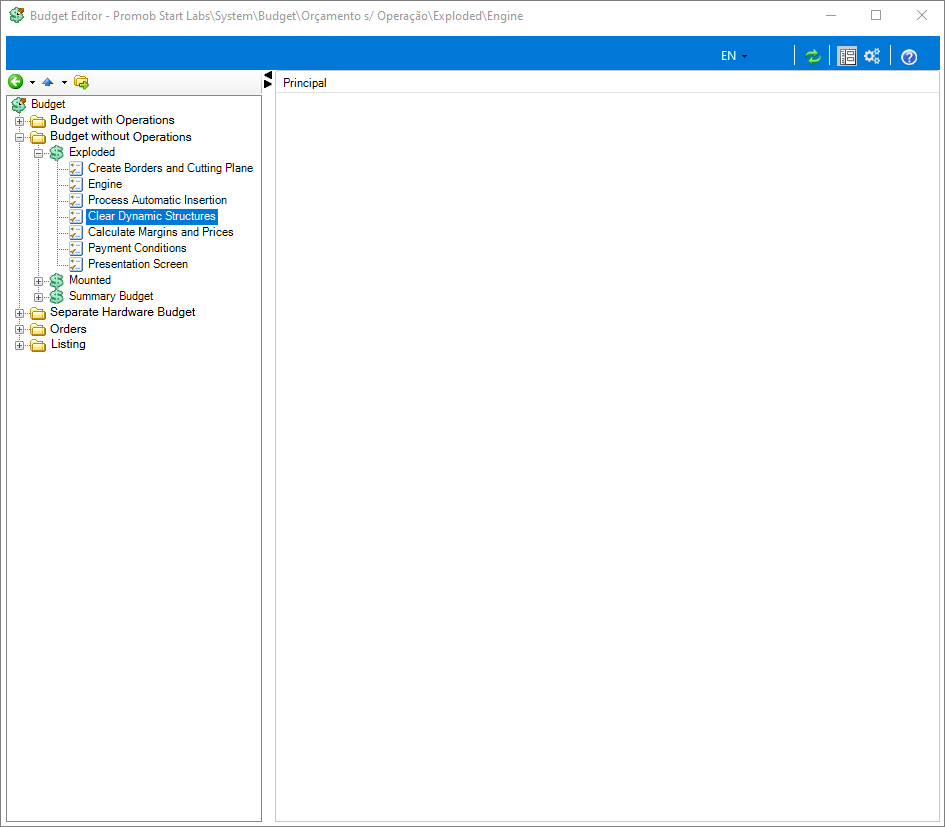
Result
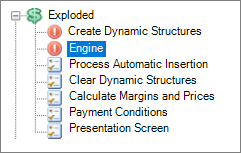
When inserting a module in the 3D space and generating the budget, if it has items with budgeted operations, it will look like this: