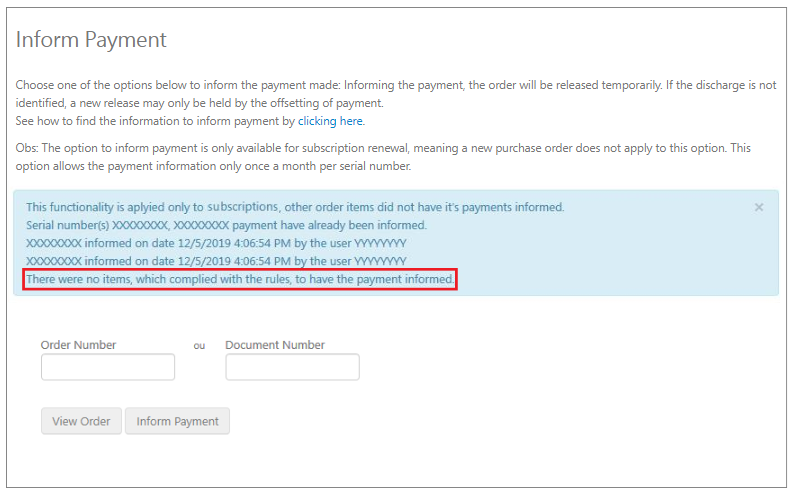When you notify a payment of a renewal request, through the Promob Services Portal, some messages may be displayed. Check out what each message says:
- Payment informed successfully!: the order information completed successfully.
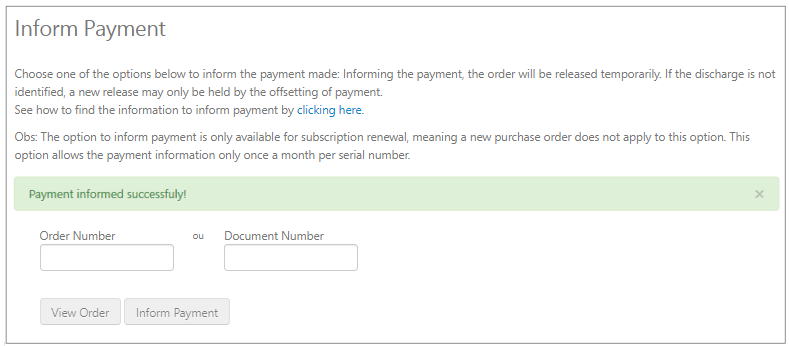
- Payment successfully reported! This function only applies to subscription renewals, the other items in the order did not have the payment informed.: Displayed when there are accession items and subscription renewal items in the order. As the report payment option is only available for subscription renewals, order items that are not renewal items will not have your payment reported. In other words, the release of use of the Promob or attached tool will only be carried out through bank clearing.
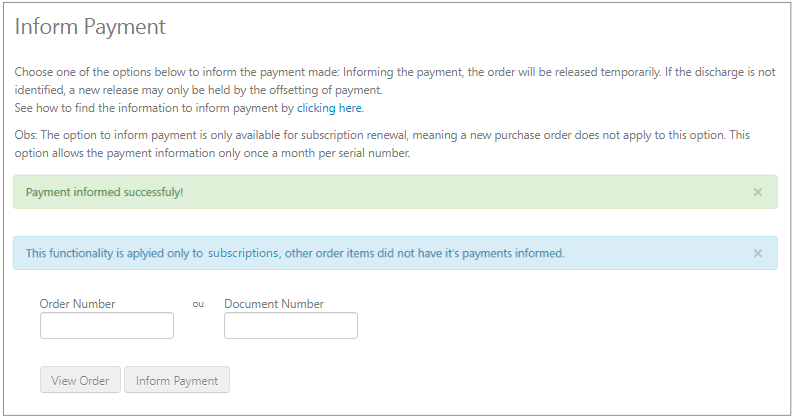
- Payment informed successfully! Serial number(s) XXXXXXXX, XXXXXXXX payment have already been informed. XXXXXXXX informed on date 12/5/2019 4:06:54 PM by the user YYYYYYYY.: this refers the date and the account user that informed the payment for determined serial number. The inform payment is not allowed more than once for the same serial number per month, it will be displayed which serial numbers have already been reported in month.
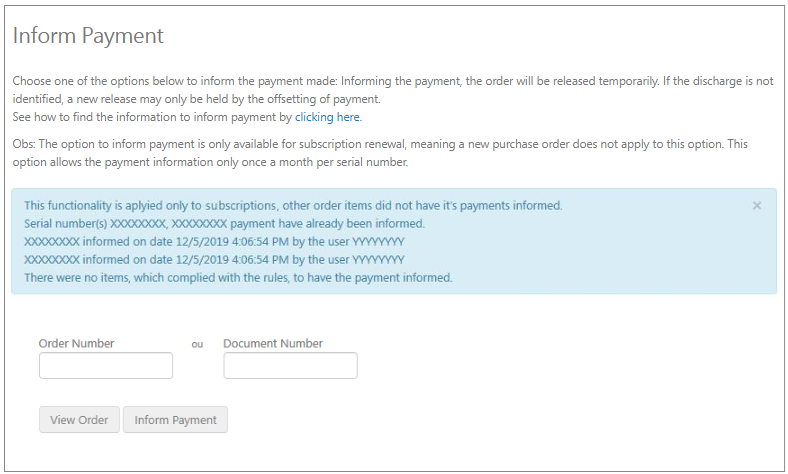
- XXXXXXX informed on the date 02/16/2022 10:11:50: this information is displayed when the serial number or number of an order that you are trying to inform has already been informed of the payment made.
- There were no items, wich complied the rules, to have the payment informed.: this refers to the request that don't have any Promob or Manager serial number available to report payment in month.