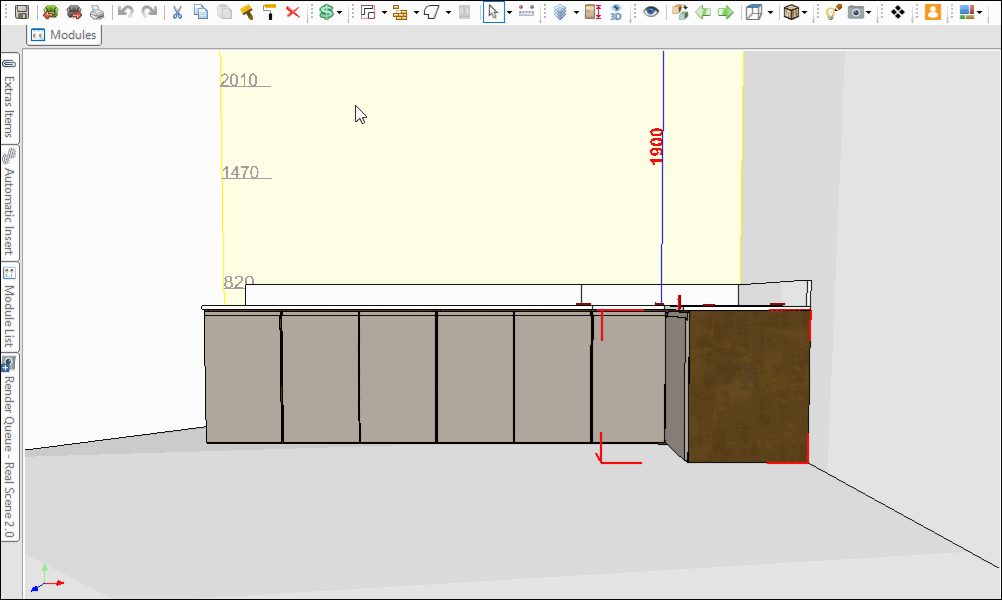Through the registration of margins, it is possible to apply the values for all company subscriptions instantly.
To apply the change:
1. Click on Budget and then on Margins;
2. Make the necessary changes in the Margins screen;
3. Click on Apply;
4. In the Apply Margins window, define whether the change will apply to all company subscriptions (where subscriptions are registered), or only to the subscription used.
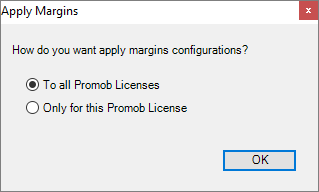
5. After selecting the desired option, click on Ok. Margins will change instantly.