- To open Promob Cut:
1. Open the Promob.
2. Access the Promob Exporter and select Open the Promob Cut.
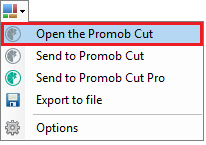
- To send a Promob Plus project to Promob Cut
1. Access the Promob Exporter and select Send to the Promob Cut.
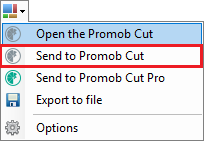
IMPORTANT:
- From version 2.0.1 the plugin Promob Cut will not open more by the executable archive in his folder of installation, the opening will be only by the Promob Exporter.
- Opening the Promob Cut will only occur if the customer enters a valid login with an active renew subscription. If the account does not have an active renew subscription, the following message will be displayed We verify that the logged in login does not have permissions to access the requested service. Click here for more information.