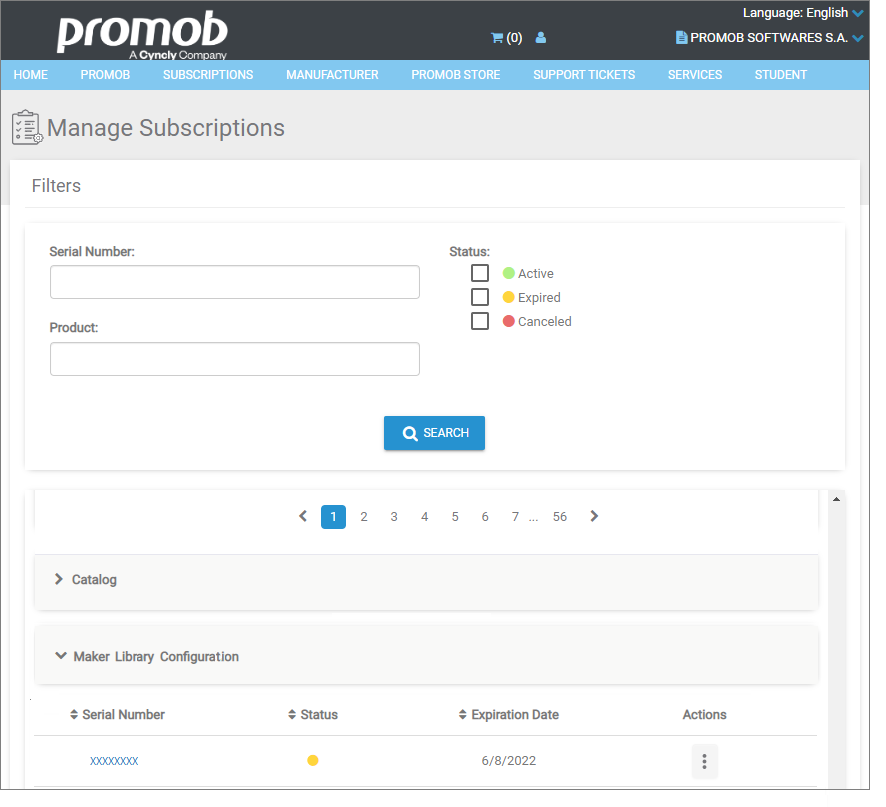Once you have purchased one or more Maker configurations, you can check your account in the Promob Portal for available configurations, configuration status, as well as their expiration date.
To access the available configurations page, follow the instructions below:
1. Go to the Promob Portal and login.
2. Go to the menu Subscriptions - Management.
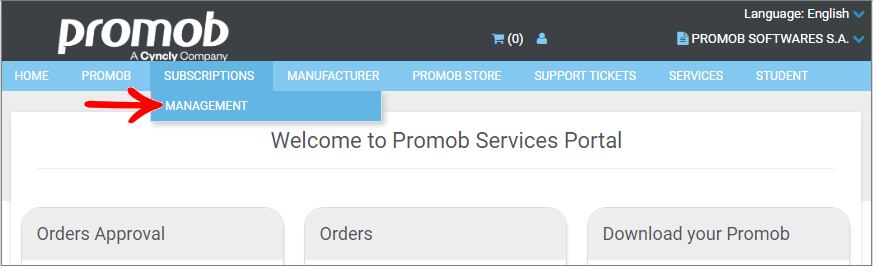
3. In the subscription management screen, the available subscriptions in the account are displayed. Locate the Maker Library Configuration option.
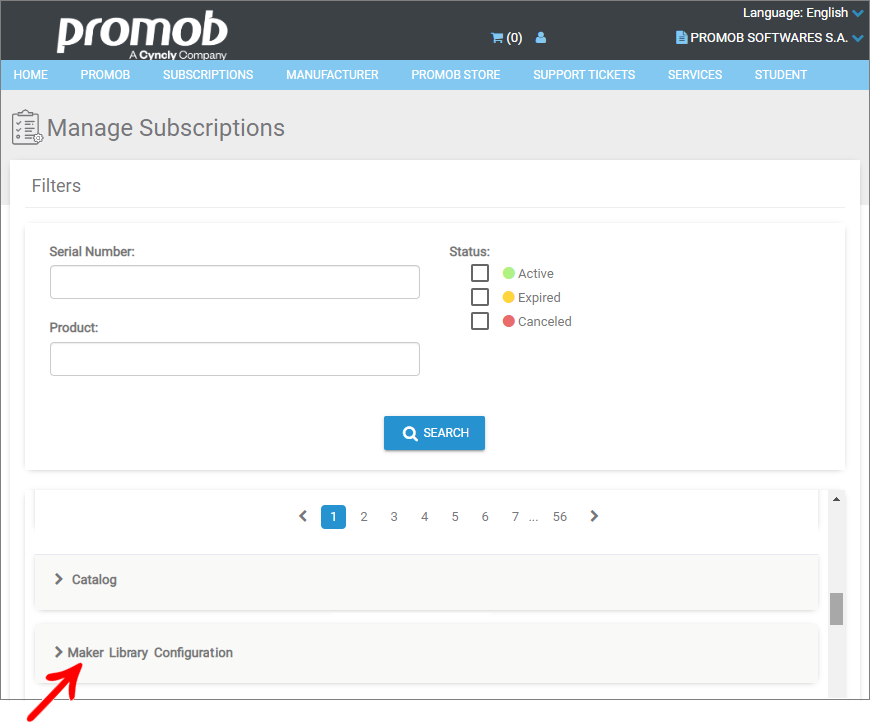
4. Click to display the available subscriptions from the Maker Library Configuration.