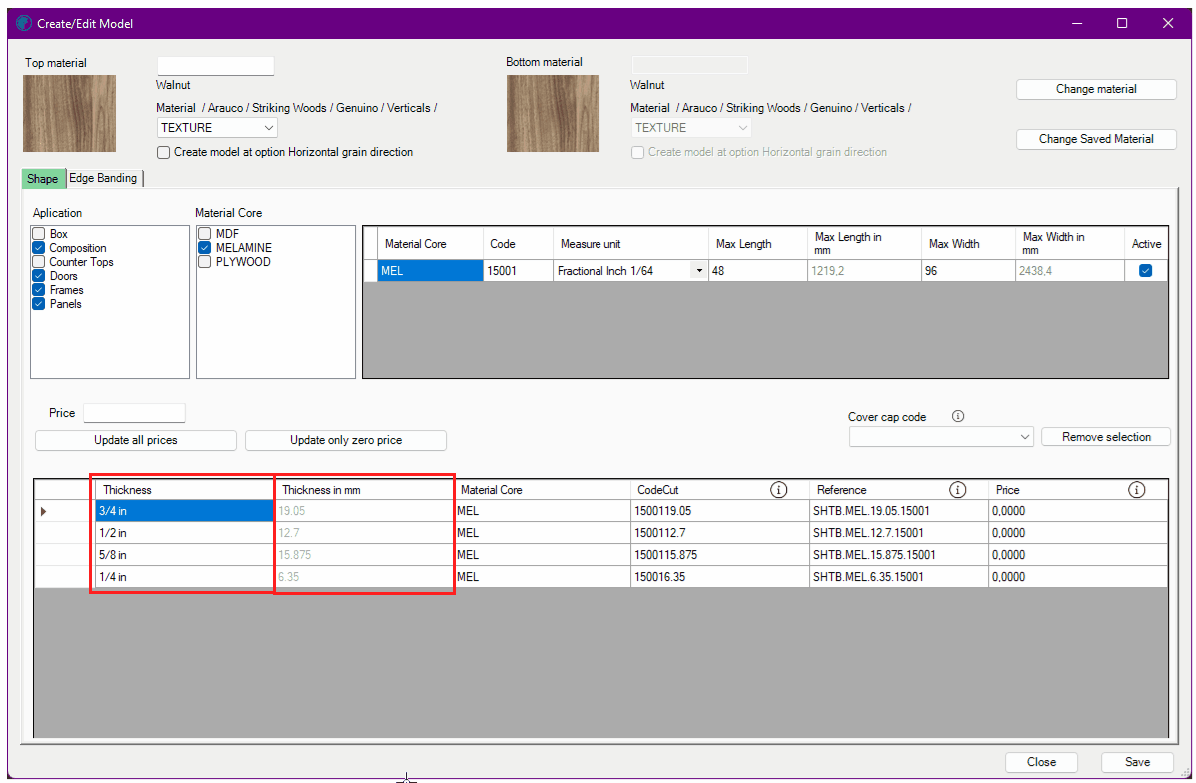In the registration of models and their derivatives, some information can be registered in several units of measure. We can register units of measure for the following information:
- Sheet Thickness
- Glasses Thickness
- Thickness Edge Banding
- Height Edge Banding
- Model Width
- Model Depth
Register
Before version 1.2.0.88
To register the units of measurement:
1. Access Maker - Units Measure Registration.
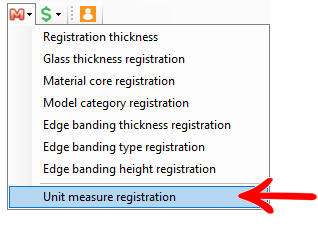
2. The Units of Measure Registration screen appears as below.
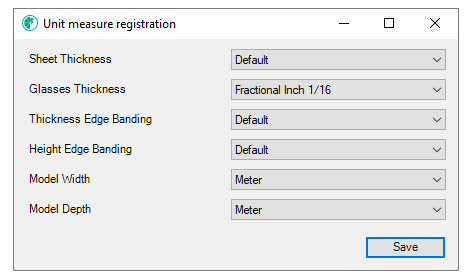
Version 1.2.0.88 or higher
As of version 1.2.0.88 of Promob Maker, a new format for registering measurement units was added.
- Valid for: thickness of sheets, glass and edge band and height of edge band.
1. Access the Maker - Sheet thickness register menu.
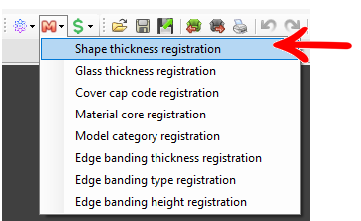
2. The Shape Thickness Registration screen is displayed with all registered thicknesses.
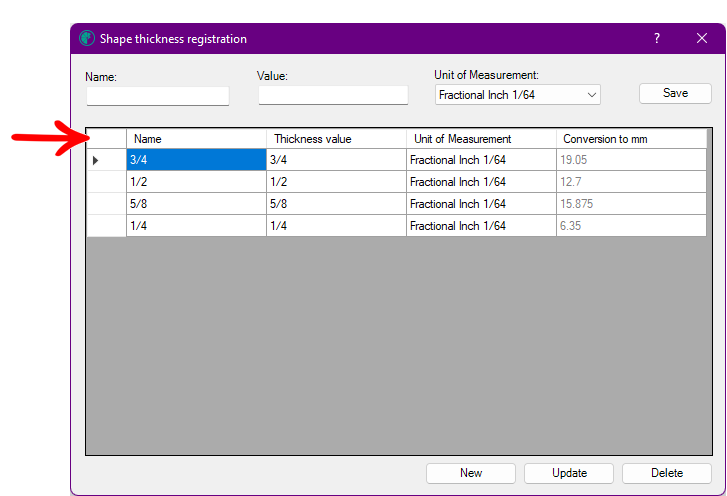
Registration of new thickness/height
All fields must be filled in to register a new thickness/height.
- Name: name of thickness/height;
- Value: thickness/height value;
- Unit of measure: select the unit of measure referring to the thickness/height value.
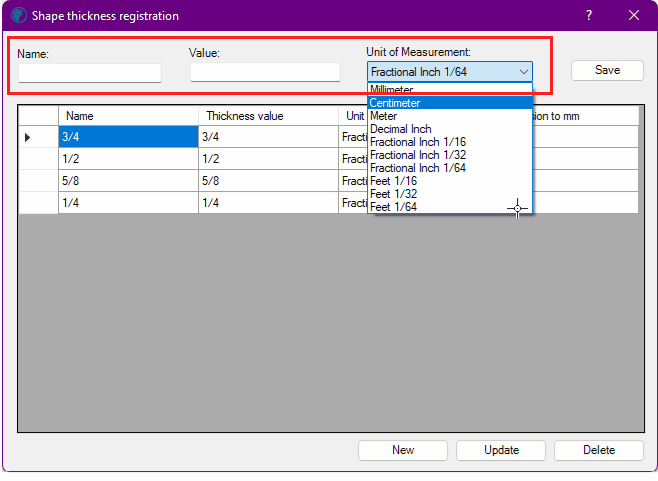
Sheet thickness registration table columns
- Name: name defined for the thickness;
- Value: thickness value;
- Unit of Measure: unit of measure where the thickness was created;
- Conversion to mm: (view only) value of thickness/height converted to mm.
IMPORTANT:
- When opening the thickness/height registration windows after updating to version 1.2.0.88, the unit of measurement displayed in the Unit of Measure column is the one that was registered in the Unit of Measurement window of the previous version, which in this version will no longer be gift.
- The conversion of the converted thickness/height value to millimeters must differ from 0 (zero). If it is 0, it will not be possible to save the thickness.
- It is possible to register thicknesses/heights with different measurement units.
Model Registration
- Material Body Table
The unit of measurement selected for the maximum length and width of the plate is displayed on each line. As well as converting the length and width value converted to millimeter. IMPORTANT: These columns are read-only.
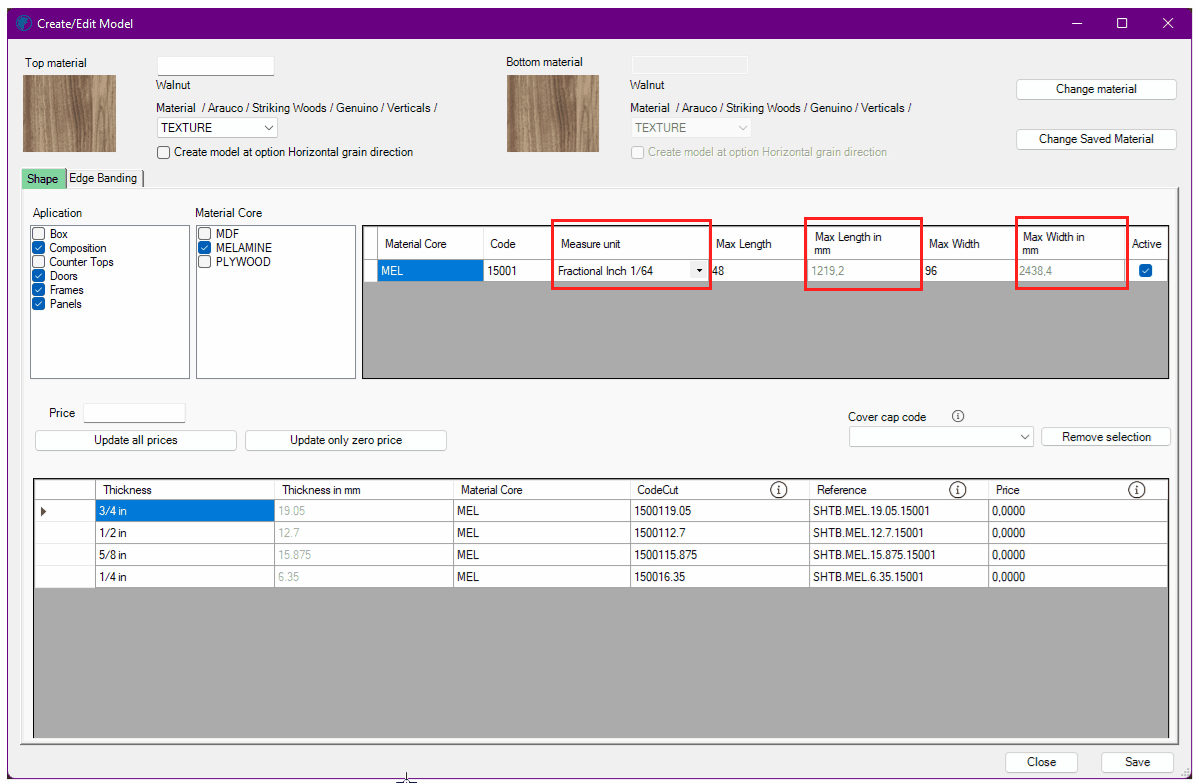
- Price table
Thickness: displays the value of the registered thicknesses + abbreviation of the unit of measure;
Thickness in mm: value of the thickness converted into millimeters.