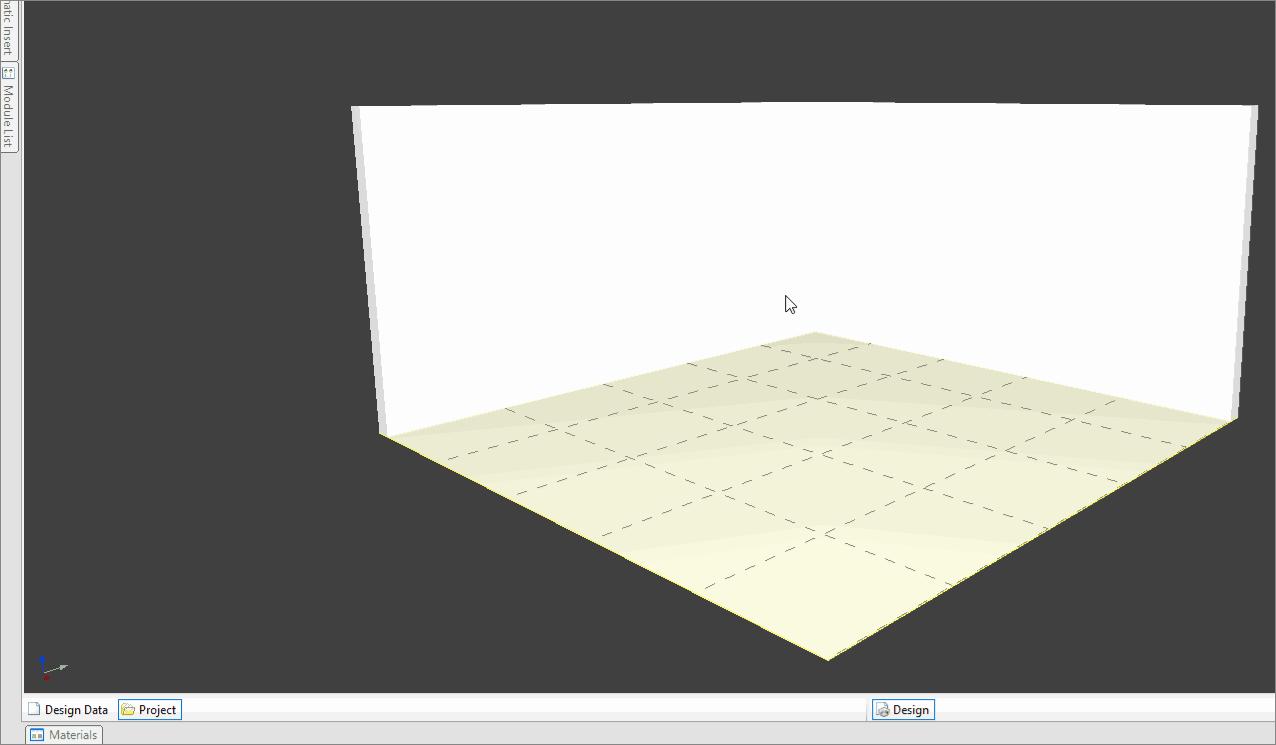In the quick find window, there is the option to search by materials, where the libraries with the searched materials are displayed.
NOTE: it does not perform the search in Catalog 3D items.
To locate materials using the Quick Find tool:
1. Click on the Quick Find button in the lower left corner of the materials tab or on the Edit - Quick Find menu;
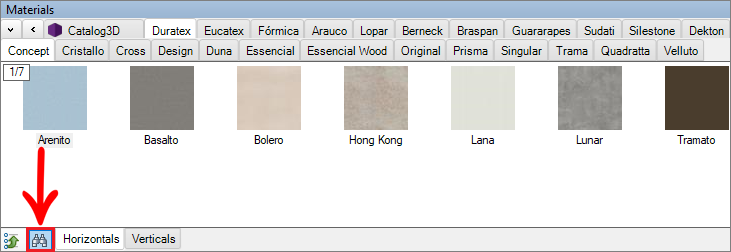
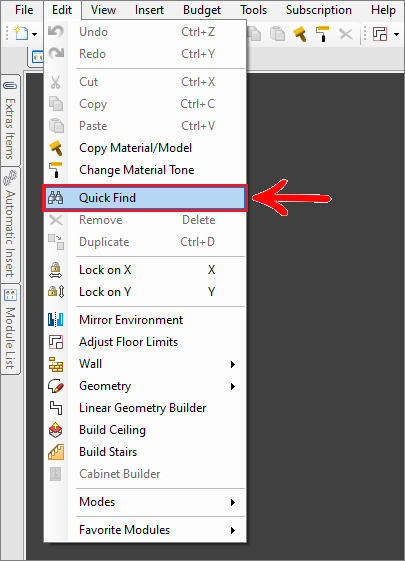
2. Enter the material you want to search for and click Find or press Enter;
3. On the Materials tab, the libraries that have the researched material are displayed;
4. Click the Expand All and Collapse All buttons to view the materials found in the libraries;
5. Select the material in the Quick Find window to select it in the material bar.