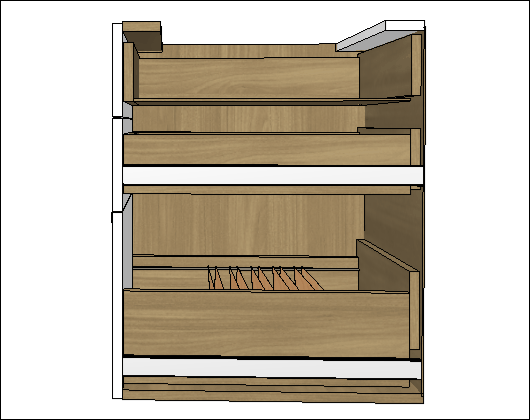Check below the definitions of each configuration available in Features Configurator - Offices - Drawers. If necessary, see how to apply dimension settings here.
|
|
Gaps
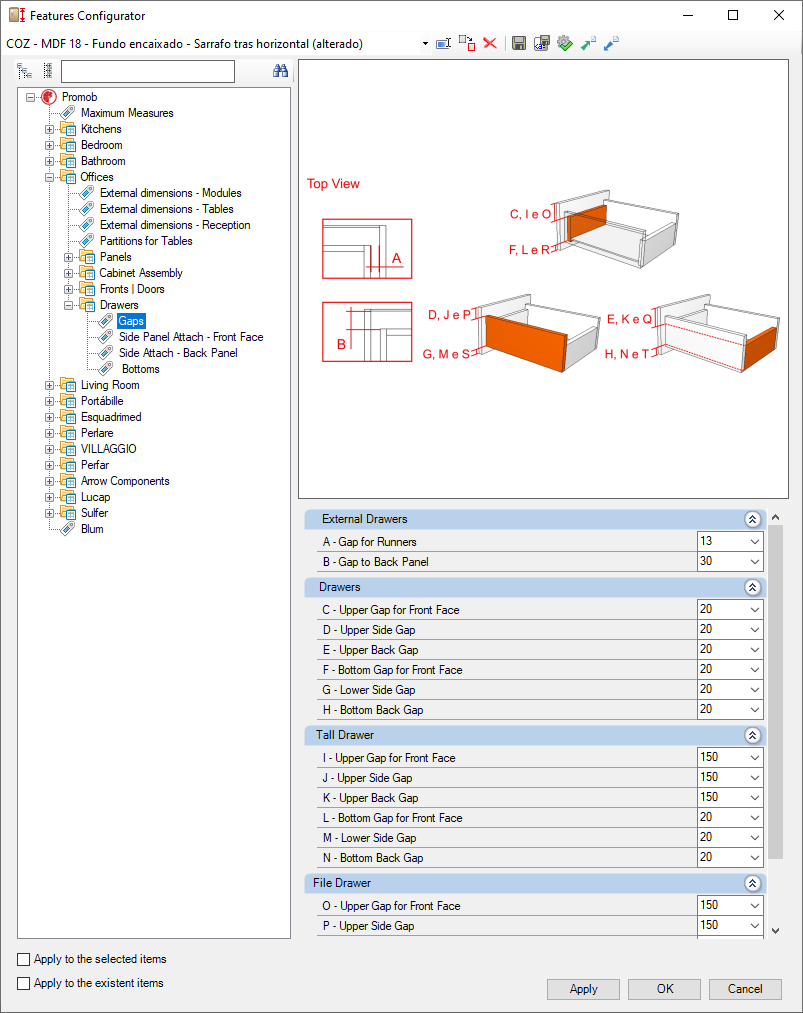
External Drawers
A - Gap for Runners: Sets the lateral spacing between the side panel of the drawer and the side panel of the module. Changes the width of the drawer.
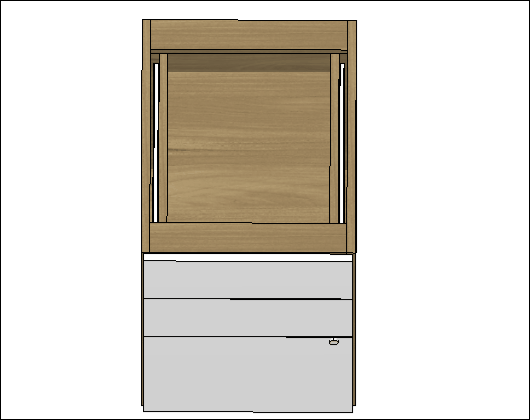
B - Gap to Back Panel: Sets the distance between the back panel of the drawer and the module back panel. Changes the depth of the drawer.
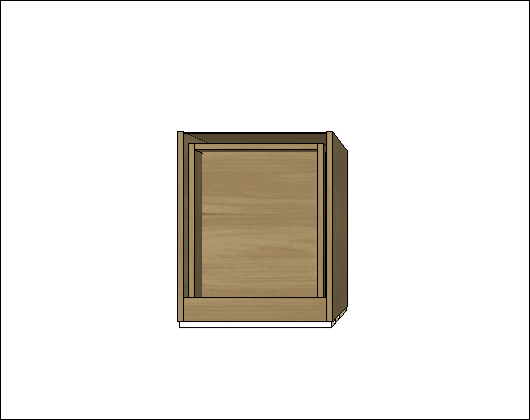
Drawers
C - Upper Gap for Front Face: Set the distance between the upper end of the drawer's front and Front Face of the drawer. Changes the height of the Front Face of the drawer.
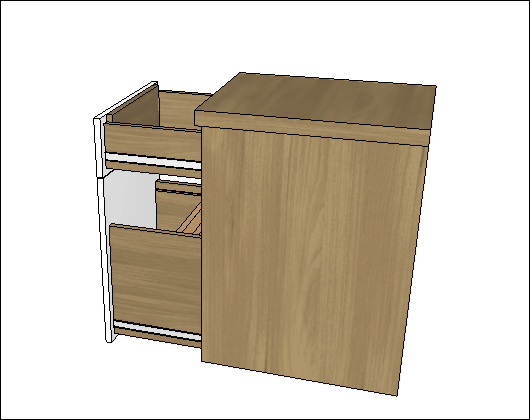
D - Upper Side Gap: Set the distance between the upper side of the drawer's front and the side of the module. Changes the height of the side panel of the drawer.
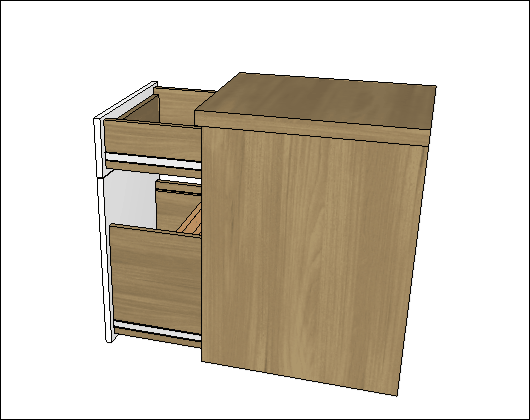
E - Upper Back Gap: Set the distance between the upper edge of the drawer front and the rear panel of the drawer. Changes the height of the back panel of the drawer box.
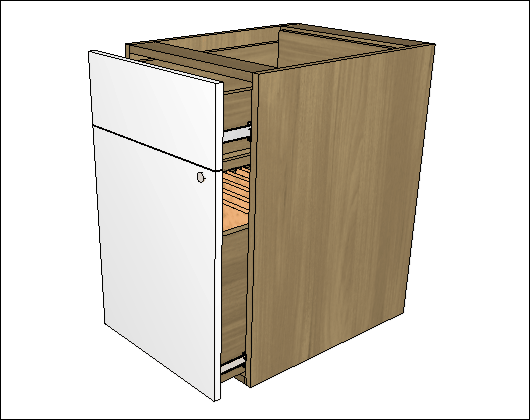
F - Bottom Gap for Front Face: Set the distance between the lower end of the drawer's front and Front Face of the drawer. Changes the height of the Front Face of the drawer.
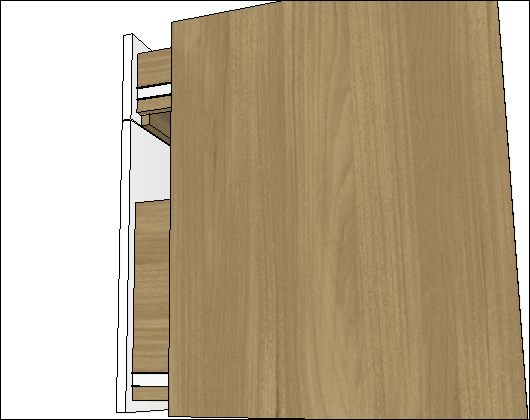
G - Lower Side Gap: Set the distance between the end of the drawer's front and side panel of the module. Changes the height of the side panel of the drawer.
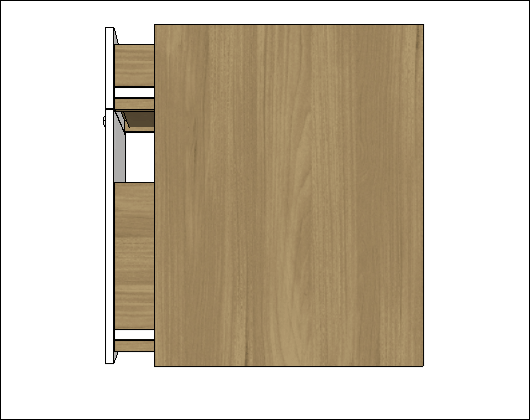
H - Bottom Back Gap: Set the distance between the lower front end of the drawer and rear panel of the drawer. Changes the height of the back panel of the drawer box.
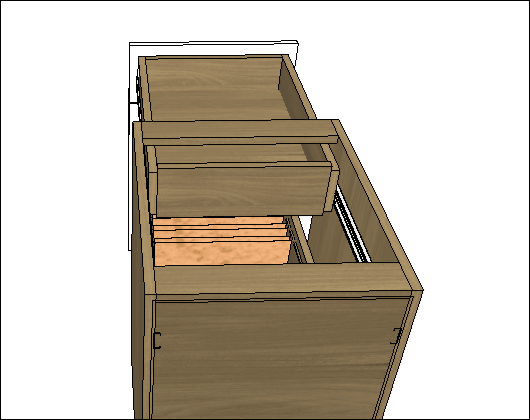
Tall Drawer
I - Upper Gap for Front Face: Sets the distance between the top edge of the drawer's front and Front Face. Changes the height of the Front Face for the high drawer.
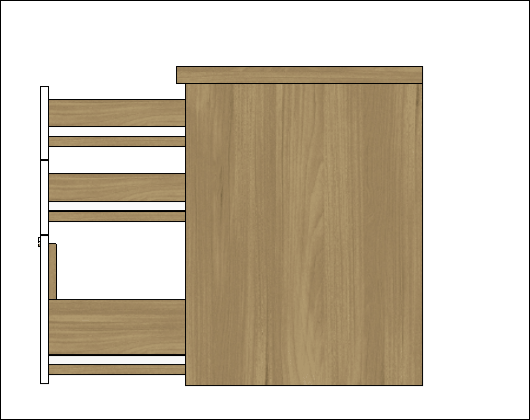
J - Upper Side Gap: Set the distance between the upper edge of the drawer's front and the side panel. Changes the height of the side panel of the drawer box.
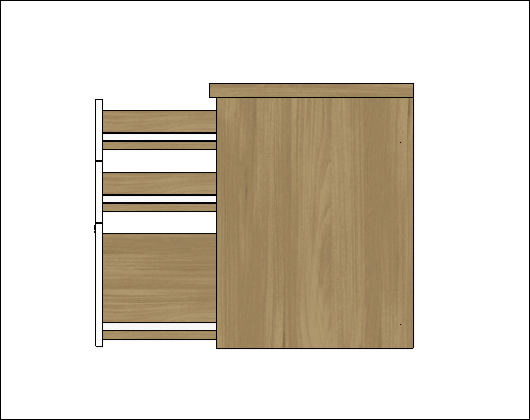
K - Upper Back Gap: Sets the distance between the upper edge of the drawer's front and the back panel. Changes the height od the back panel of the high drawer.
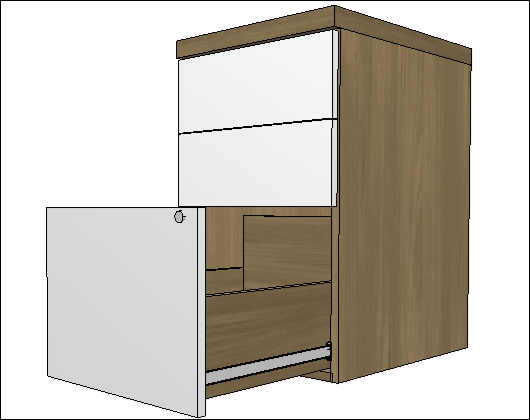
L - Bottom Gap for Front Face: Set the distance between the lower end of the drawer's front and Front Face. Changes the height of the side panel of the Front Face for the high drawer.
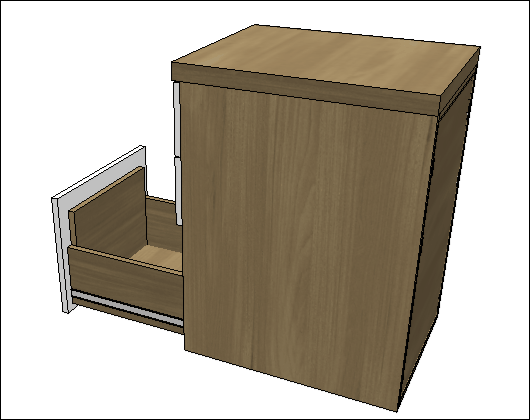
M - Lower Side Gap: Sets the distance between the lower end of the drawer's front and the side panel. Changes the height of the side panel of the high drawer box.
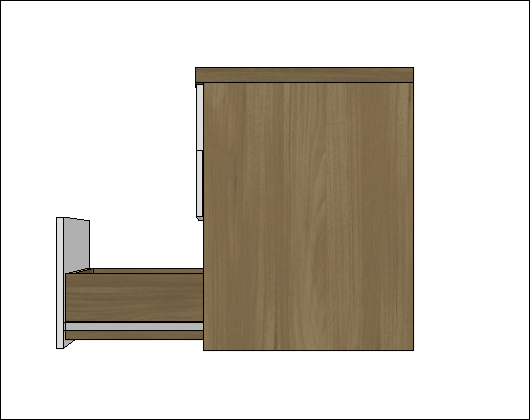
N - Bottom Back Gap: Sets the distance between the lower end of the drawer's front and the back panel. Changes the height of the side panel of the back of the drawer's box.
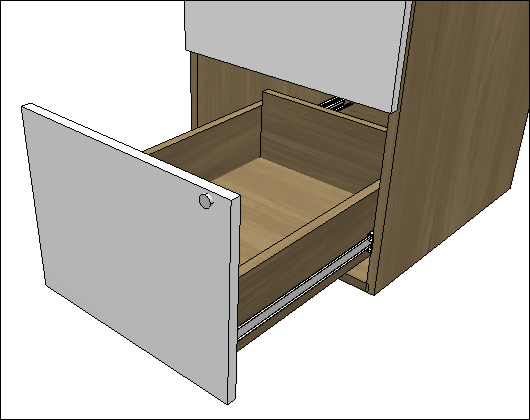
File Drawer
O - Upper Gap for Front Face: Set the distance between the far end of the drawer's front in the file drawer and the Front Face. Changes the height of the side panel of the Front Face for the high drawer.
P - Upper Side Gap: Sets the distance between the upper far end of the file drawer's front and the side panel of the module. Changes the height of the side panel of the high drawer box.
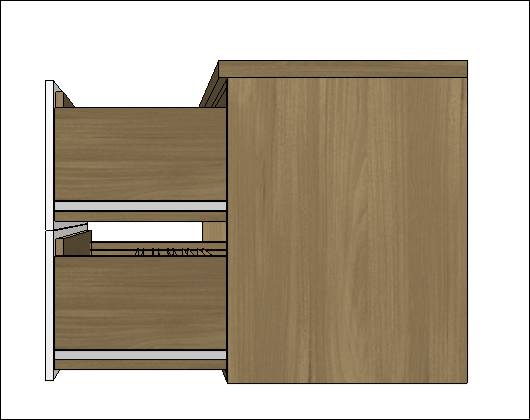
Q - Upper Back Gap: Sets the distance between the upper far end of the drawer's front and the back panel of the module. Changes the height of the side panel of the back of the drawer's box.
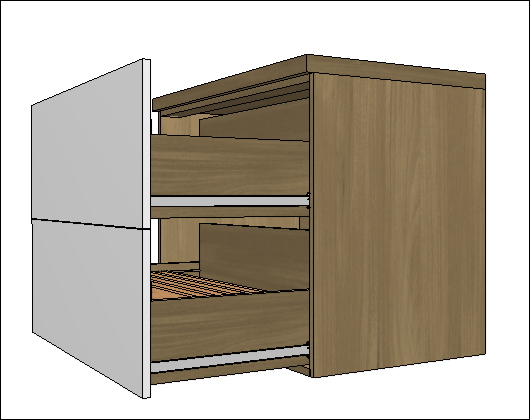
R - Bottom Gap for Front Face: Sets the distance between the bottom far end of the file drawer's front and the Front Face. Changes the height of the side panel of the Front Face for the high drawer.
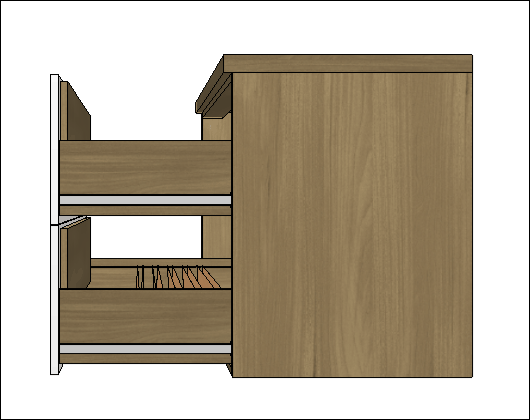
S - Lower Side Gap: Sets the distance between the bottom far end of the file drawer's front and the side panel of the module. Changes the height of the side panel of the high drawer box.
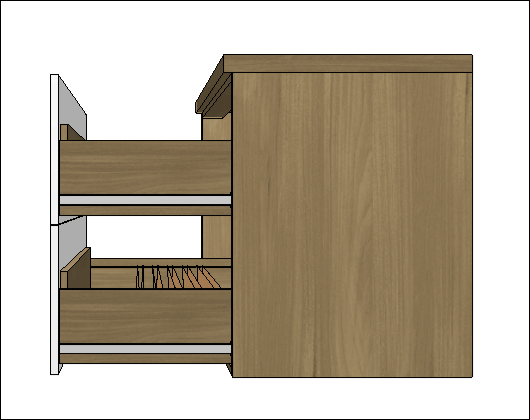
T - Bottom Back Gap: Sets the distance between the bottom far end of the file drawer's front and the back panel. Changes the height of the side panel of the back of the drawer's box.
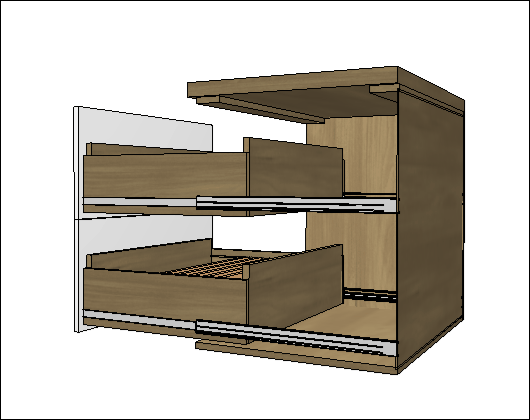
Side Panel Attach - Front Face
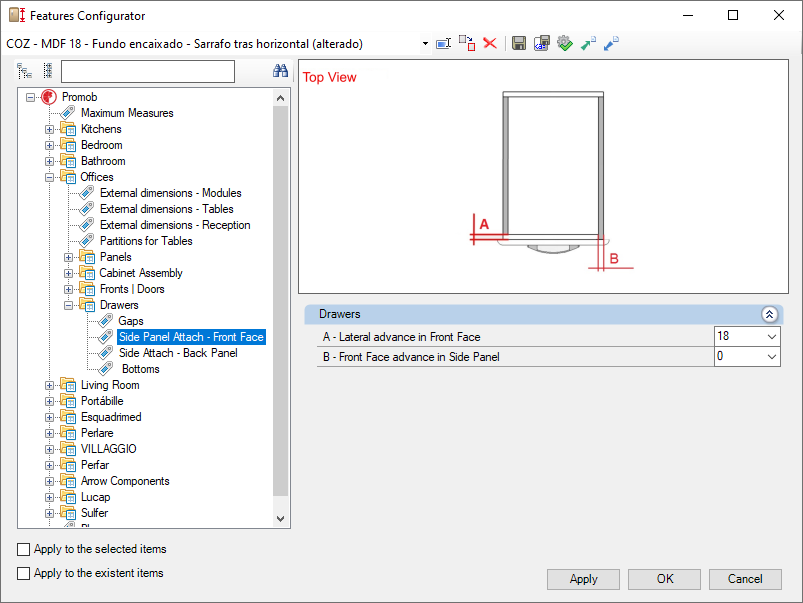
Drawers
A - Side Panel advance in Front Face: Defines how much the side panel advances in the drawer's Front Face.
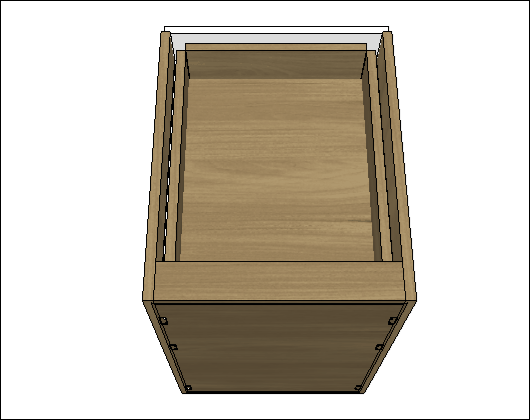
B - Front Face advance in Side Panel: Defines how much the Front Face advances in the Side Panel.
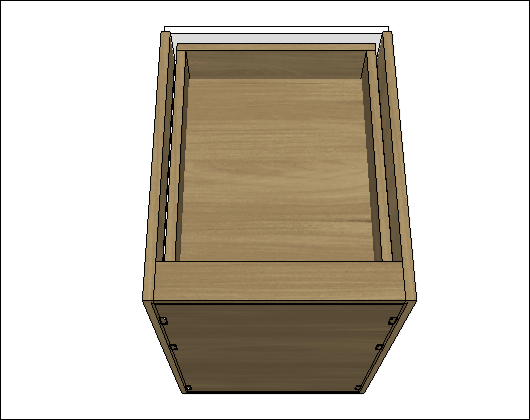
Side Attach Back Panel
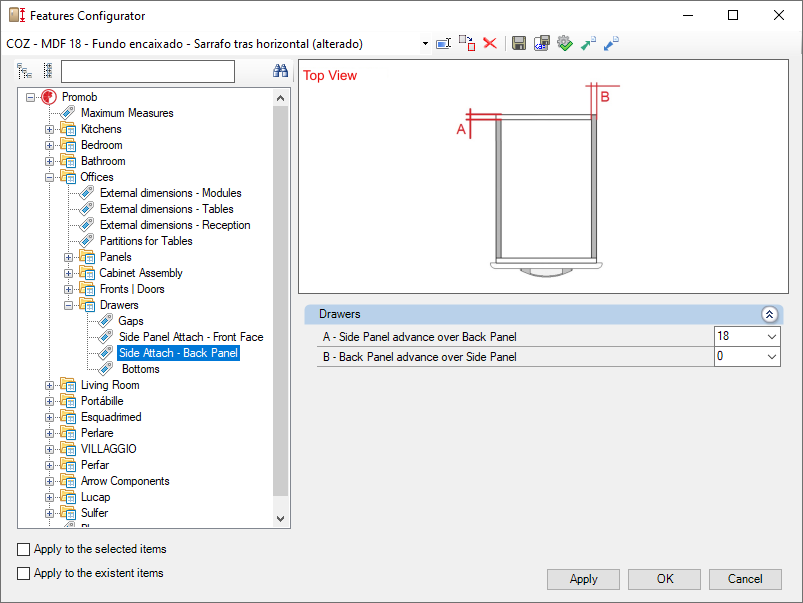
Drawers
A - Side Panel advance over Back Panel: Defines how much the Side Panel advances over the Back Panel of the drawer.
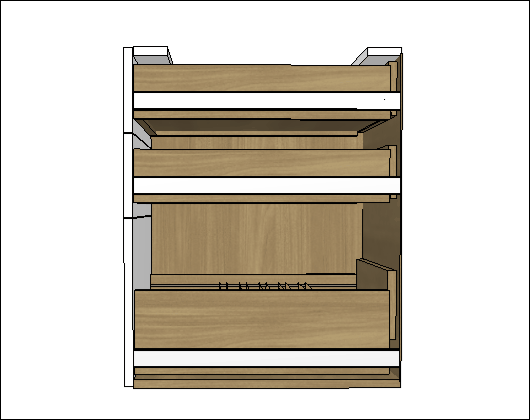
B - Back Panel advance over Side Panel: Defines how much the Back Panel advances over the Side Panel of the drawer.
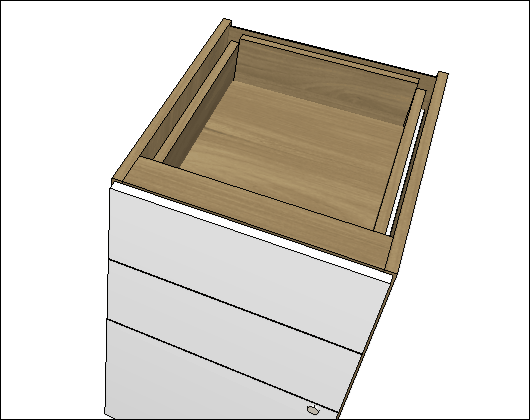
Bottoms
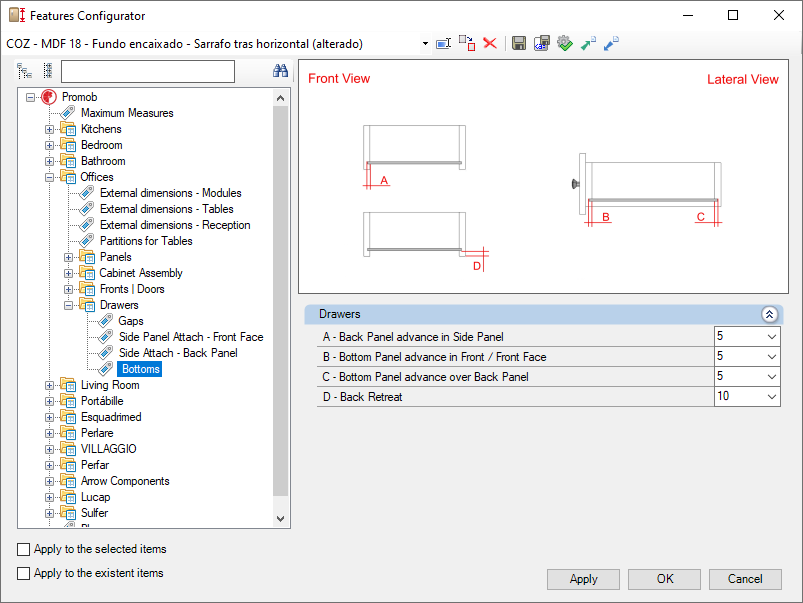
Drawers
A - Back Panel advance in Side Panel: Defines how much the Back Panel advances in Side Panel on each side of the drawer.
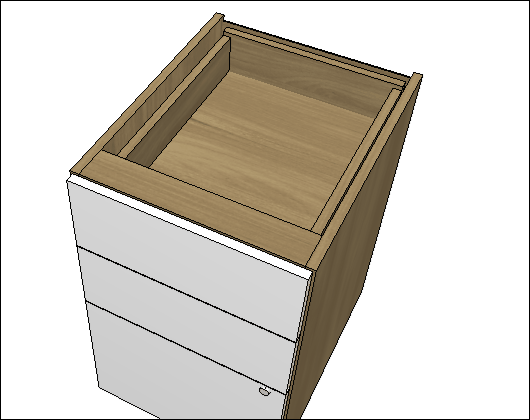
B - Bottom Panel advance in Front / Front Face: Defines how much the Bottom Panel advances in the Front Face of the drawer.
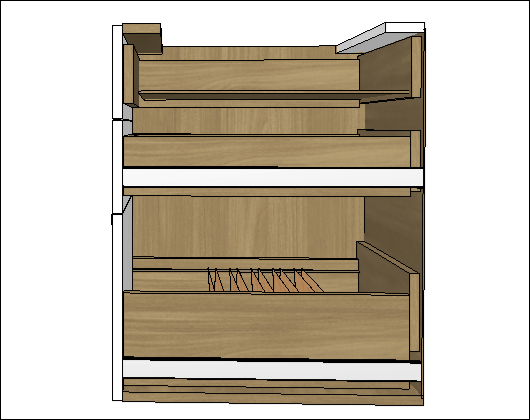
C - Bottom Panel advance over Back Panel: Defines how much the Bottom Panel advances on the back of the drawer.
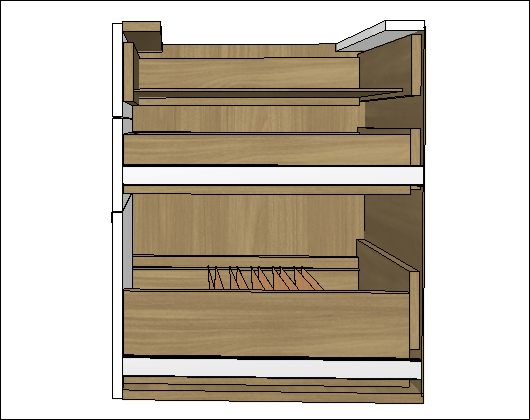
D - Back Retreat: Sets the displacement value of the bottom of the drawer.