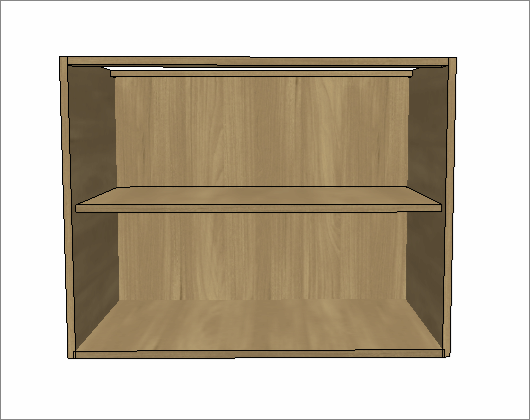Check below the definitions of each configuration available in Features Configurator - Offices - Cabinet Assembly. If necessary, see here how to apply dimension settings.
Side Panel Attach - Bottom/Upper Panel
Bottom/Upper Panel Attach - Back Panel
Back Panel Attach - Side Panel
Side Panel Attach - Bottom/Upper Panel
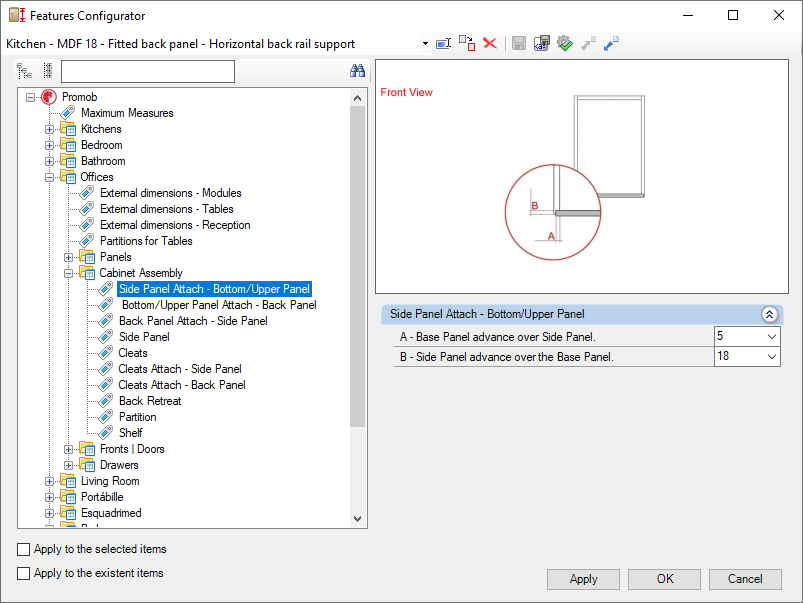
Side Panel Attach - Bottom/Upper Panel
A – Base Panel advance over Side Panel: Sets how much the base panel advances over each of the module's side panels.
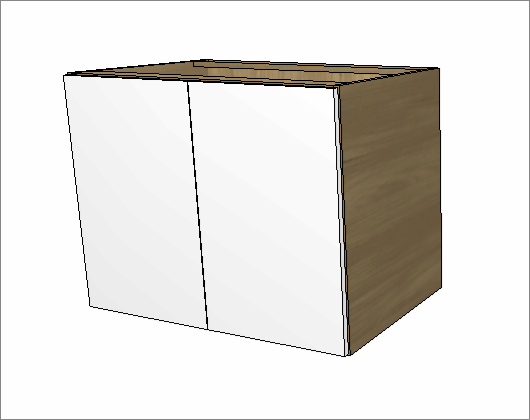
B – Side Panel advance over the Base Panel: Sets how much each Side Panel advances over the module's Base Panel.
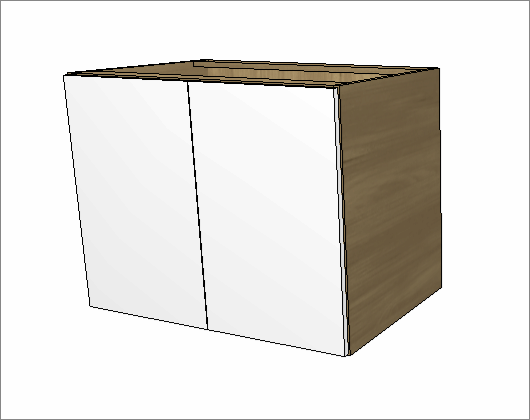
Bottom/Upper Panel Attach - Back Panel
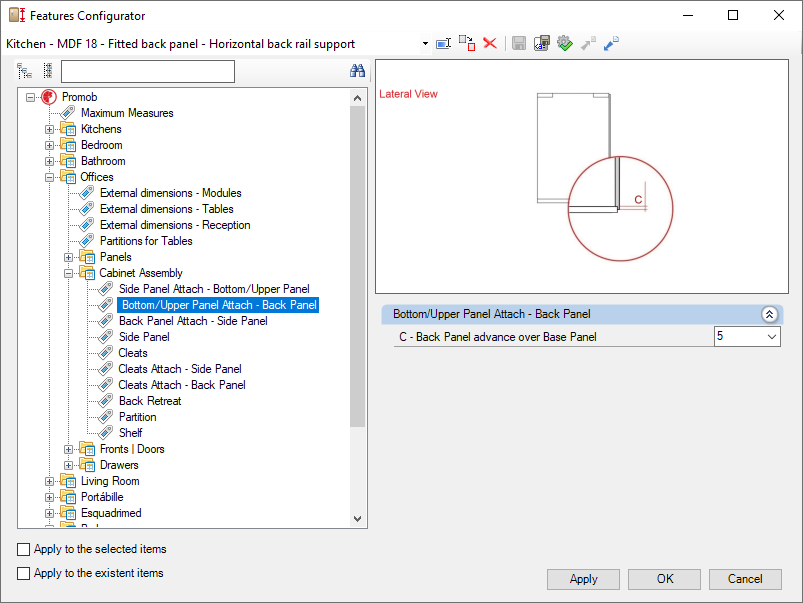
Bottom/Upper Panel Attach - Back Panel
C - Back Panel advance over Base Panel: Sets how much the back panel advances over the base panel of the module.
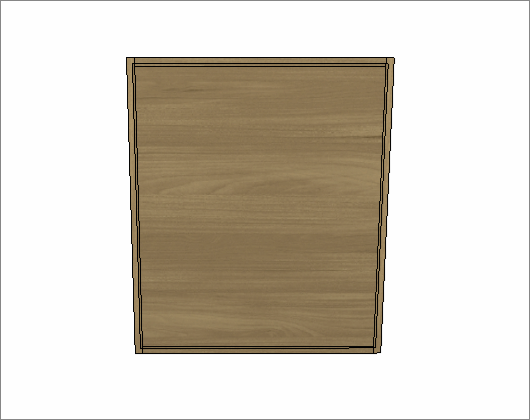
Back Panel Attach - Side Panel
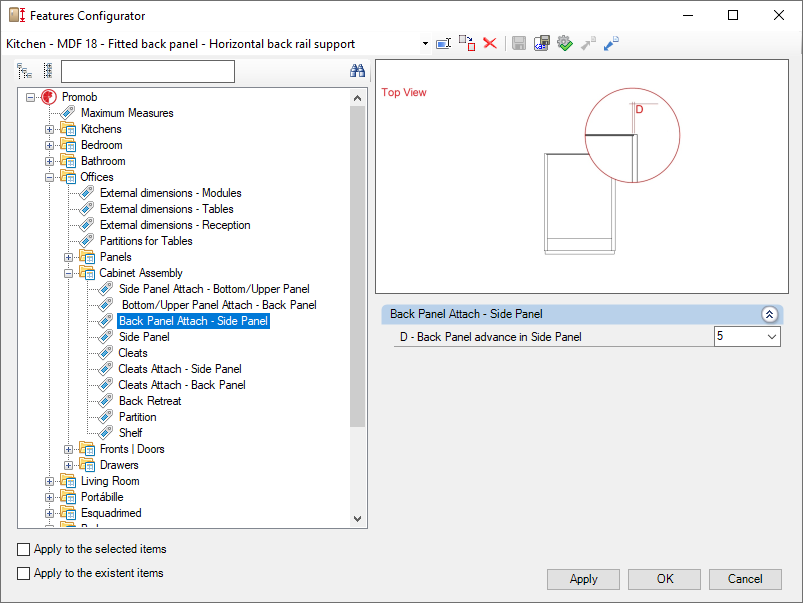
Back Panel Attach - Side Panel
D - Back Panel advance in Side Panel: Sets how much the back panel advance over each of the module's side panels.
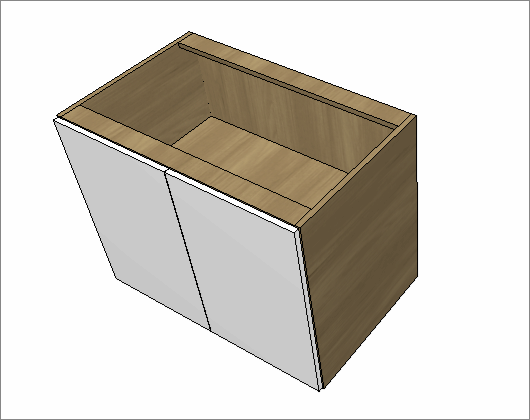
Side Panel
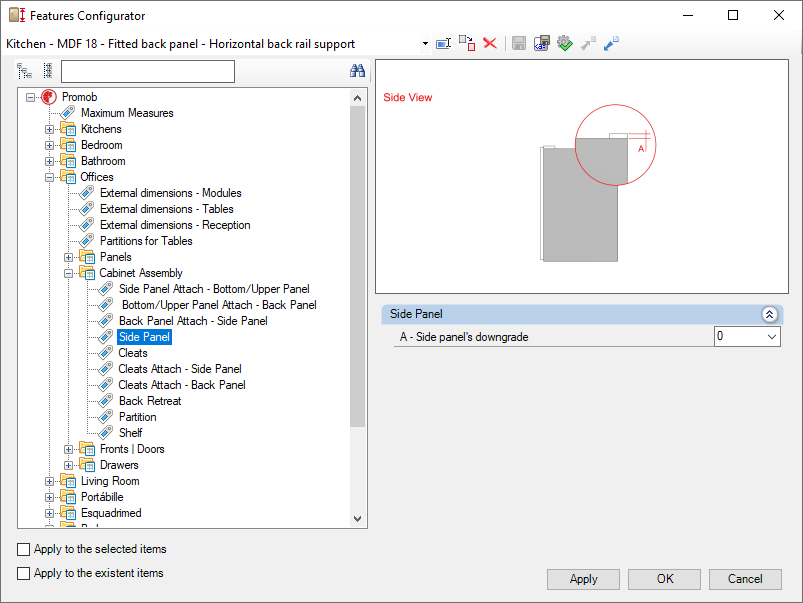
Side Panel
A – Side panel's downgrade: Sets the downgrade of the side panel.
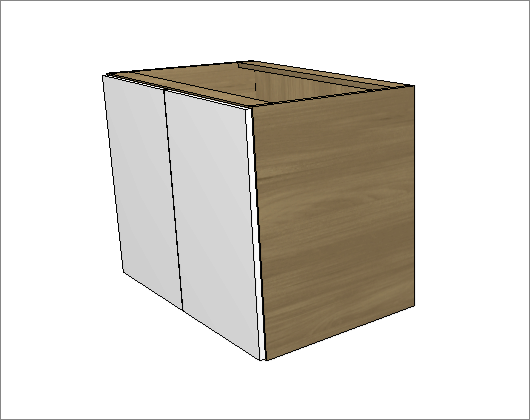
Cleats
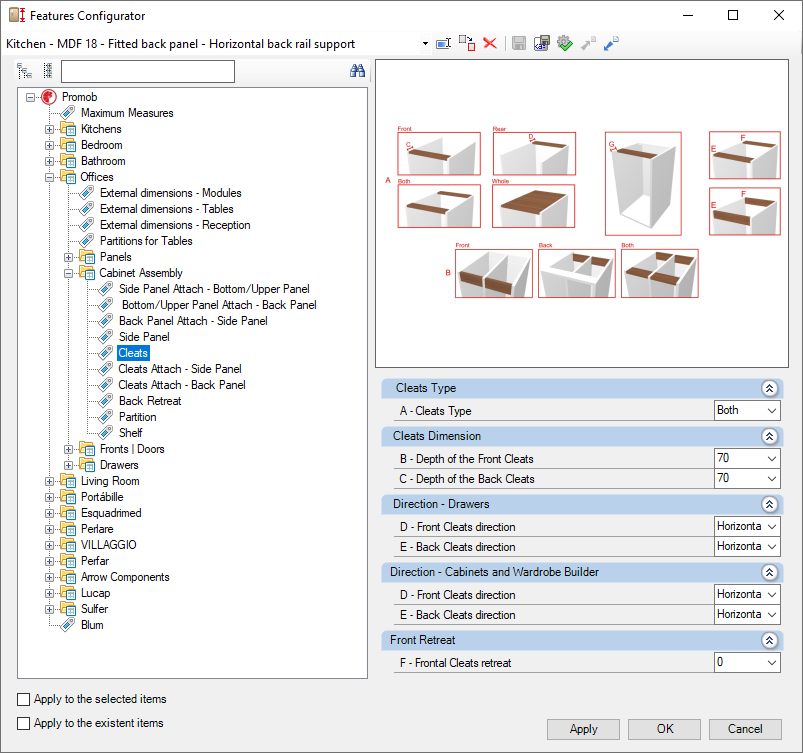
Cleats Type
A – Cleats Type: Defines the type of batten to be used in the module. I can be: Front only inserts the batten in the front. Rear only inserts the batten in the back. Both inserts the Front and Rear. And Whole inserts a single whole batten.
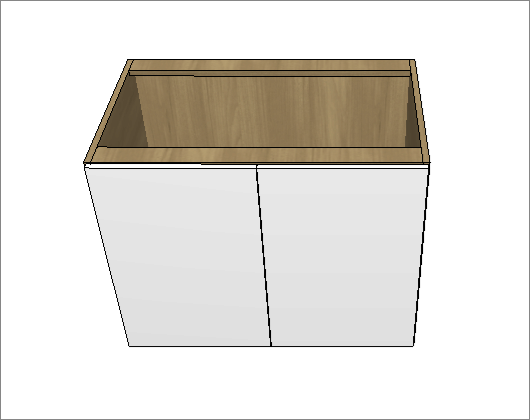
Cleats Dimension
B – Depth of the Front Cleats: Sets the depth of the front Cleats. The depth is applied when configured the batten type as Frontal or Both.
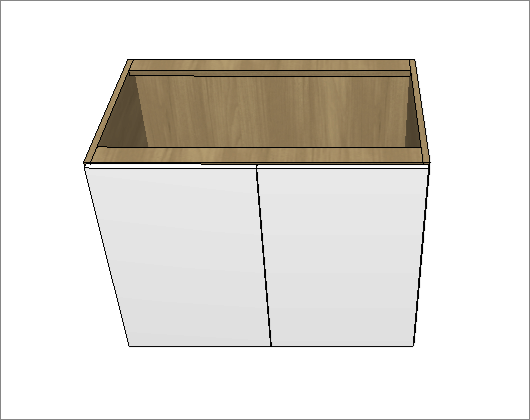
C – Depth of the Back Cleats: Determines the depth of the back Cleats. Applies when configured the Batten Type to Back or Both.
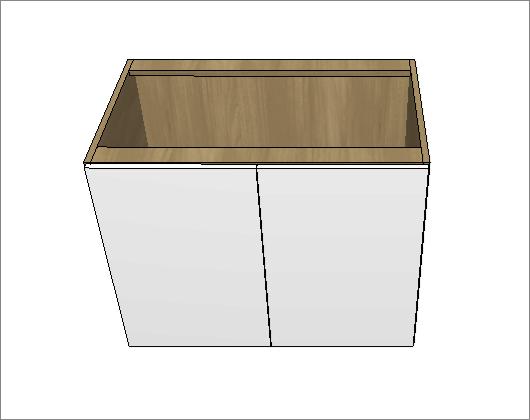
Direction - Drawers
D - Front Cleats direction: Defines the direction of the front Cleats in the module. Applies when configured the rails support type as Front or Both.
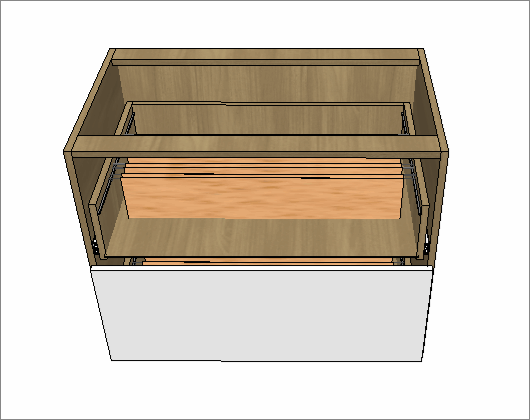
E – Back Cleats direction: Defines the direction of the rear Cleats in the module. Applies when configured the Cleats Type as Back or Both.
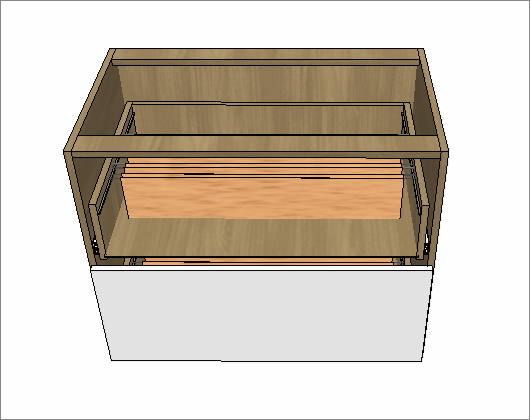
Direction - Cabinets and Wardrobe Builder
D - Front Cleats direction: Defines the direction of the front Cleats in the module. Applies when configured the rails support type as Front or Both.
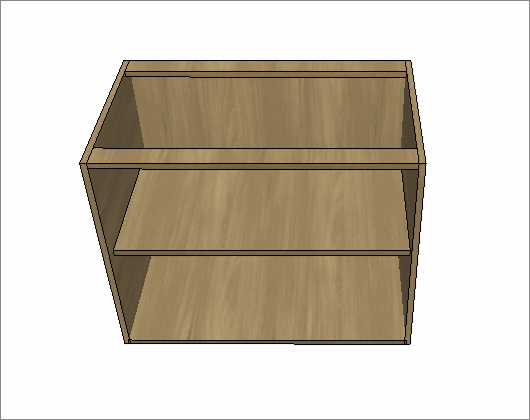
E – Back Cleats direction: Defines the direction of the rear Cleats in the module. Applies when configured the Cleats Type as Back or Both.
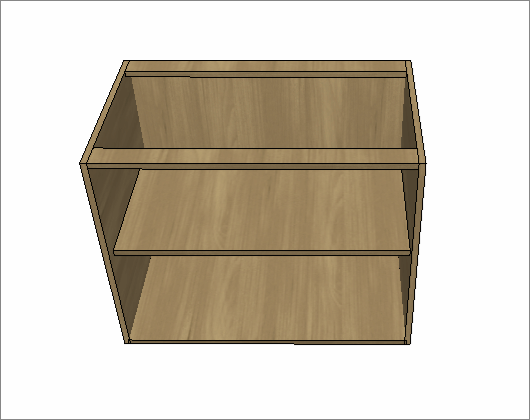
Front Retreat
F – Frontal Cleats retreat: Sets the depth of the front Cleats. The depth is applied when configured the batten type as Frontal or Both.
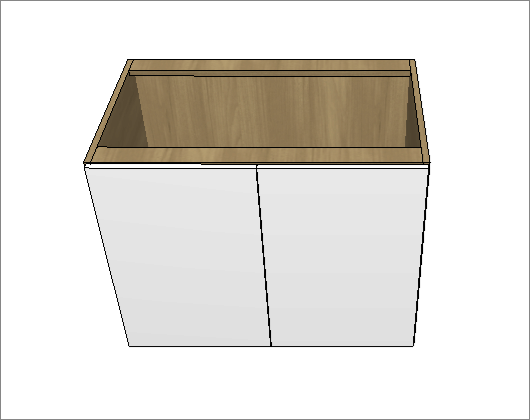
Cleats Attach - Side Panel
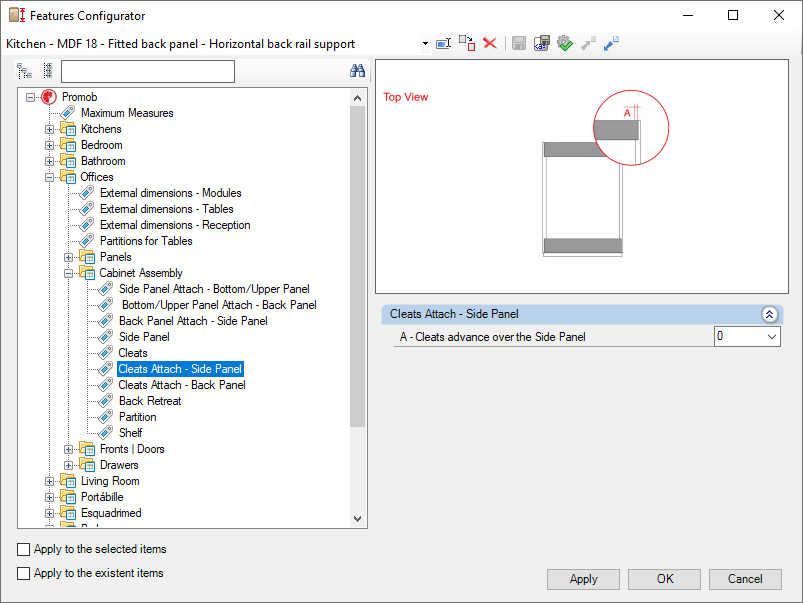
Cleats Attach - Side Panel
A – Cleats advance over the Side Panel: Sets how much the front and back Cleats advances over each of the module's side panel.
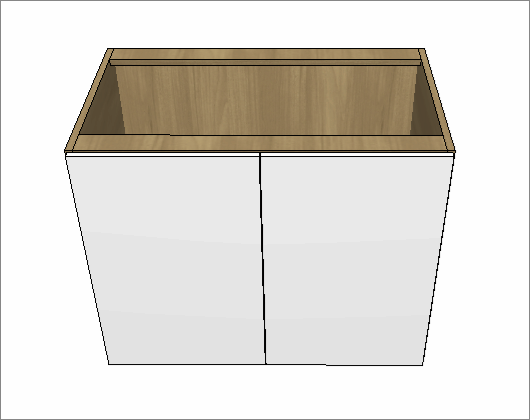
Cleats Attach - Back Panel
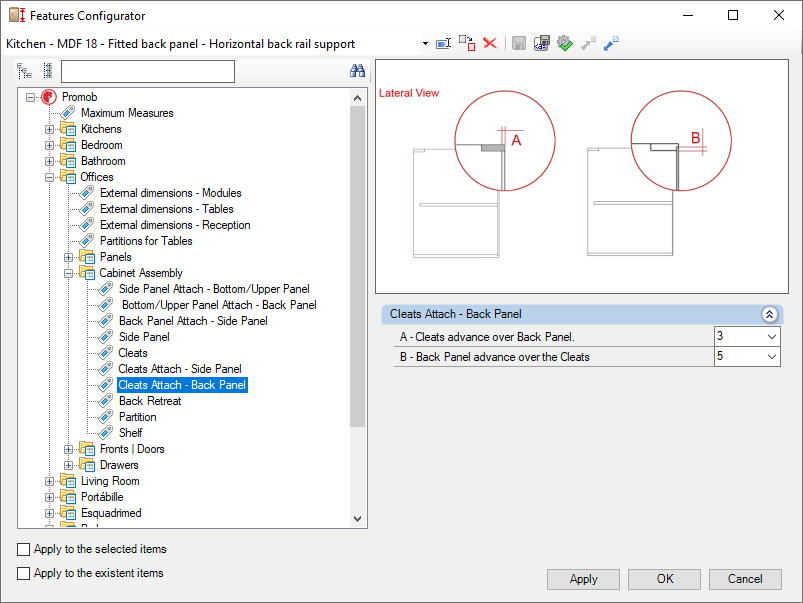
Cleats Attach - Back Panel
A – Cleats advance over Back Panel: Sets how much the back Cleats advances over the module's back panel.
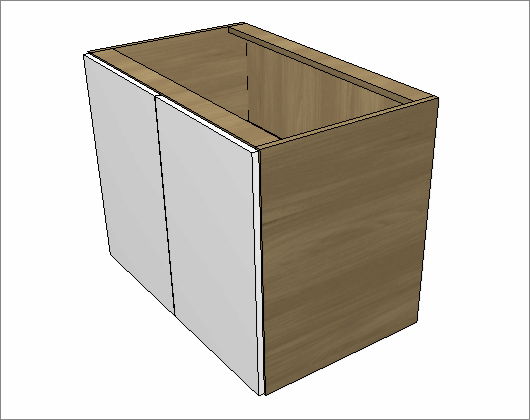
B – Back Panel advance over the Cleats: Sets how much the back panel advances over module's back Cleats.
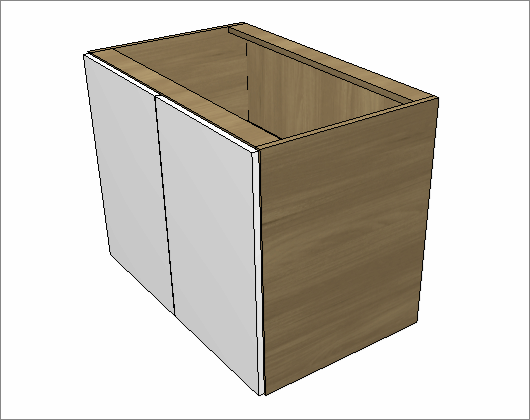
Back Retreat
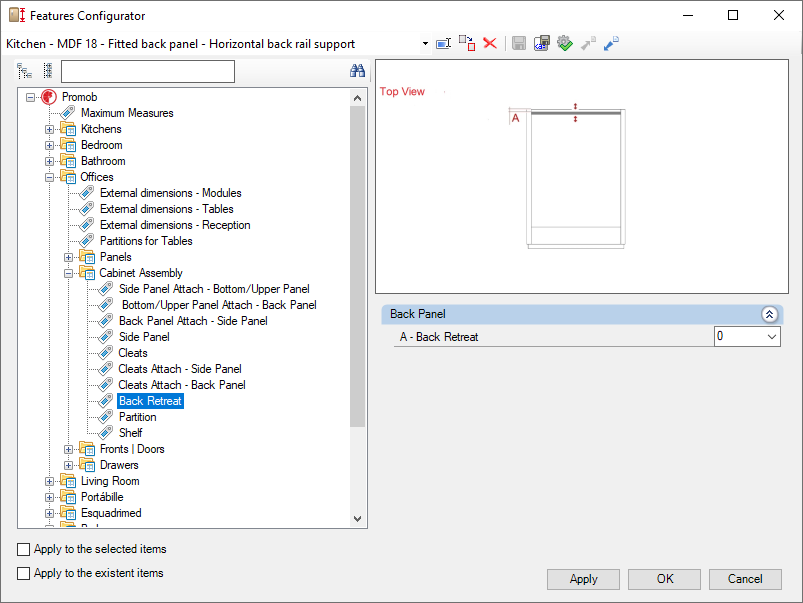
Back Panel
A – Back Retreat: Defines the module's back panel displacement.
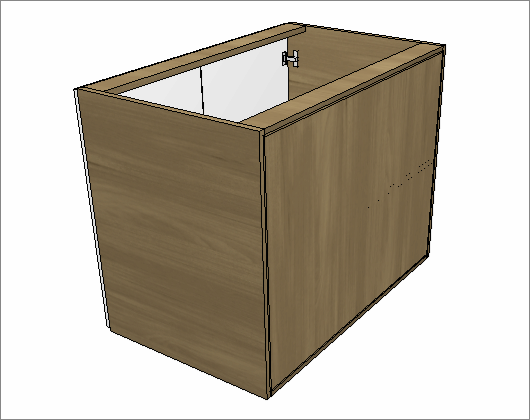
Partition
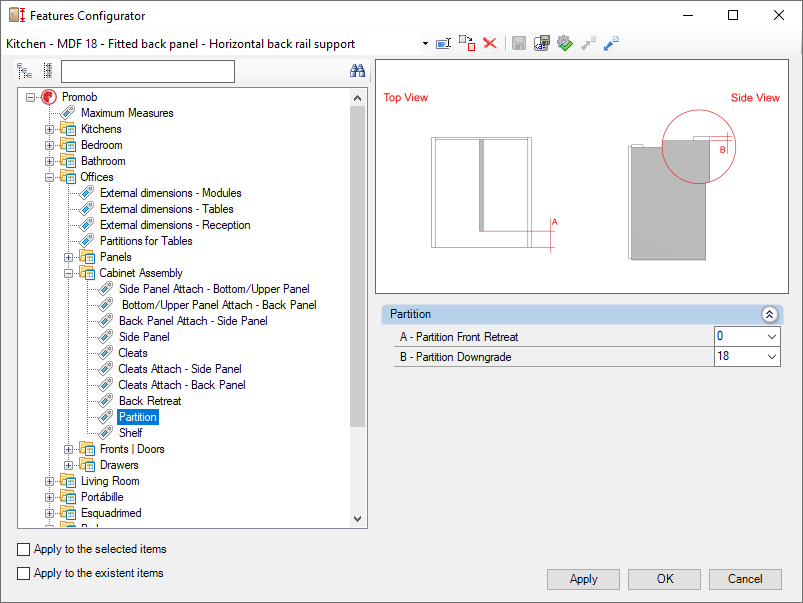
Partition
A – Partition Front Retreat: Set the distance between the module and the beginning of the partition. Changes the depth of the partition.
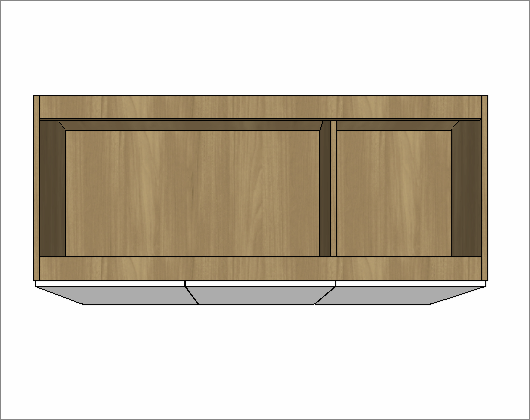
B – Partition Downgrade: Sets the partition downgrade.
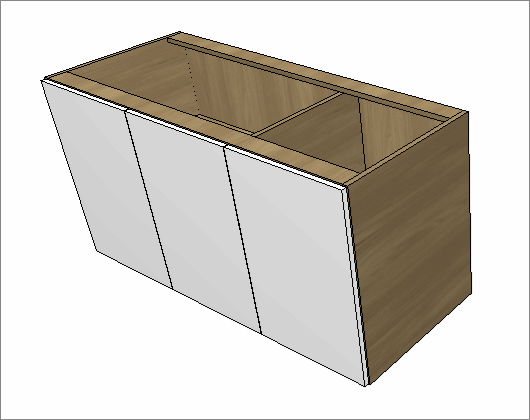
Shelf
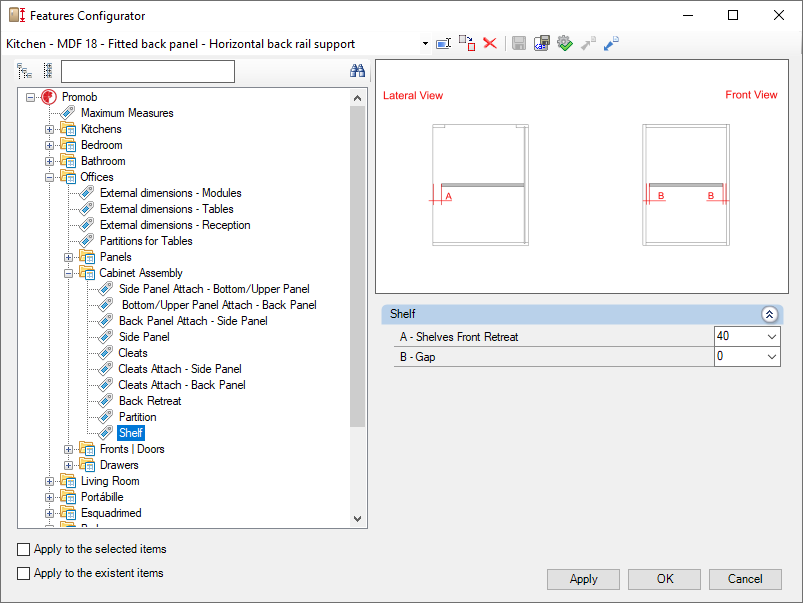
Shelf
A – Shelves Front Retreat: Set the distance between the module and the beginning of the shelf. Changes the depth of the shelf.
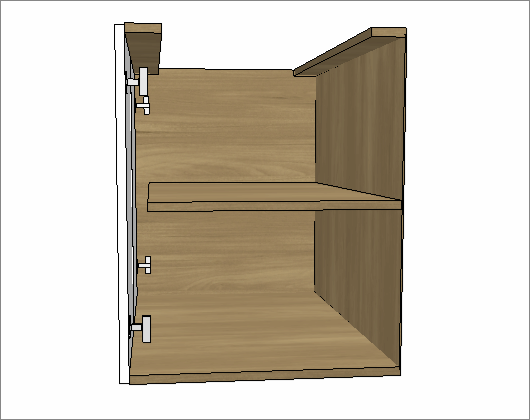
B – Gap: Sets the lateral spacing between the module and the shelf. Changes the width of the shelf.