Available from version: Plugin Cut Pro 1.60.14.9 or higher
The Cut Pro Plugin generates a .csv file that is imported by Cut Pro. This file contains information about the project items. These items can be:
Modules
For modules or groups to be exported to Cut Pro, they need to have components.
Components
These are items that have the Component attribute with true value.
Components that also have the BuilderOperation attribute with Operation value are also considered components.
Hardware
Items considered hardware are present in the aggregate hierarchy in a module, component or other hardware. For an item to be considered a hardware it is necessary:
1st Case - Purchased item:
- Be the child of a component or other hardware
- Have the value of the Calculated attribute as true;
- Be purchased or have aggregates purchased (this is considered as some items can be manufactured and need to appear in the item hierarchy).
2nd Case - Aggregate directly from a module:
- Being purchased;
- Being a child of a module;
- There are no aggregates.
Budget items
They are those items that were not classified in the other categories, and have the following characteristics:
- Have the value of the Calculated attribute as true;
- Have one of the information below:
- Be bought;
- Have aggregates purchased;
- Being a group marked as budgeted in the environment;
- Structures
Structures are exported if they belong to modules, components, hardware or budget items. In addition to having the option Show on technical drawings and Cut Pro checked.
Examples:
Registration performed in the Catalog for the Lower Door Dob Total Gola. This port is part of the Start Labs System.
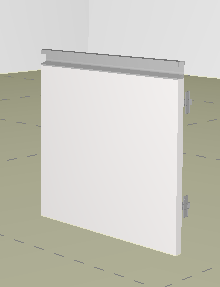
Budget generated for the door:
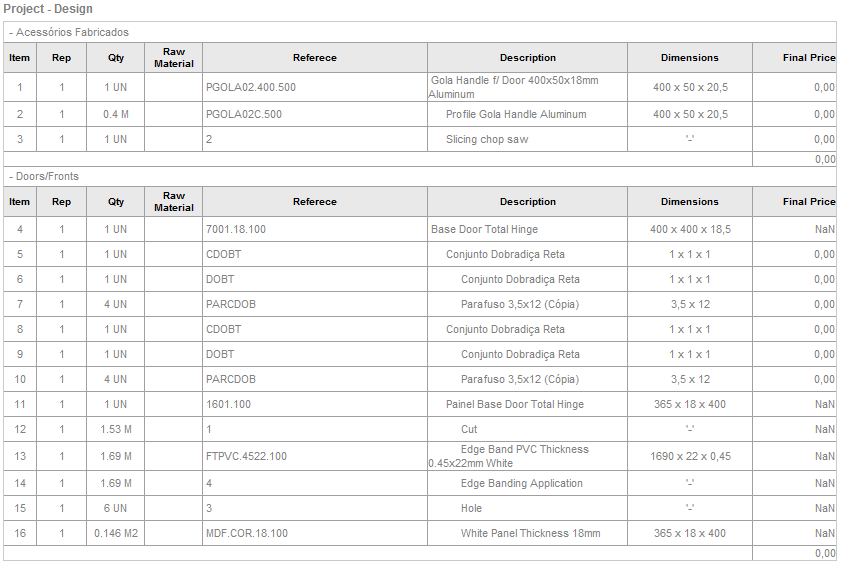
Items exported to Cut Pro:
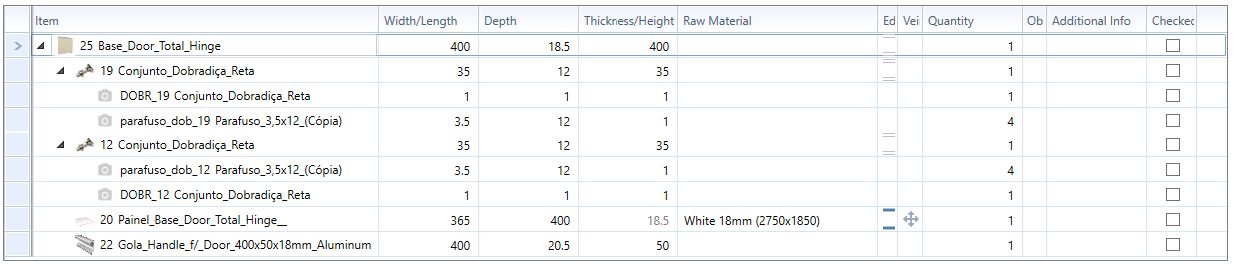
Registration of each item:
- 1st Item - Porta_Inferior_Dob_Total_Gola:
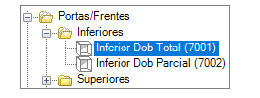
This is a calculated item that is considered the parent of the other items.

- 2nd Item - Panel_Porta_Inferior_Dob_Total_Gola:
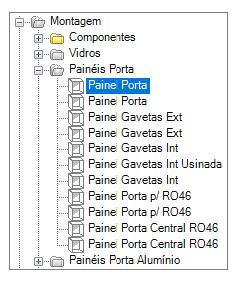
It is an aggregate of the format model used next to the Lower Door Dob Total Gola.
This item has the Component attribute with a true value.
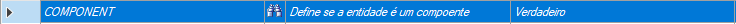
- 3rd Item - Conjunto_Dobradiça_Reta:
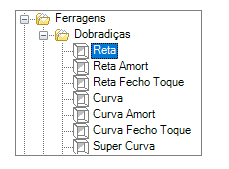
It is an aggregate present in the hinge models.
It has the Calculated attribute with true value.

In the Builder tab this item is marked as purchased.
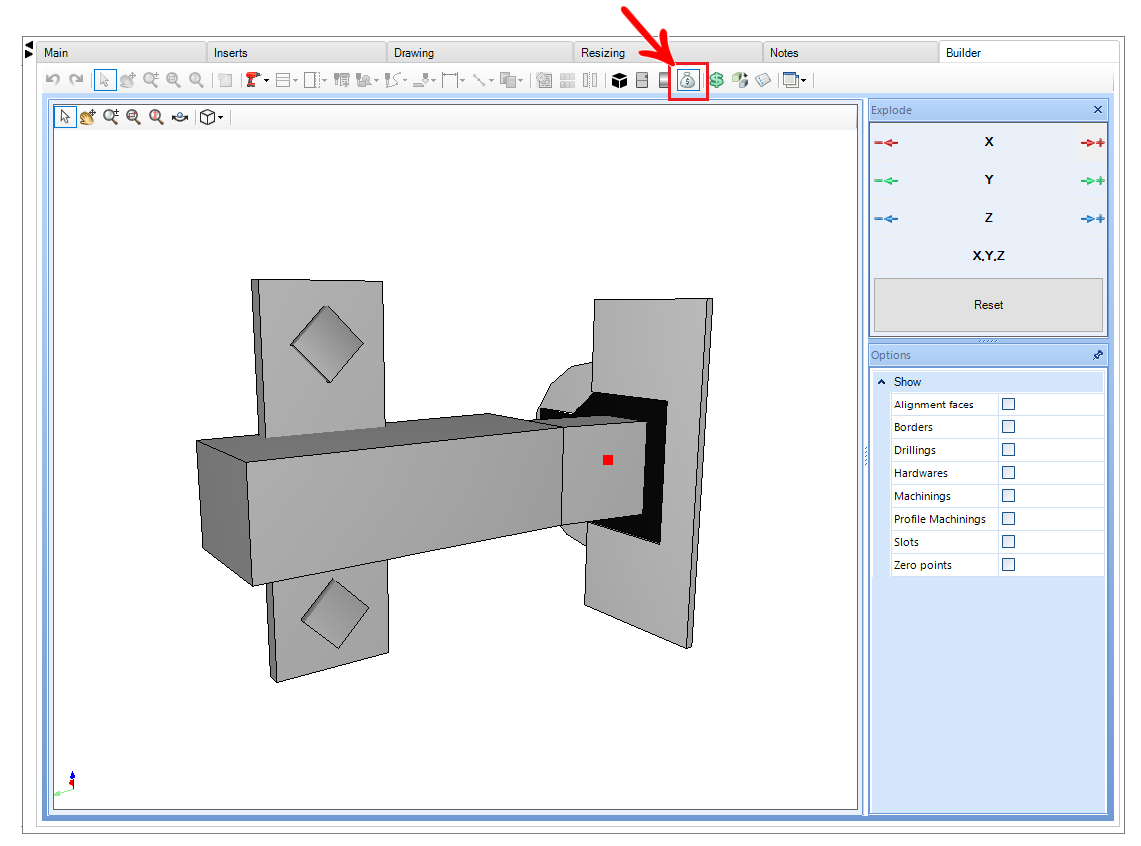
- 4º e 5º Items - Parafuso_p/_Dobradiça e Dobradiça_Reta:
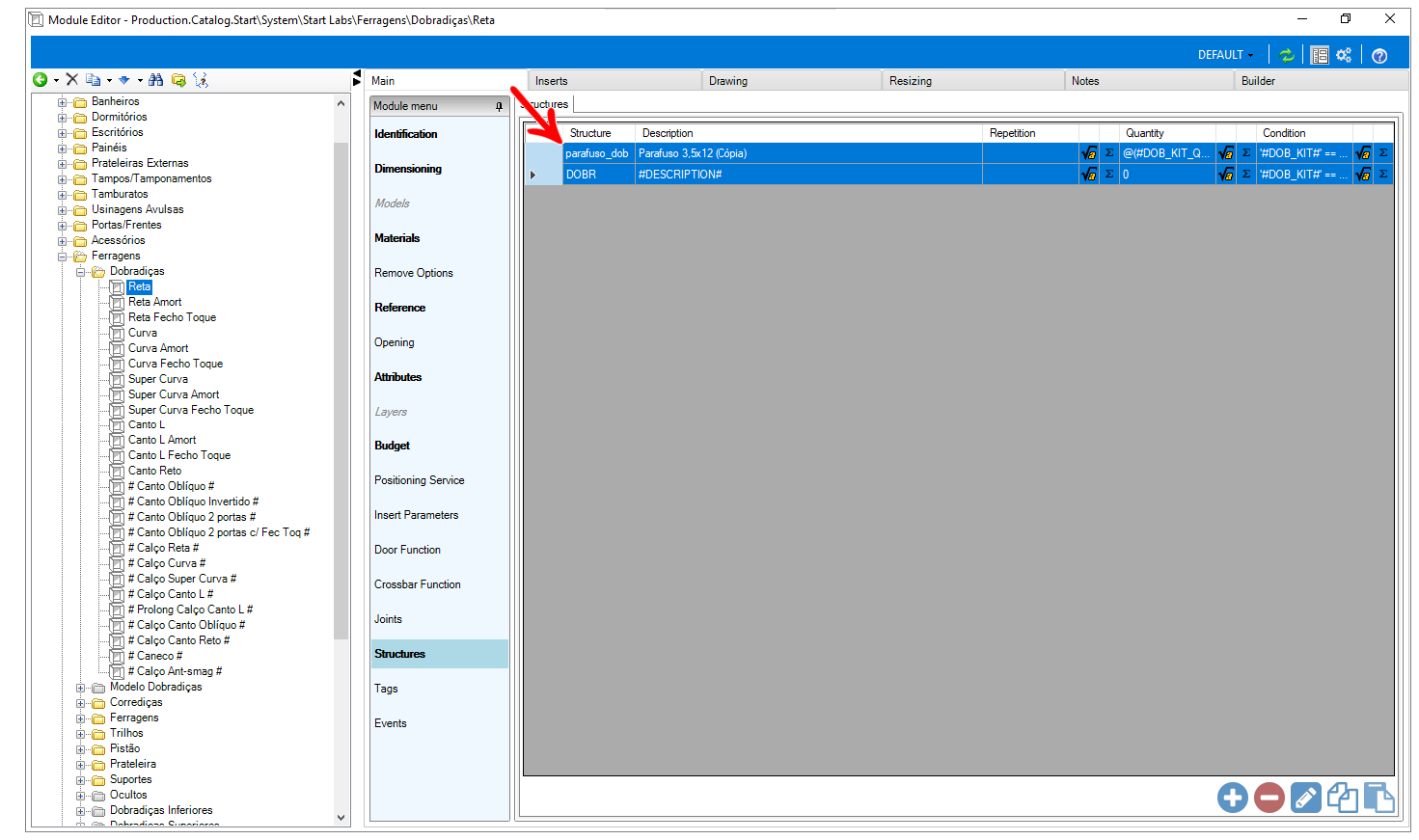
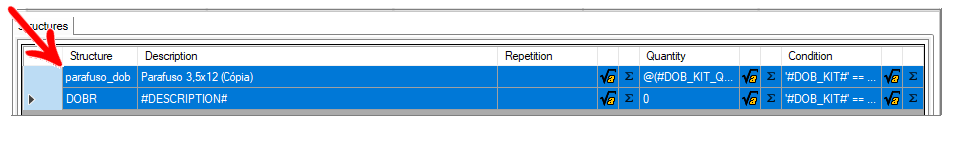
These are structures added to the Conjunto Dobradiça Reta which is a calculated item.
Both structures have the option Display in Technical Drawings and Cut Pro checked. This option is found in the Structure Editor.
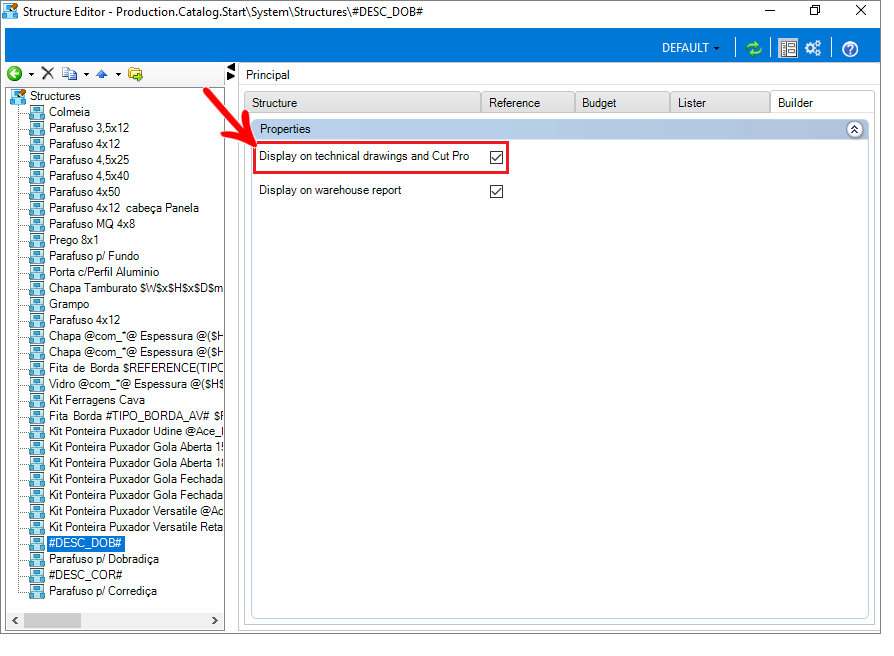
- The 6th, 7th, and 8th items: represent the second hinge, following the same registration as the 3rd, 4th, and 5th items.
- 9th Item - Puxador_Gola_p / _Porta_400x50x18mm_Aluminio:
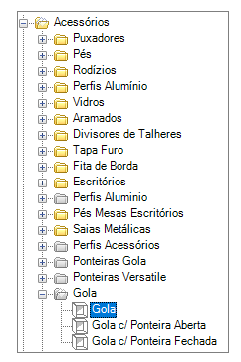
This item has the Calculated attribute as true because this attribute exists for all items, having a true default value. For more information about the Calculated attribute, click here.
It is marked as purchased in the Builder tab.
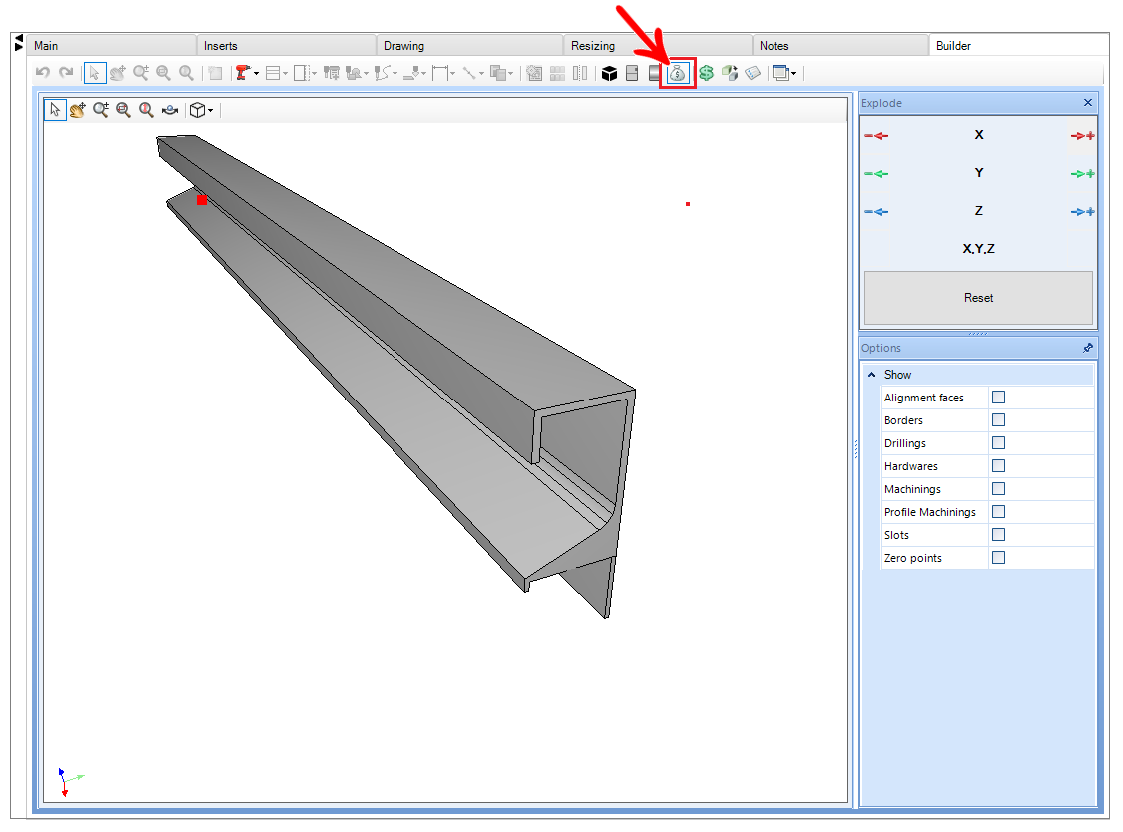
Related KBs:
Catalog - Calculated Budget Attribute