On the update installation screen there is a new step, referring to the restore point, by the time the installation is completed, the restore point will already be mounted.
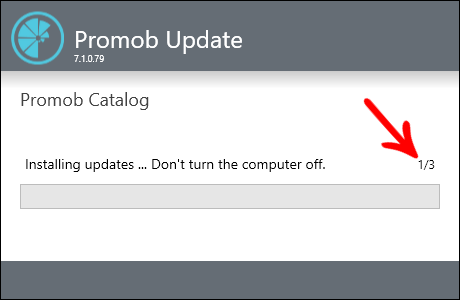
IMPORTANT:
• The restore point will be automatically made from each update and the one before it is deleted;
• Only one restore point is available;
• User cannot create a restore point from a specific desired version.
To perform Promob restoration:
1. The Restoration tab is responsible for restoring the Promob, if necessary due to situations with the update.
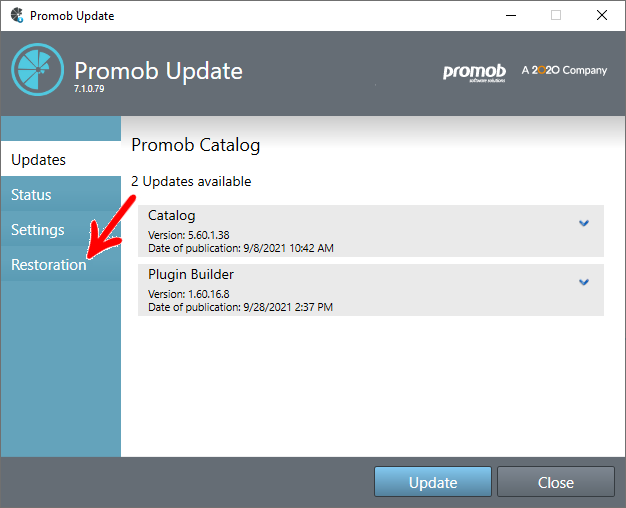
2. When accessing the Restoration tab, the available restore point will be displayed, with the date, time and version format.
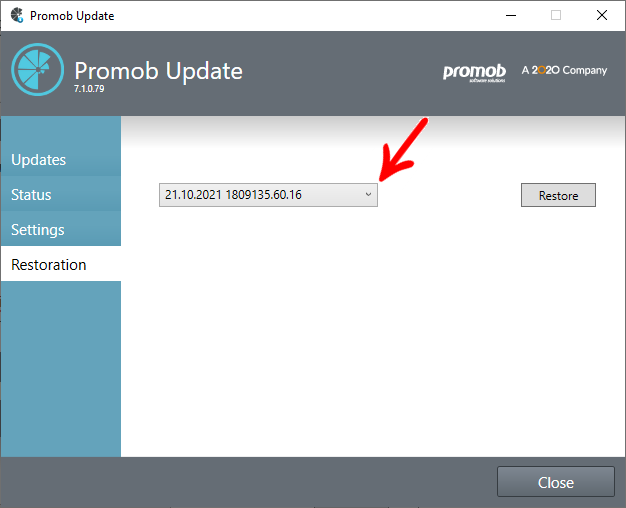
3. Still on the Restoration tab, when clicking on Restore.
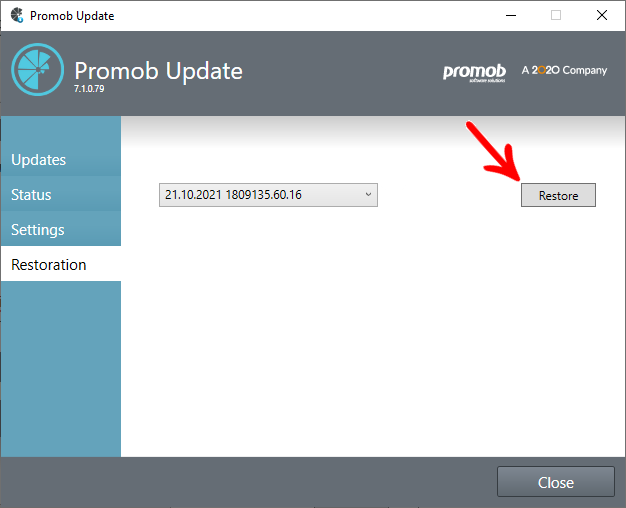
4. The following message will be displayed, informing you that to proceed with the restoration it is necessary to close all Promob subscriptions that are open on this machine.
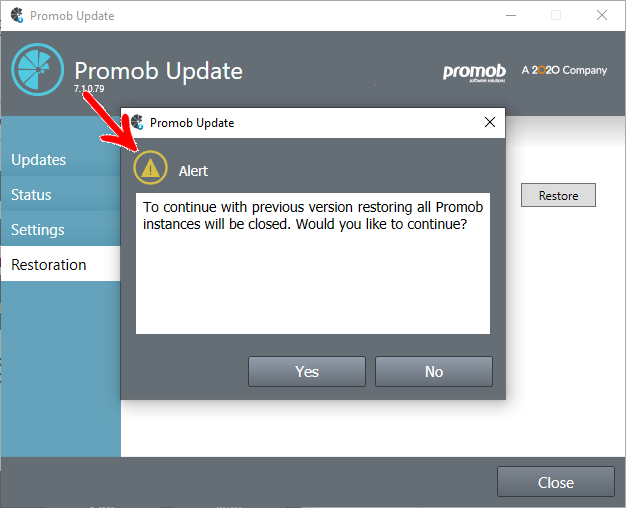
5. If the option No is selected, the Update will be closed. When clicking Yes, the restoration will proceed, as shown in the image below.
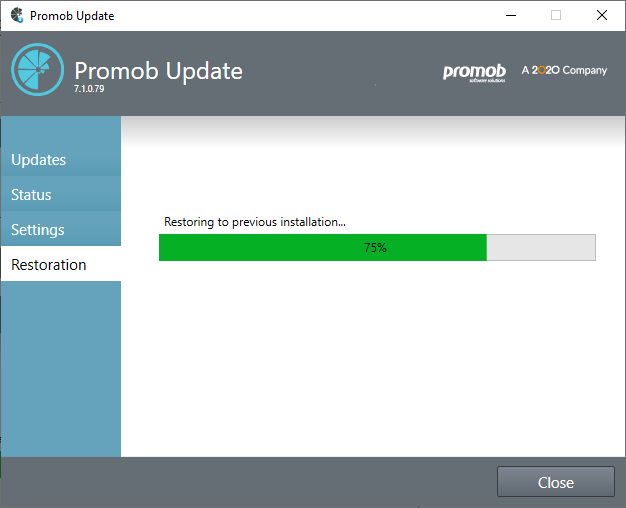
6. When the restoration is complete, the message Run was successful will be displayed.
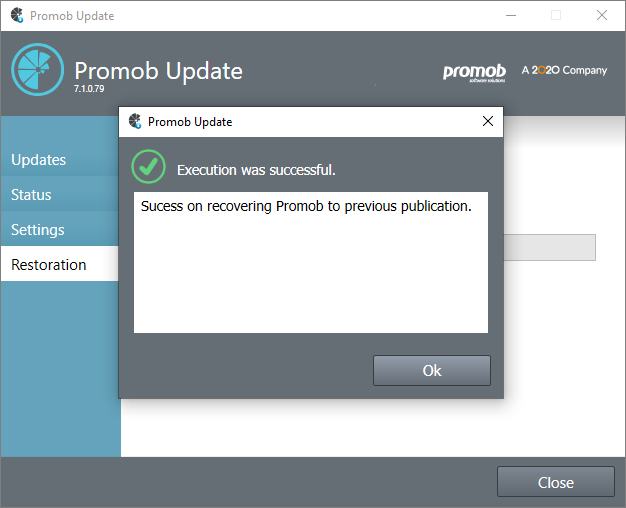
7. By clicking Ok, Promob Update will close.