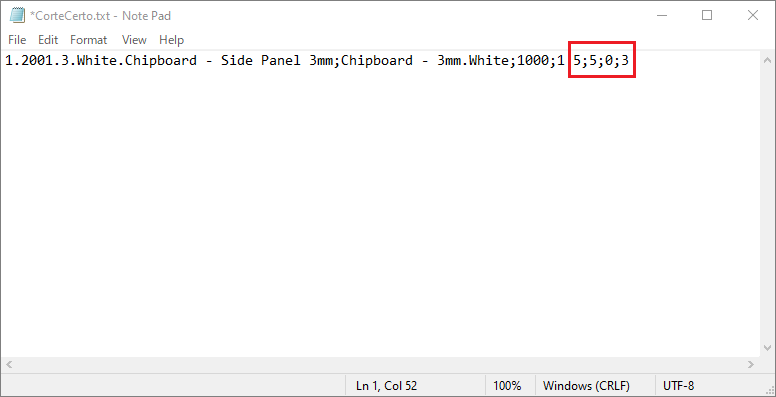To configure the edge band for integration with Corte Certo:
IMPORTANT: For Promobs Premium and Studio, check with the Manufacturer the availability of the Features Configurator tool.
1. The registration of the edge band is carried out in Corte Certo through a table of pre-registered edge bands;
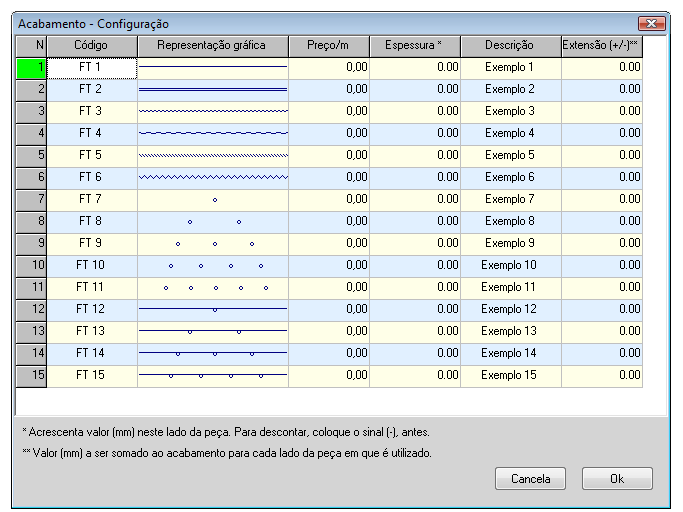
2. In Promob, the value to be informed in the Features Configurator is a reference to the registration carried out in Corte Certo, more specifically, to the number of the line in which the edge band to be applied was registered;
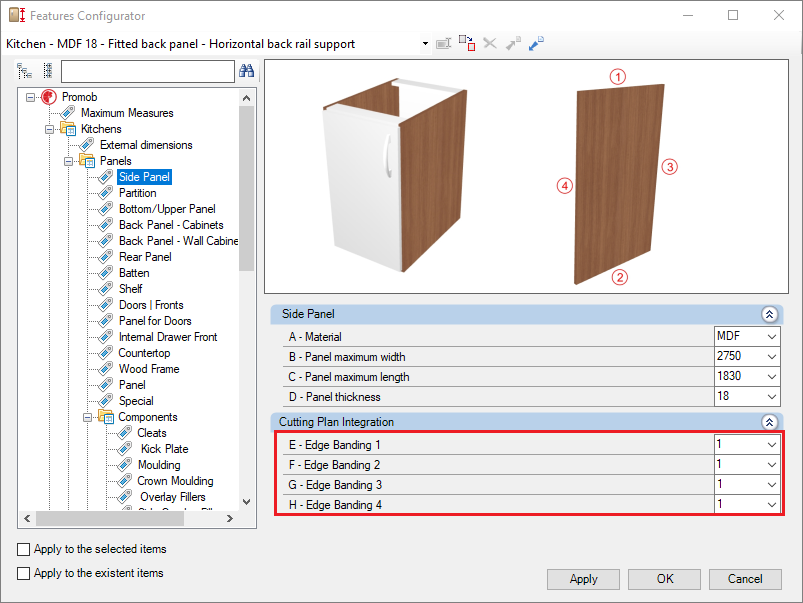
Where:
- Zeroed property: indicates no tape;
- Property with numbering: indicates which line, where the edge band to be applied, was registered in Corte Certo.
So:
- Top edge band = 3: corresponds to the configuration of the top edge band and its properties, registered in line nº 3 of Corte Certo;
- Bottom edge band= 0: corresponds to the bottom edge band configuration and the value zero informs that there is no bottom edge band;
- Left edge band = 5: corresponds to the configuration of the edge band on the left and its properties, registered in line nº 5 of Corte Certo;
- Right edge band = 5: corresponds to the configuration of the edge band on the right side and its properties, registered in line nº 5 of Corte Certo.
4. Identification of the edge bands of an item:
IMPORTANT: positions vary depending on item rotation.
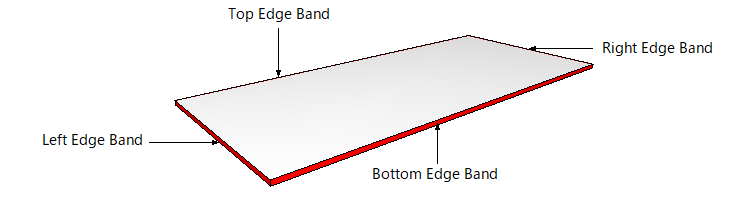
5. Identification of edge bands in the export file: