Available on products
Promob version 5.38
It is possible to register customer data and also data from the Store that uses Promob. Customer information is linked to the design and can be used in design printing and budgeting. To register Customer and Company data:
1. Click Customer Data in the document bar. Fill in the data of the Client for which the design is being developed and the data of the Company or professional who will develop the design;
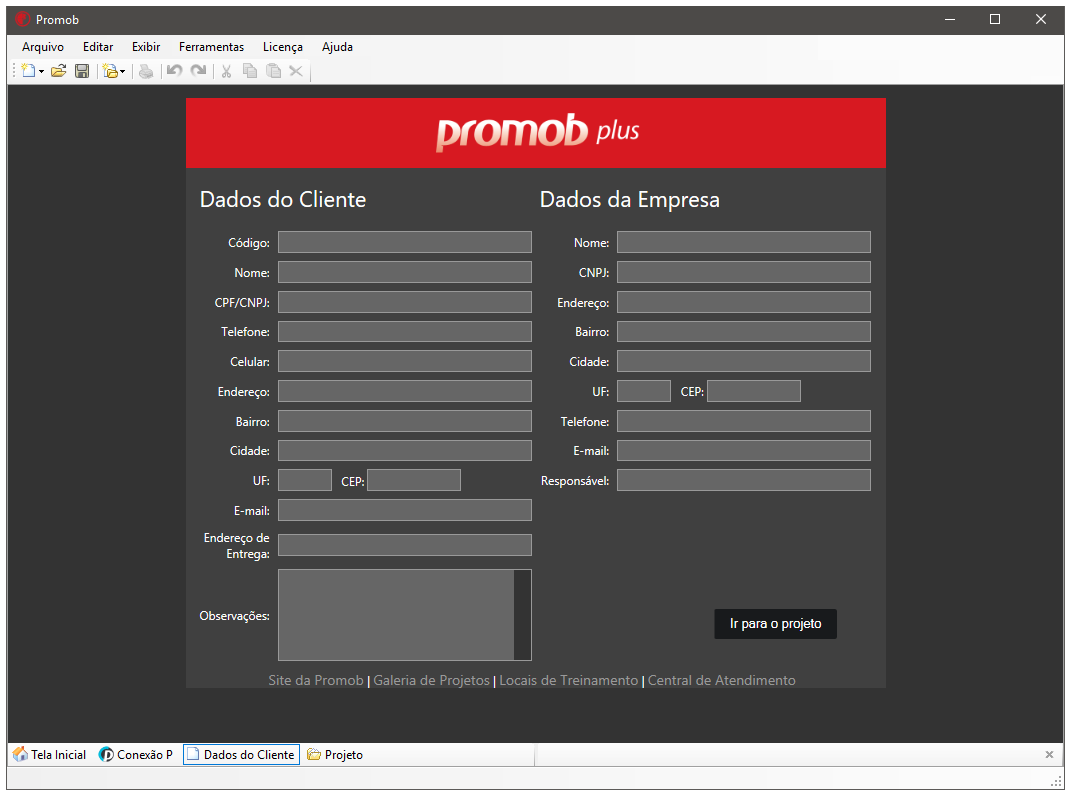
2. Click the Save button. Set the directory and file name.
IMPORTANT:
- It is not necessary to fill in all the Customer and Company fields.
- The registered data can be used later in the printing and budgeting stages of the design;
- The Company's data is kept for the next new Customers and is not lost during the reinstallation of Promob;
- Use the keys Ctrl+C to copy the text, Ctrl+V to paste the text and Delete to delete the text on this screen. The information on the Customer Data screen can be copied from other documents, such as Promob's own Text Editor or to other locations.