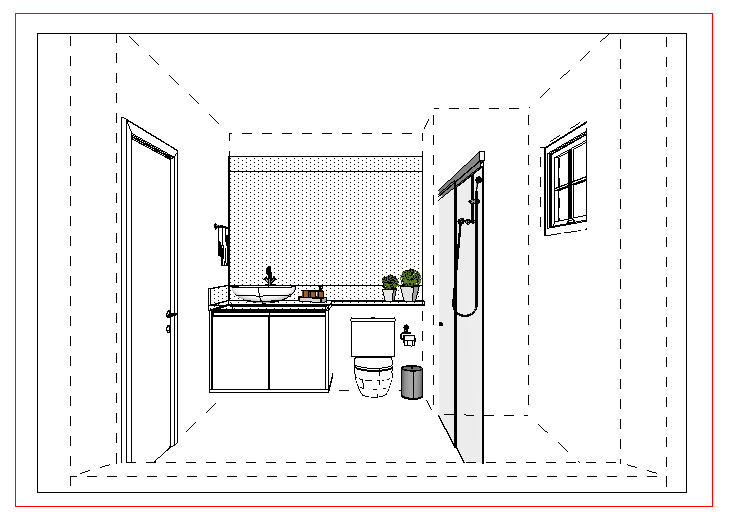IMPORTANT:
1. Some features of the Layers tool are not available for Promob Lite;
2. The Layers tool is not available for Promob Base.
To access the layers window from the print page:
1. Enable the viewport toolbar and click on the Layers button;
2. The Layers window options are:
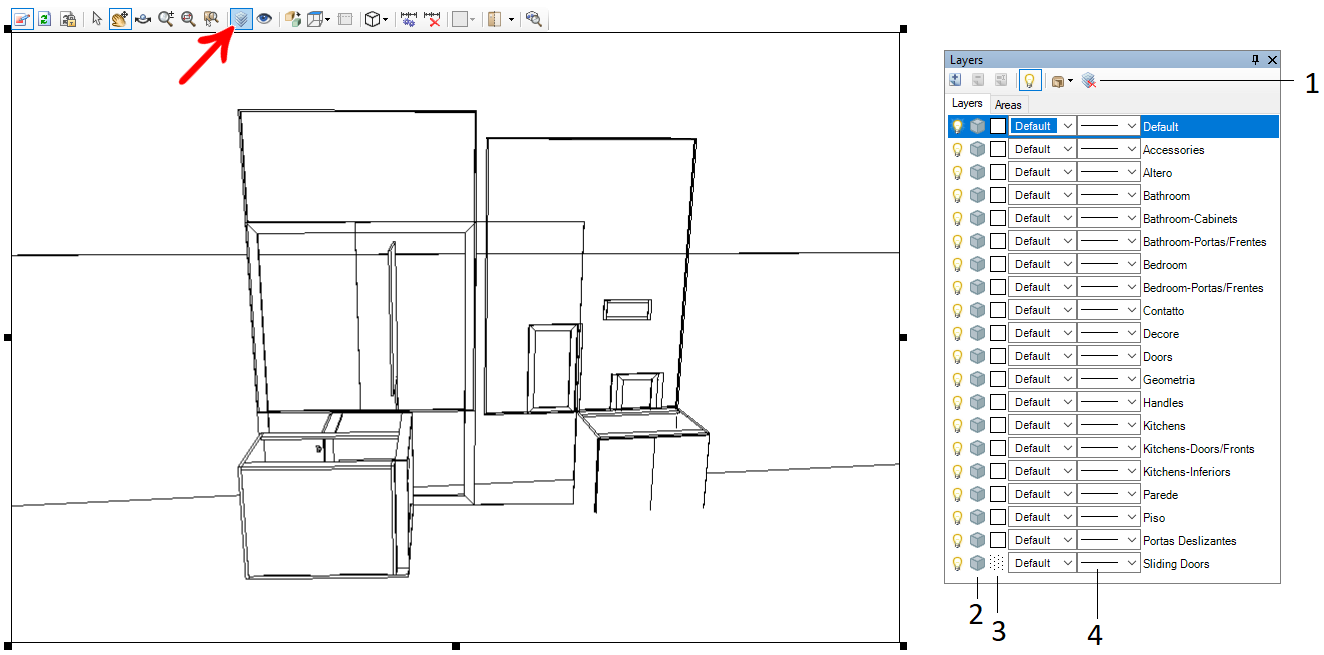
1. Toolbar: allows quick access to the window features;
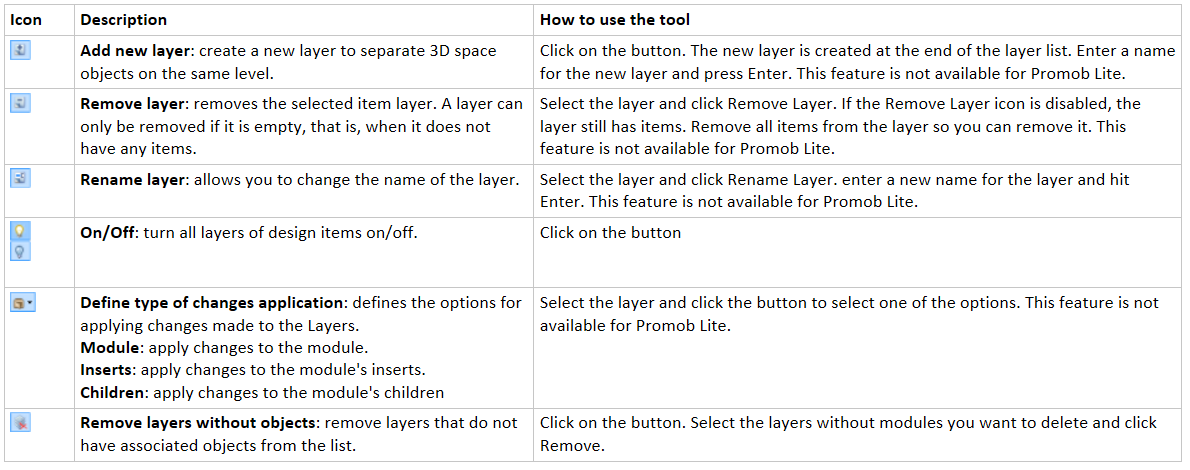
2. Fill: displaying layers with different fill modes makes it easier to see certain modules in the design. When the fill mode of a layer is changed, all items that are part of that layer have their fill mode changed;
3. Hatches: the application of hatches on the layers highlights the items that make up the layer;
4. Line style and thickness: for each layer a line style and thickness can be defined, which makes it possible to identify the items in the layer.