IMPORTANT:
1. There must be at least one PDF printer installed on the computer. The PDF printer to be used in Promob can be defined through Preferences;
2. It is not possible to print projects in the Trial version of Promob.
To print PDF documents:
1. Generate the document (3D space, print, render, budget) that you want to print and click the Print PDF button on the top toolbar;

2. In the window that appears, select the PDF printer installed on the computer and click OK;
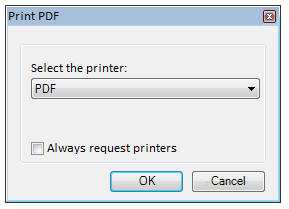
3. If you choose to always request the choice of printer before printing the documents, check the option Always request printer and click OK.