Geometries can be converted into library items so that they start to respect budget rules, models, among others. To convert geometry to a modulation item:
IMPORTANT: the availability of this tool and the options of modulation items vary according to each Manufacturer.
1. Build the geometry and configure it as you wish;
2. Right-click on the geometry, select the Convert to option, and click on one of the available options;
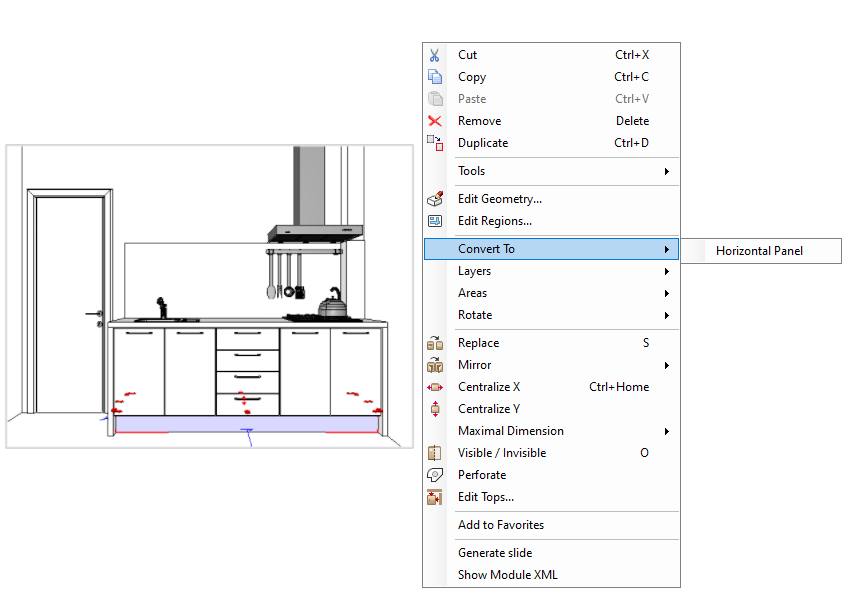
3. The geometry is converted to the selected item. After converting the geometry, the item can be viewed in the design budget;
4. IMPORTANT: for the geometry to be converted into a modulation item, its dimensions must respect the dimensions of the item. If the dimensions of the geometry are not valid, the message The geometry selected for conversion does not have valid dimensions is displayed.