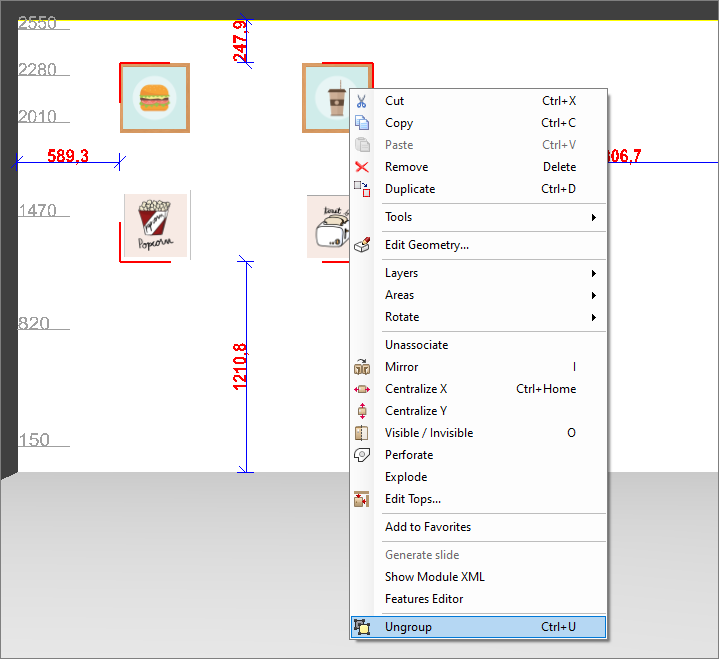IMPORTANT: the tool groups only the design items and not the plan where the items were inserted.
To group and ungroup items:
1. Select the items you want to group. To select more than one item, keep the Ctrl key pressed and select the items with the help of the mouse;
2. Right-click on one of the selected items and select the Group option or press the CTRL+U keys;
3. Items are selected as a single item;
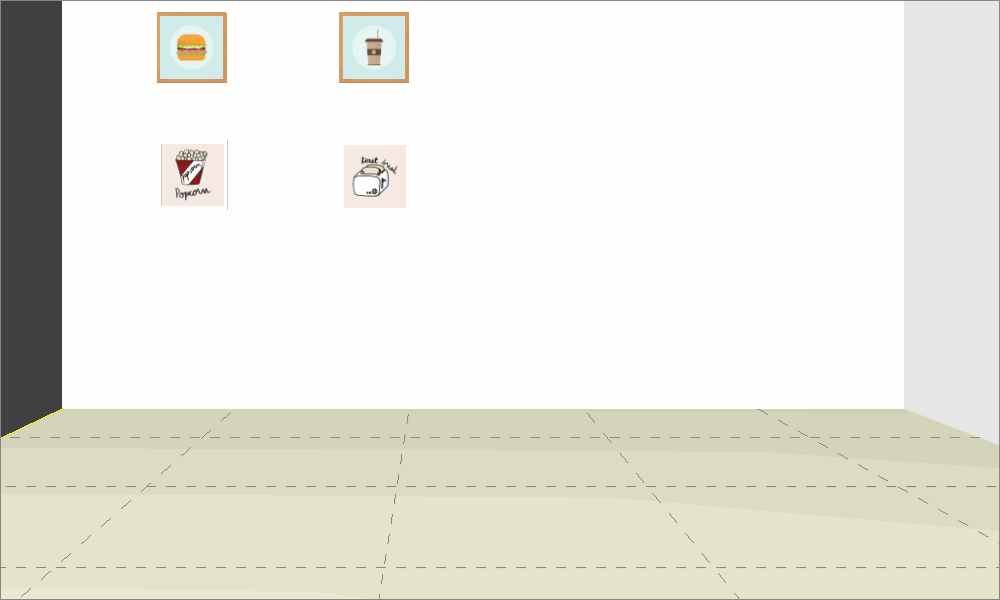
4. To ungroup the items, right-click on the grouping and select the Ungroup option.