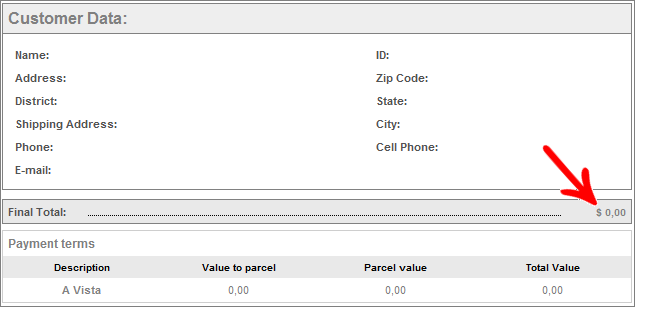Available from: Promob 5.38.15.60
It is possible to change the current price list used in the budget generation, and thus the currency used in the budget is automatically changed.
Change
To change the price list on your Promob Enterprise, perform the following procedure:
1. Access Budget - Price Tables
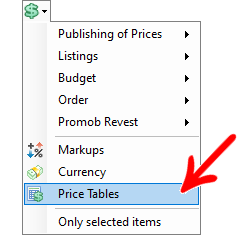
2. The Price List screen is displayed:
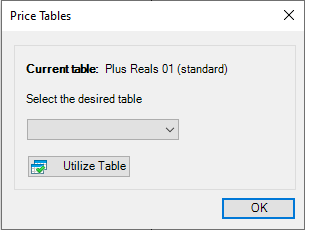
3. Select the desired table:
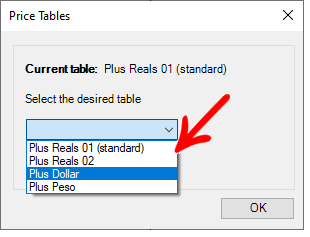
4. With the desired table selected, click Utilize table.
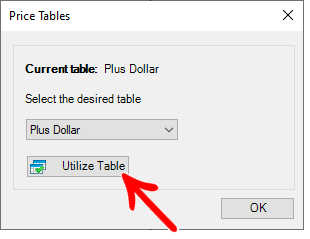
5. The Clear Price List completion message will be displayed, click OK to complete.
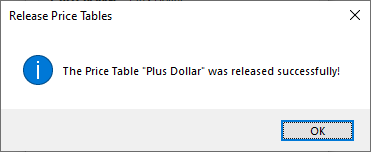
6. On the Price List screen, the current list will be the last one released:
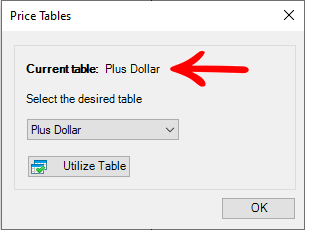
After the price list is released, the current price will be changed and the currency symbol corresponding to the changed currency will be changed: