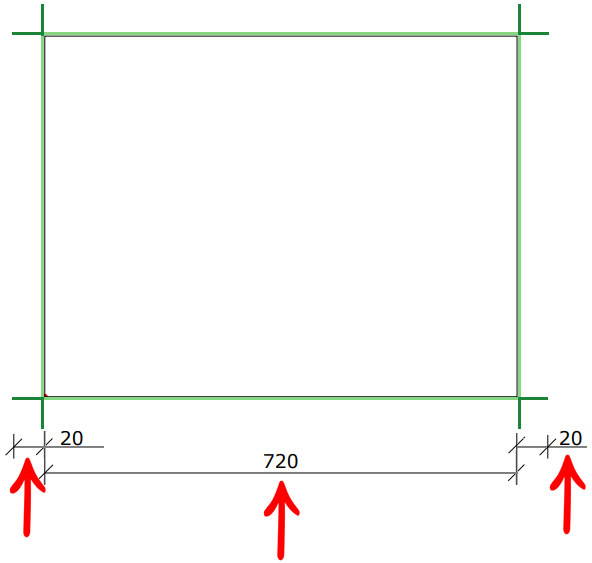See in this documentation, the explanation of the offset functionality in the registration of edge banding, inside the Builder tab.
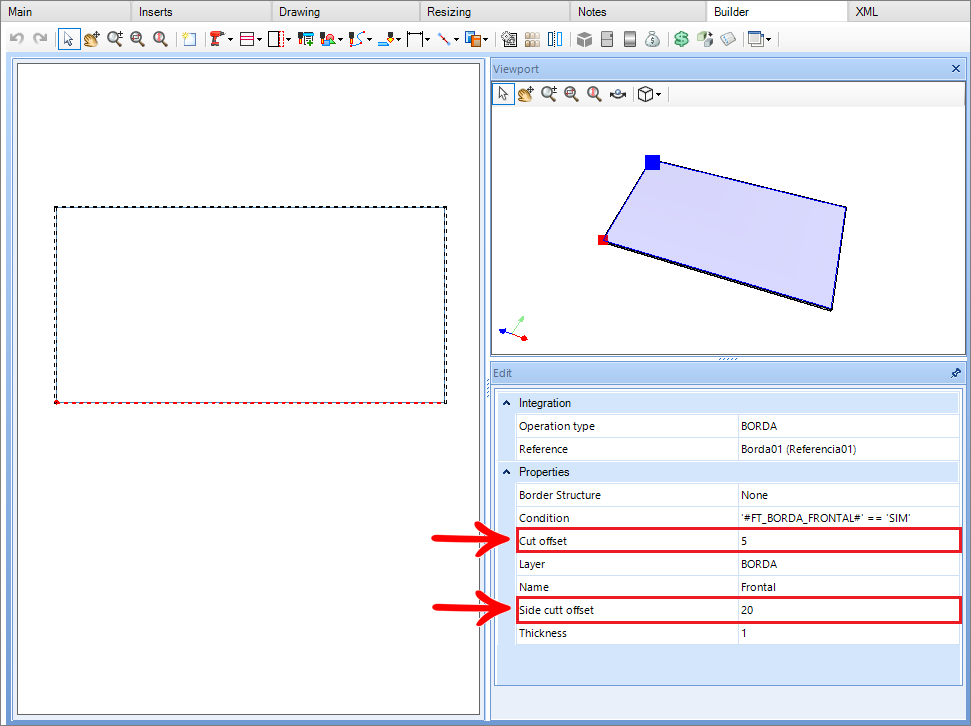
Plate offset
- Value added to the piece size, on the plate.
- This value influences the final size of the piece and can be seen in the technical drawing.
Example:
- Plate offset: 5;
- Piece size: 720 x 18 x 550;
- For each side of the applied edge banding, the value configured in the piece offset will be added, in this case, the value 5;
- The value of the thickness of the edge banding will also be discounted in the final dimension of the plate.
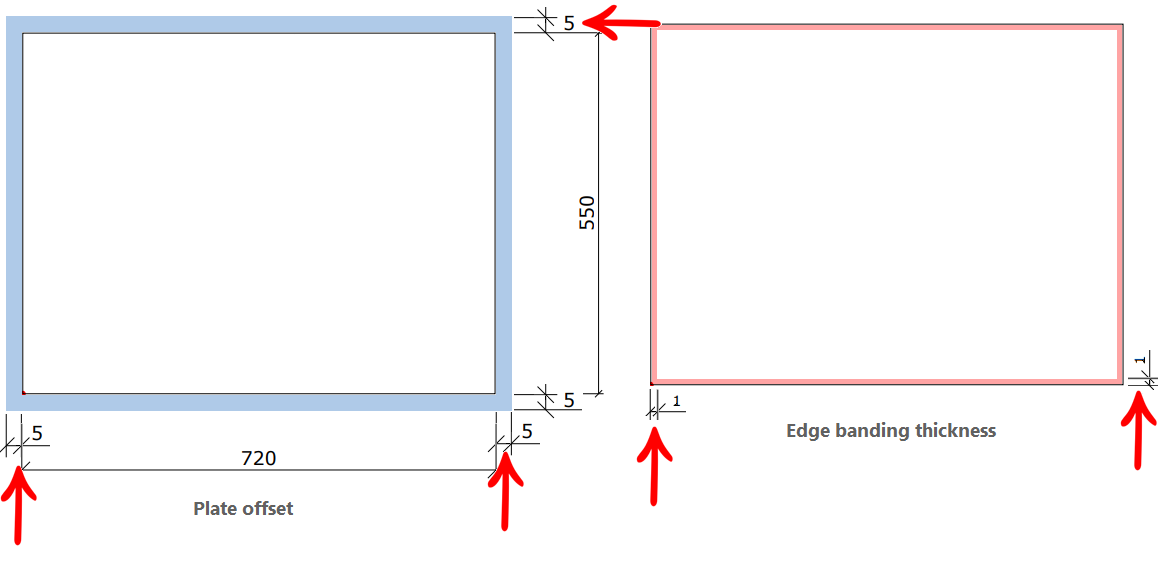
Calculus:
Part dimension + (right side offset + left side offset ) – (left edge banding thickness+ right edge banding thickness) = 720 + (5 + 5) – (1 + 1)
- Final size: 728 x 18 x 558
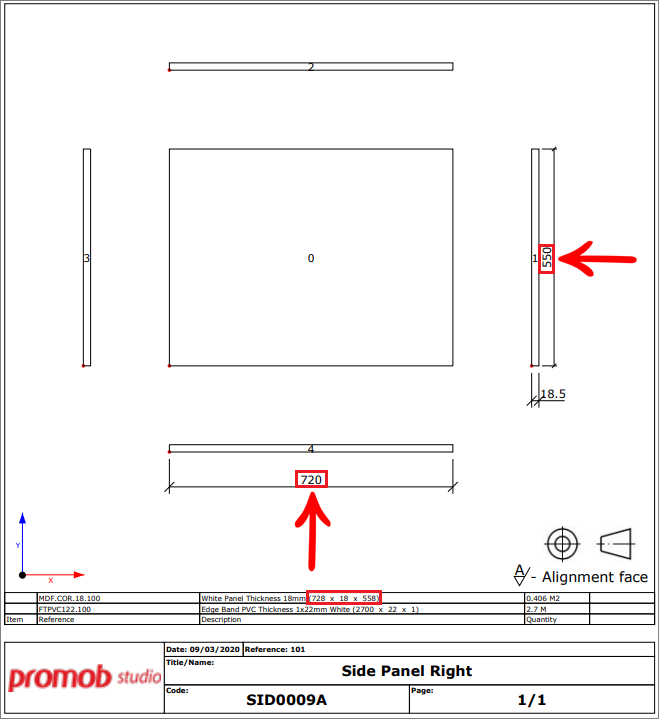
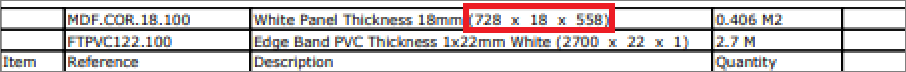
For more information on Edited Geometry, click here.
Lateral edge offset
- Value that will be added when calculating the edge tape length used in the piece.
Example:
- Lateral edge offset: 20;
- Piece size: 720 x 18 x 550;
- For each side of the applied edge banding, the value configured in the lateral edge offset will be added, in this case, the value 20;
Calculus:
Part dimension + (lateral edge banding offset, right side + lateral edge banding offset, left side ) = 720 + (20 + 20)
Total cutting length of edge banding= 760.