|
NOTICE - READ BEFORE PROCEEDING The procedure described below was developed from tests carried out by Promob's Technical Support and obtained effective results. It is important to consider that carrying out this step-by-step approach can influence your computer's settings and operation. Thus, Promob advises that this procedure be carried out with a trusted IT technician. Promob is not responsible for carrying out computer maintenance and configuration services. |
IMPORTANT: The Framework can be downloaded from the Windows Update update installs. If it is not possible to update it or if the component is not found, the installation can be done manually according to the options below:
Microsoft .NET Framework 3.5
To activate Framework 3.5:
1. Go to Control Panel - Programs - Turn Windows features on or off;
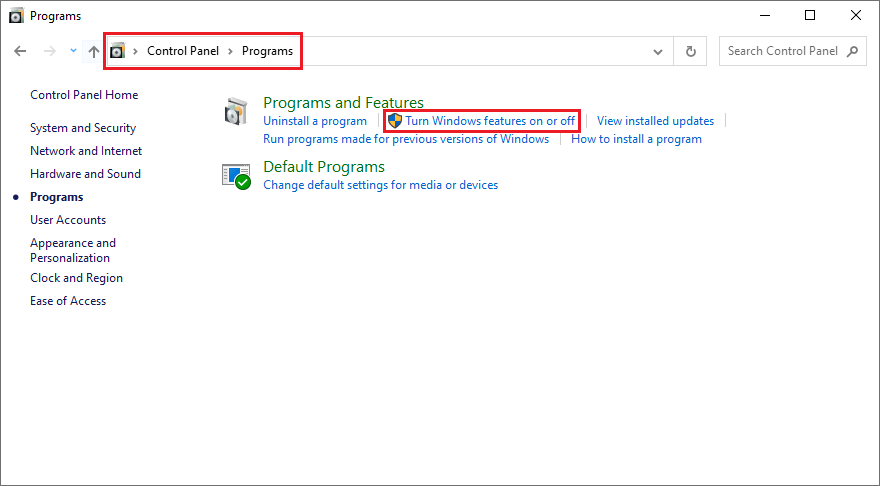
2. Then the Windows Features screen will appear, locate the .NET Framework 3.5. Make sure the option is enabled. If disabled, enable the checkbox to activate the component;
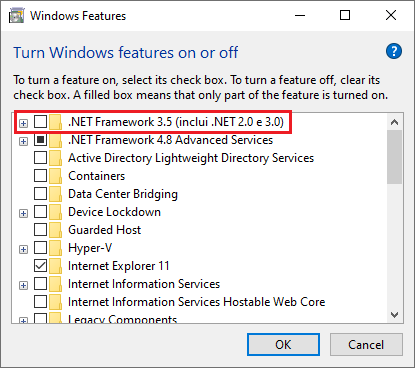
3. Component activation will start, and the component will be activated.
Microsoft .NET Framework 4.6.1
IMPORTANT: Windows 7 needs Service Pack 1 to install Framework version 4.6.1. If not, check the operating system update with a technician you trust.
1. Download Microsoft .NET Framework 4.6.1;
2. On the installation screen, after reading and agreeing to the subscription terms of use, check the option I have read and accepted the terms of the contract. Click Install;
3. Wait while the Microsoft .NET Framework is downloaded and installed;
4. After installation is complete click Finish and restart the machine.
Microsoft .NET Framework 4.8
1. Download the Microsoft .NET Framework 4.8;
2. On the installation screen, after reading and agreeing to the terms of use subscription, check the option I have read and accept the terms of the agreement. Click on Install;
3. Wait while the Microsoft .NET Framework is downloaded and installed;
4. After the installation is complete click Finish and restart the computer.
For more information about the Framework, contact Microsoft Support.