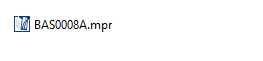Available as of version: Plugin Builder 1.60.16.3 or higher.
In the machines' General Settings the option Overwrite program files has been added. Through this feature it is possible to define whether files with the same name and generated in the same folder will be overwritten or not.
This functionality applies for all Machine Plugins.
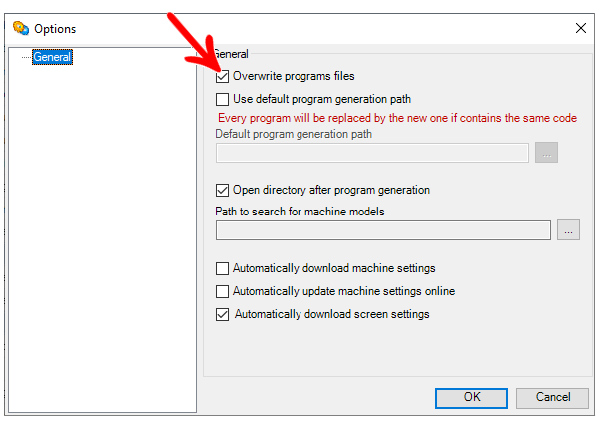
IMPORTANT: By default the functionality comes selected, this indicates that the default behavior is to replace files with the same name and generated in the same folder.
Settings
1. Go to CNC Settings - Tools - Options.
So that the files are not overwritten:
1. Uncheck the Overwrite programs files option.
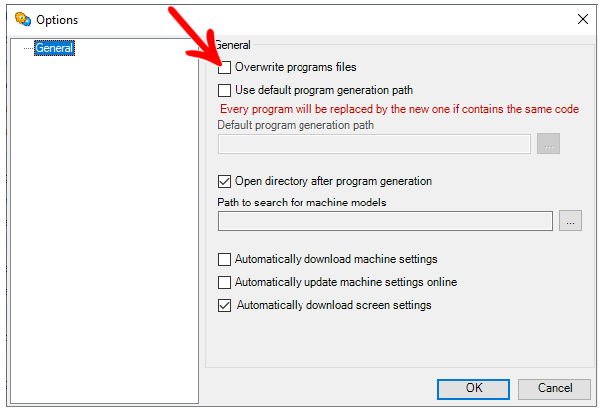
When you deselect the field Overwrite program files, all programs generated in the same folder and with the same code generate a subsequent program.
Example: when generating a base with the code BAS0008, where only one program is needed, having two already existing in the folder, BAS0008A and BAS0008B, the file will be generated with a subsequent code, program BAS0008C.
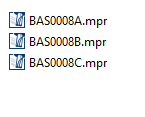
So that the files are overwritten:
1. Check the option Overwrite programs files.
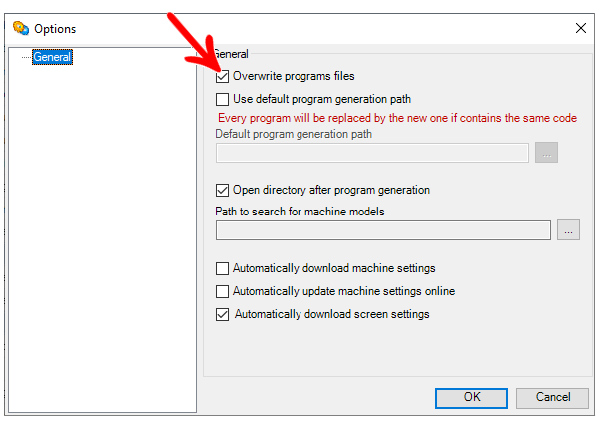
By checking the field Overwrite program files, all programs generated in the same folder and with the same code overwrite the existing one.
Example: when generating a base with the code BAS0008, where only one program is needed, having one already existing in the folder, the file will be replaced, maintaining a BAS0008A program.