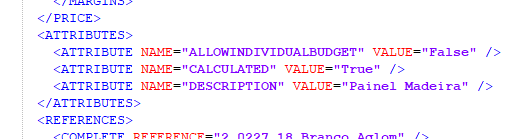Promob makes it possible to display attributes in the XML of the budget.
So that the attributes are displayed and serialized:
1. Go to the Attribute Editor, and under Behavior, enable the option Serialize the attribute in the budget.
IMPORTANT: Do this for all the attributes that you want to display in the budget.
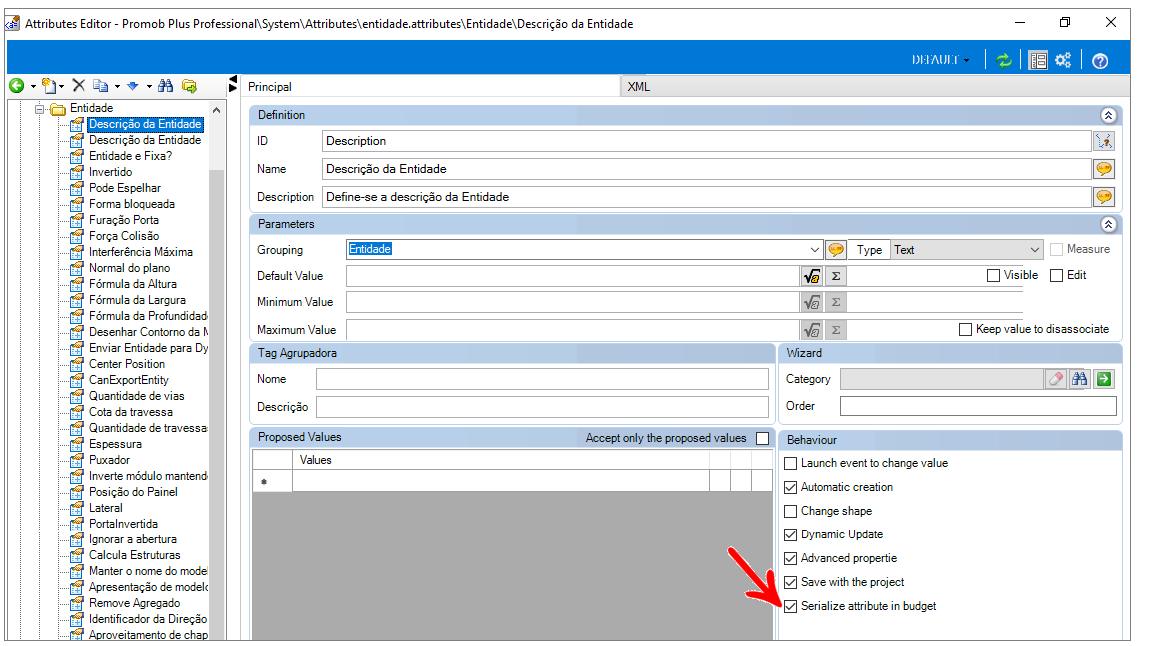
2. After enabling the attributes that will serialize with the budget XML, it is necessary to enable which budgets/listings will allow the serialization of these attributes.
Access the Budget Editor, select the desired budget, in Engine check Serialize Attributes.
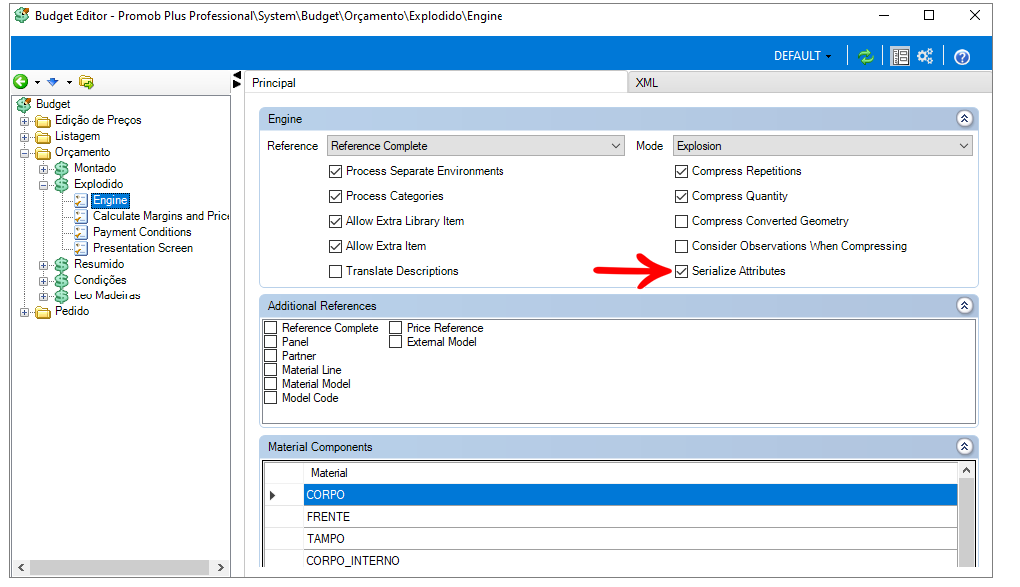
Example
The attributes will be displayed in the XML as below: