Available from Plugin Builder version 1.60.14.19 or higher.
The Compensation Alignment option in the Mill register defines whether the tool has an offset in the center, left or right according to the direction of the Cutting direction option for contour machining.
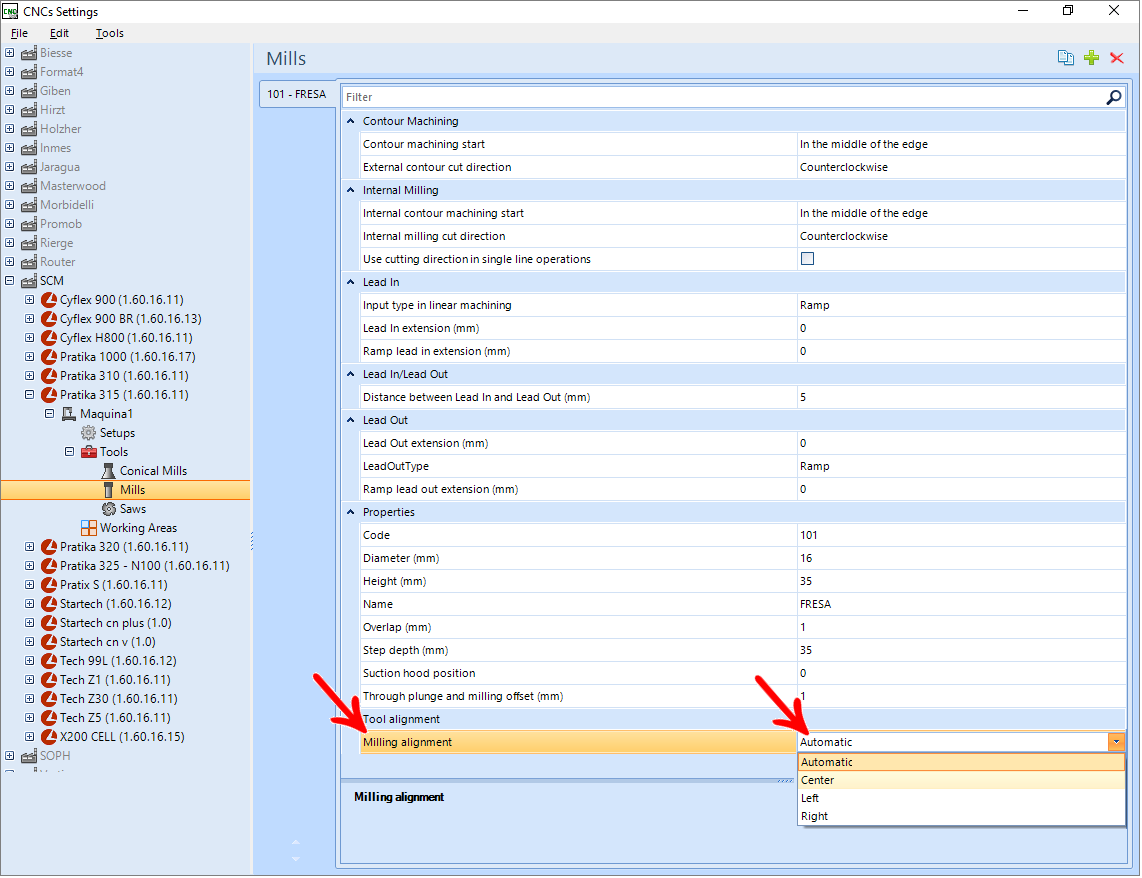
IMPORTANT: This functionality is related to the direction of the Cutting direction option for contour machining and to item registration issues. Therefore, the orientation is to test the different options in order to find the ideal one for each need.
Alignment Options
The milling offset alignment options available are:
Compensation Alignment: Left
In the clockwise direction, the compensation is towards the external side of the machining, and in the counterclockwise direction, the compensation is towards the internal side of the machining, as shown in the example below.
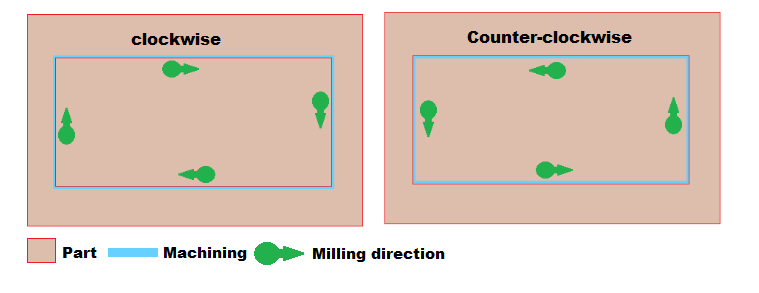
Compensation Alignment: Right
In the clockwise direction, the compensation is towards the inner side of the machining, and in the counterclockwise direction, the compensation is towards the external side of the machining, as shown in the example below.
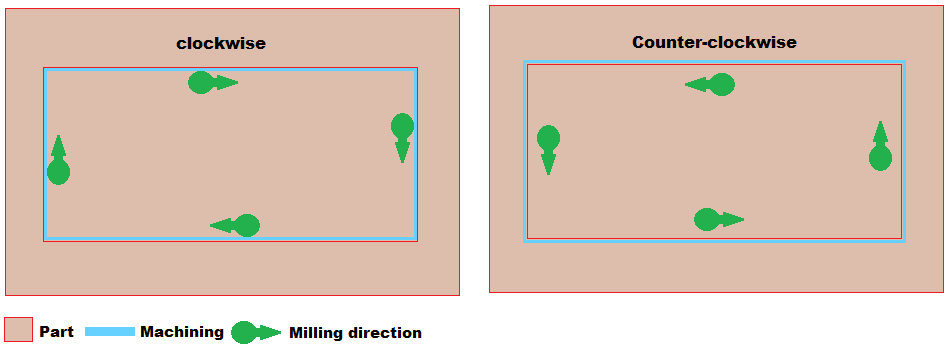
Compensation Alignment: Center
In the clockwise direction, the compensation is at the center of the machining, and in the counterclockwise direction, the compensation is also at the center of the machining, as shown in the example below:
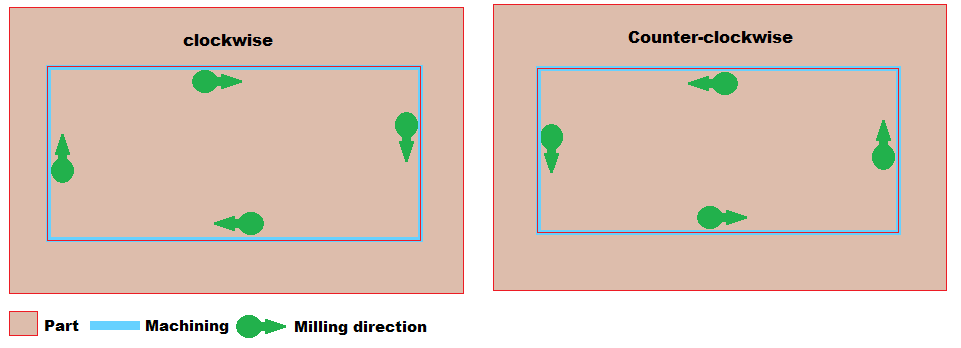
Alignment Compensation: Automatic
In this compensation makes a series of tests to define which side (center, left or right) is best for each machining, as in the example below:
In the case of this part, the outer side of the part is chosen, to preserve the contour and respect the machining size.
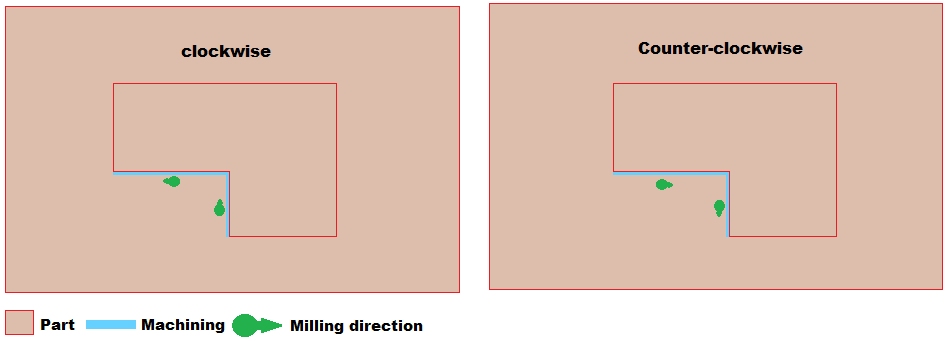
Usability examples
- Example 01
When machining is a closed form and not through the part, compensation occurs within the geometry;
- Example 02
When it is a line starting and ending on the part, the compensation occurs by the center option.
- Example 03
When the machining is of the type that removes a part of the material (eg corner L), the compensation is done from the outside.