Available from Builder version 1.60.17.2 or higher.
To perform integration of the XML generated by Builder with the Speedy Factory integrator:
Access
1. In Builder, go to Integrators - Speedy Factory.
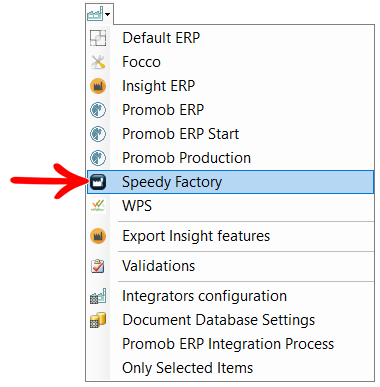
Settings
1. On the Settings tab, define the settings for the integrator.
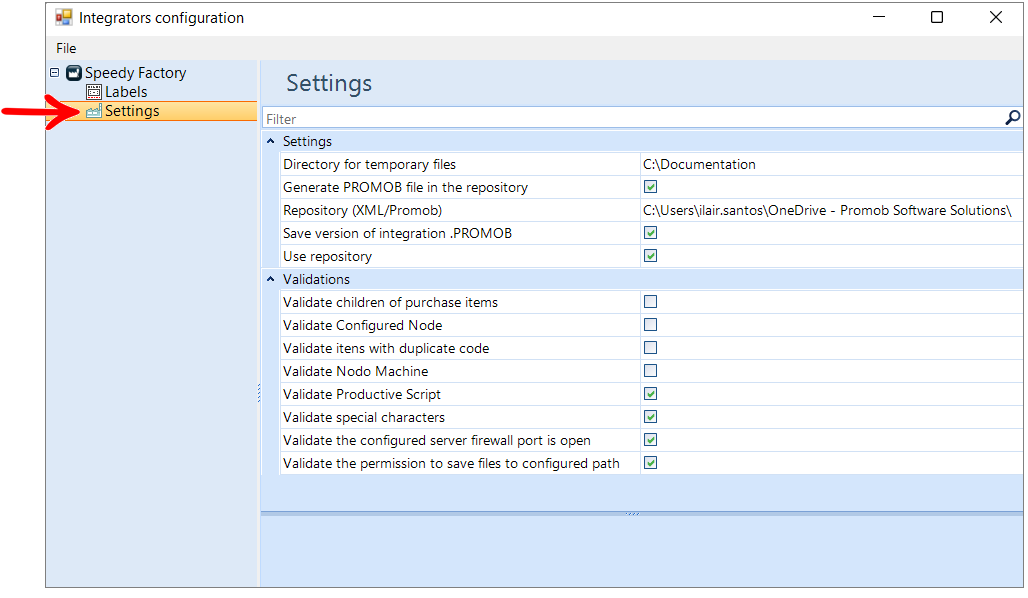
Settings
Directory for temporary files: option to inform in which directory the temporary files, generated by the integrators, are saved.
Generate PROMOB file in the repository: option to save or not save the PROMOB file in the repository.
Repository (XML/Promob): machine path where the integration XML and/or Promob file is saved.
Save version of integration PROMOB: option to inform if a version of the .PROMOB file is saved in the repository.
Use repository: option to define whether the .XML file is saved in the repository.
Validations
Validate children of purchase items: if any purchased item has children, a message is displayed informing you which items need to be adjusted. After making the necessary adjustments, the integration must be performed again.
Validate Configured Node: checks if the integration XML contains the node configured in the integration file. Otherwise, an alert message is displayed.
Validate itens with duplicate code: checks whether the integration XML contains items with duplicate code.
Validate Node Machine: at the end of integration, displays all items that did not have the machine node generated with a value. Note that items such as Funds, which do not have machine programs, are displayed here if you use this option.
Validate Productive Script: at the end of the integration, it displays all the items that did not have the Route node generated with value.
Validate special characters: validates the existence of special characters in the names of the files that are generated.
Validate the configured server firewall port is open: checks the firewall port for sending files to the system.
Validate the permission to save files to configured path: checks if the user on the machine where Promob is installed has permission to write files.
Integration
Example of generated XML:
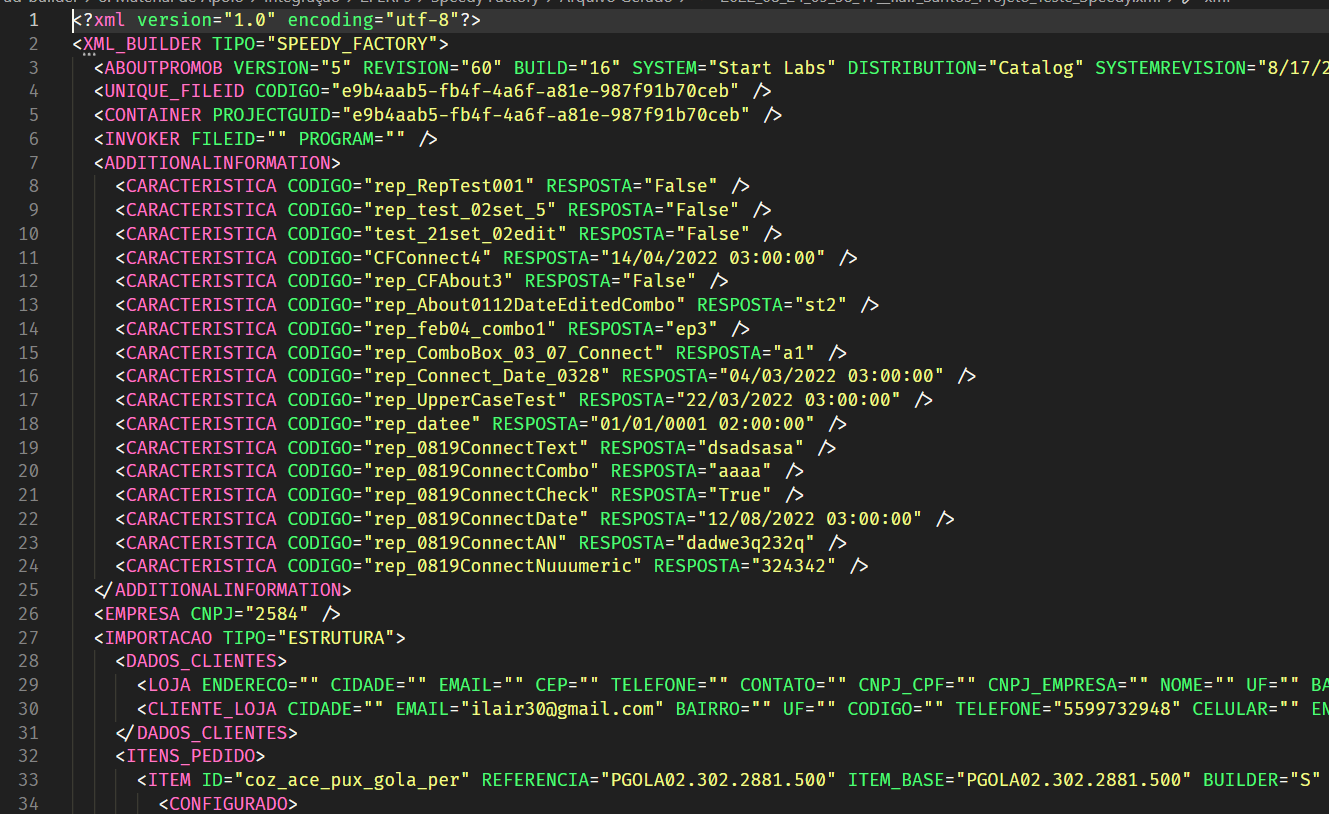
IMPORTANT: price information is not sent in the integration XML as it is information that is part of the complete ERP integration XML.