What happens?
When opening a project that contains parts created with Plugin Builder Parts, the unconformity is displayed: A chave forneceida não estava presente no dicionário / Could not find the file: file path. Step: By getting an entity ID 'Builder_Parts'.
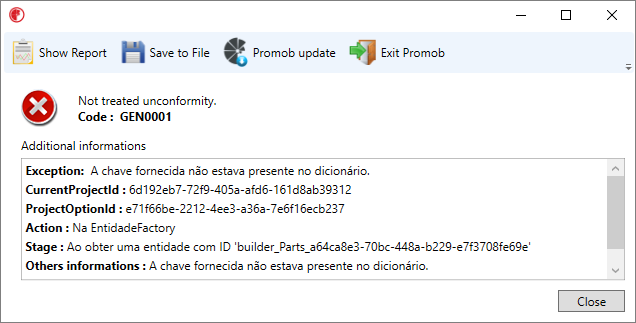
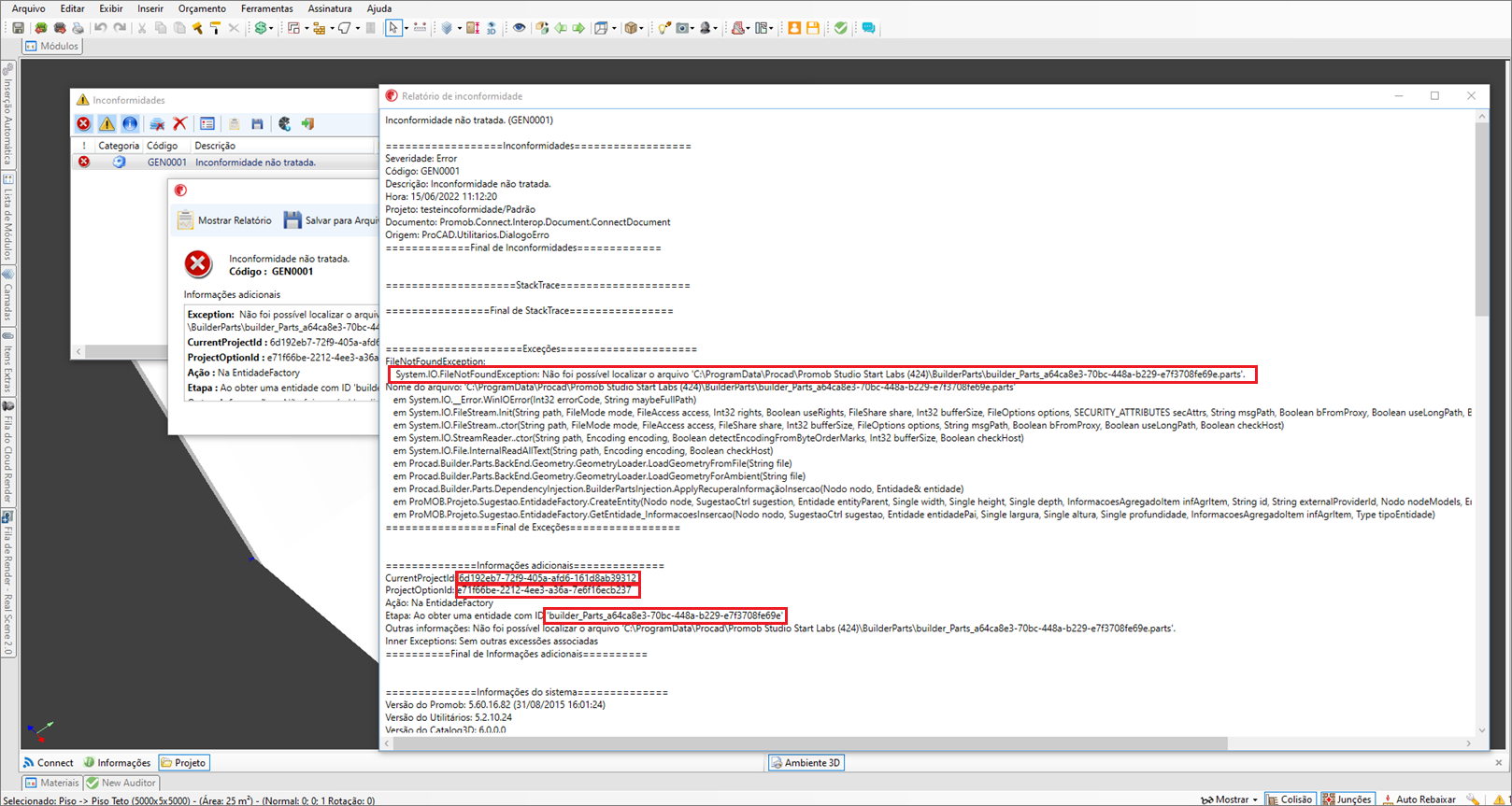
NOTES: The fields highlighted in the image above, under Additional Information, are data unique to the project being opened to, so they change from unconformity to unconformity.
Why does it happens?
Due to the registration of parts informations on Plugin Builder Parts being done locally on the computer that created them, the unconformity occurs because, for some reason, Promob was unable to locate or access the file corresponding to the part present in the project.
This can occur when the record of this information was deleted from the local Promob folder C:\ProgramData\Procad, in situations where the computer was formatted, the user lacked permission to access the local Promob folder, or when the project which is opening, was created in another Promob, in another computer.
What to do?
Check Permissions
1. Open Promob as Administrator. For more information click here;
2. If the situation does not occur when opening Promob as Administrator, check with the help of a computer technician the access permissions to the local Promob folder. It is necessary that the user logged into the computer has access to the folder C:\ProgramData\Procad. For more information, click here.
Check project origin
1. Check that the project you are trying to open is a project created on the computer in use;
2. If not, open the project on the source computer;
Recreate the part in Builder Parts
1. If it persists, due to the loss of the record, recreate the part with Builder Parts on Promob where the project is being opened.