Available from version:
- Plugin Builder 1.60.16.16 or superior
- Plugin Builder XML 1.60.16.11
Through the Plugin Builder, it is possible to register and determine types of processes for drilling in the Builder tab, thus enabling the use of a certain tool for a specific drilling. This functionality is available for configuration in Plugin Builder XML.
This article contains the following sections:
Register Processes
To register a new hole process:
1. Select the hole created in the Builder tab;
2. In Process Type, click on the three dots;
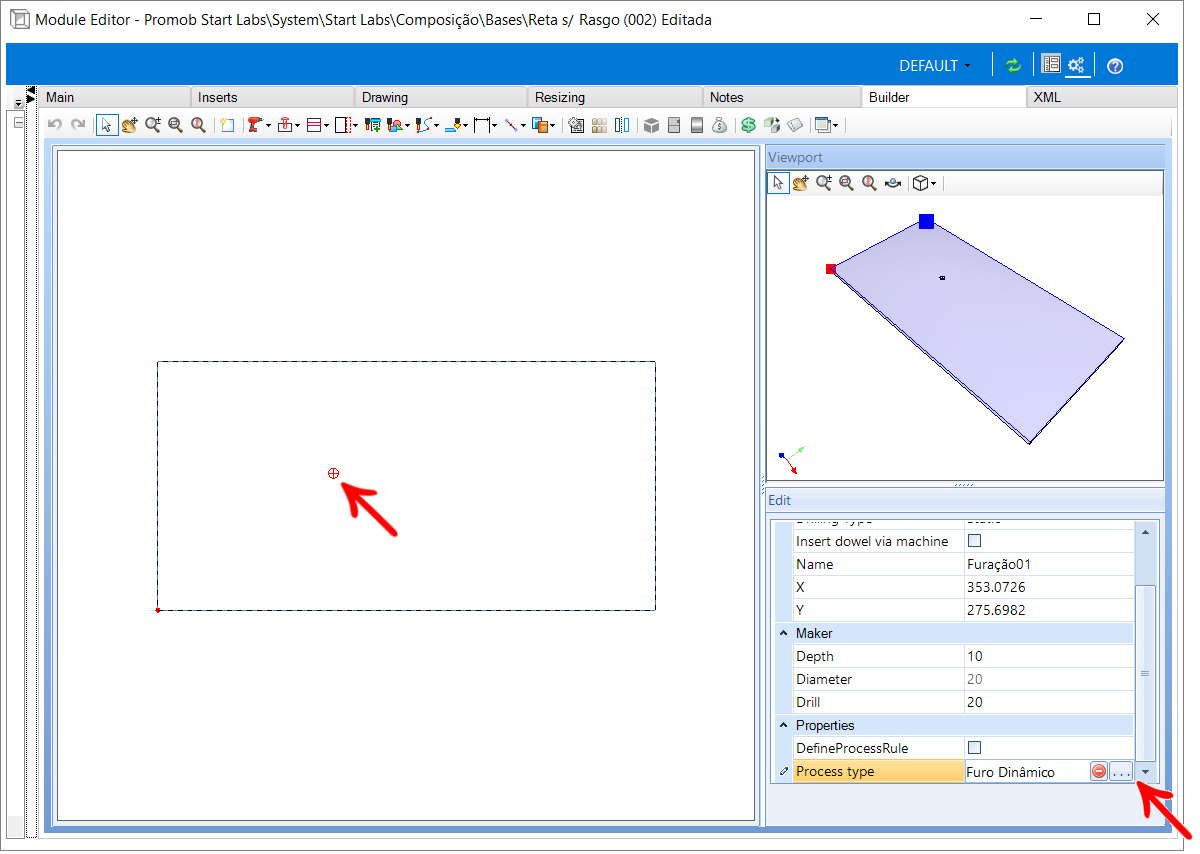
3. Then click on Insert new process;
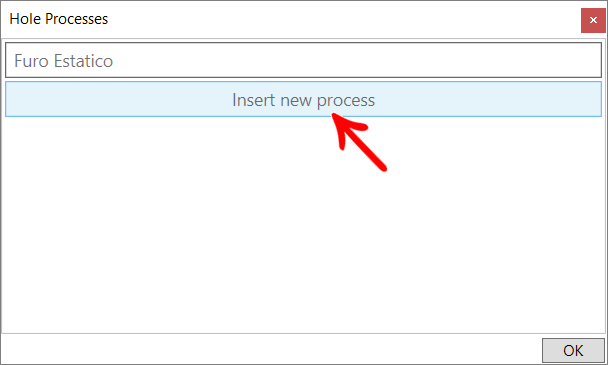
4. Type the name of the new process and press Enter;
5. The process is entered and selected automatically;
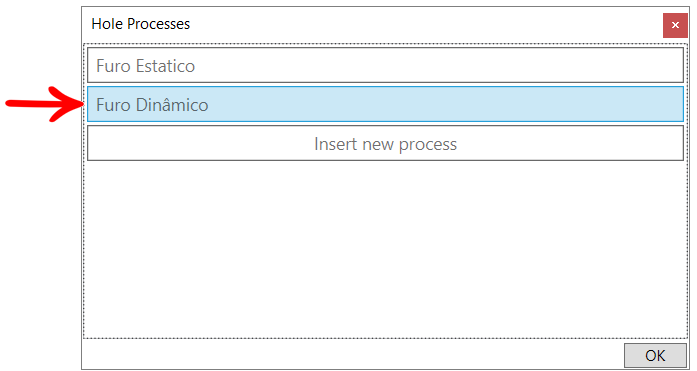
NOTES: You can create as many processes as you need and select more than one configured process. To select the desired process, click on it and press OK, or double-click on it.
Enable Processes
In order for a certain drilling process to be executed, it must be enabled.
To enable a process:
1. Within Promob, access CNC - CNC Configuration;
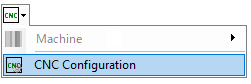
2. Access the Promob - Builder XML - Machine - Setup tab;
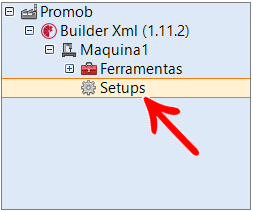
3. In the machine's Setup, enable the Perform drilling field;
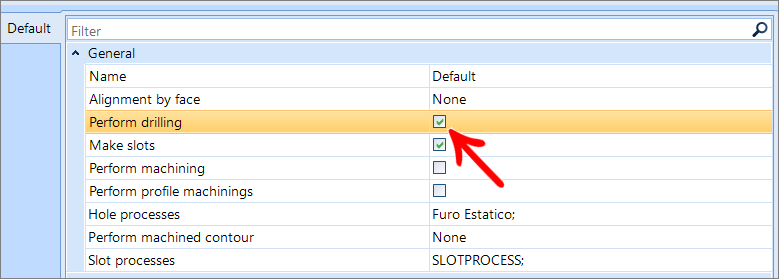
4. Once enabled and the processes duly registered in the Builder tab, the Hole Processes field is displayed in the Machine Setup;
5. When clicking on the Hole Processes button, a new window opens with the registered processes;
6. Activate or deactivate the hole processes to be used on the machine;
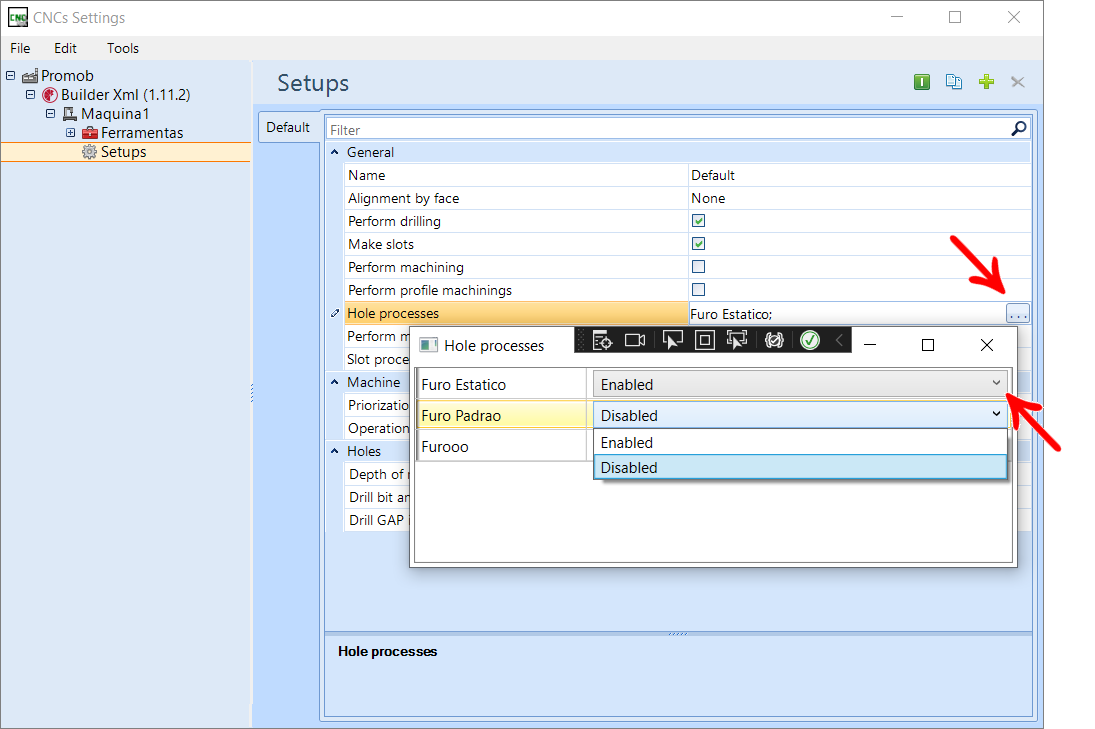
NOTES: for the hole process there are only two configuration options which are: Enabled and Not Enabled.
Drill processes in XML
When generating the XML the process is displayed as the ID HOLEPROCESS.