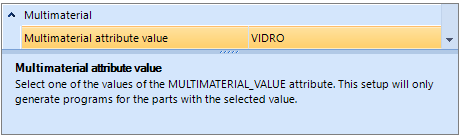This article covers the following sections:
Process Type in Contour Operation
Attribute IS_MULTIMATERIAL
The attribute IS_MULTIMATERIAL = True indicates that the part is manufactured in a material other than wood (example: glass, granite, porcelain), and will be processed by CNC Plugins that support these materials.
Attribute registration: Entity attribute.
Type: True/False
Default value: False
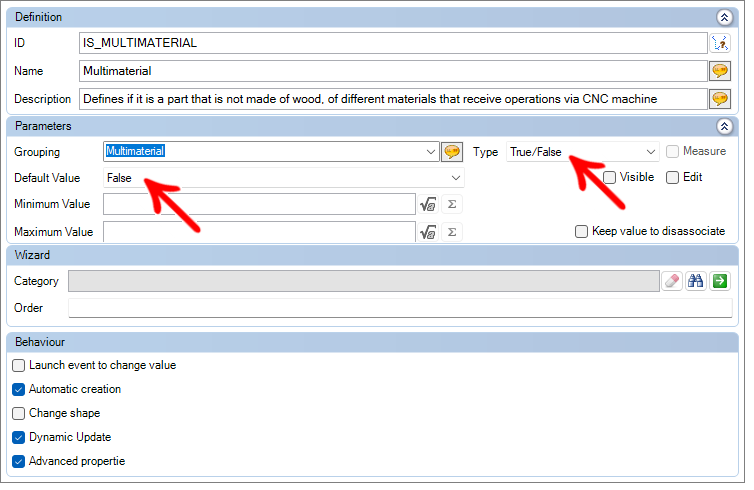
MULTIMATERIAL_VALUE Attribute
The MULTIMATERIAL_VALUE attribute indicates the Material in which the part is manufactured.
Attribute registration: Entity Attribute.
Type: Text
Values: use proposed values, and in them, list the materials that will be used in the production process.
The value of MULTIMATERIAL_VALUE is considered in Setups of compatible CNC plugins.
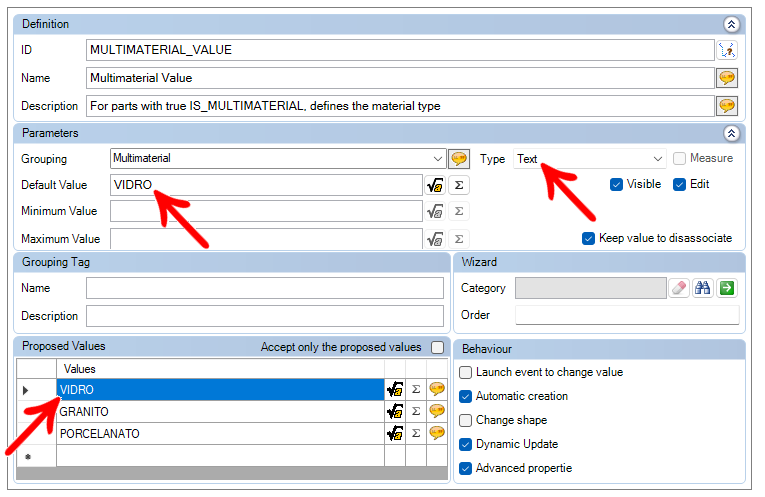
NOTES:
- Parts with IS_MULTIMATERIAL = True are not compatible with edge registration;
- The COMPONENT attribute must also be registered to enable the generation of CNC programs and documentation. For more information, click here.
Process Type in Contour Operation
Multimaterial parts allow associating a machining process to the external contour operation, making it possible to associate layers/tools to it in Setup. To make the association:
1. On the registration screen, access the Builder tab;
2. Select the top or bottom face to view the Process Type option;
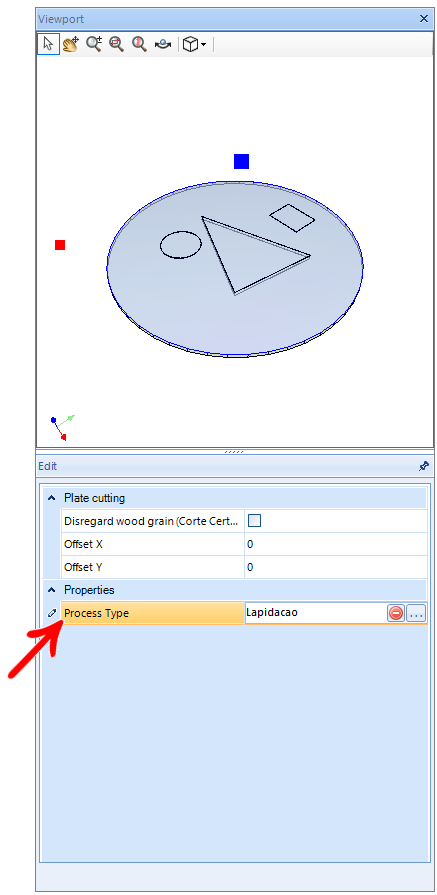
Check out an example of registering a part. For this example:
1. A group called Multimaterial was created and in it, we added the COMPONENT and IS_MULTIMATERIAL attributes with a value of True, so the parts of this group inherit these attributes;
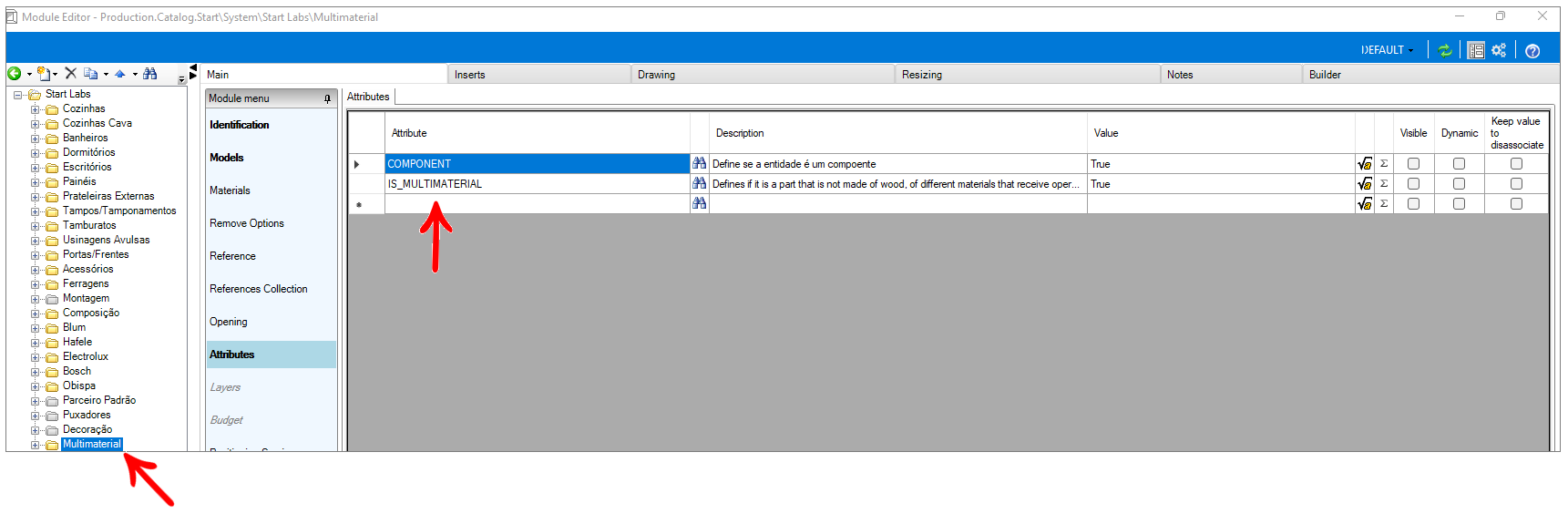
2. Created a new geometry in this group;
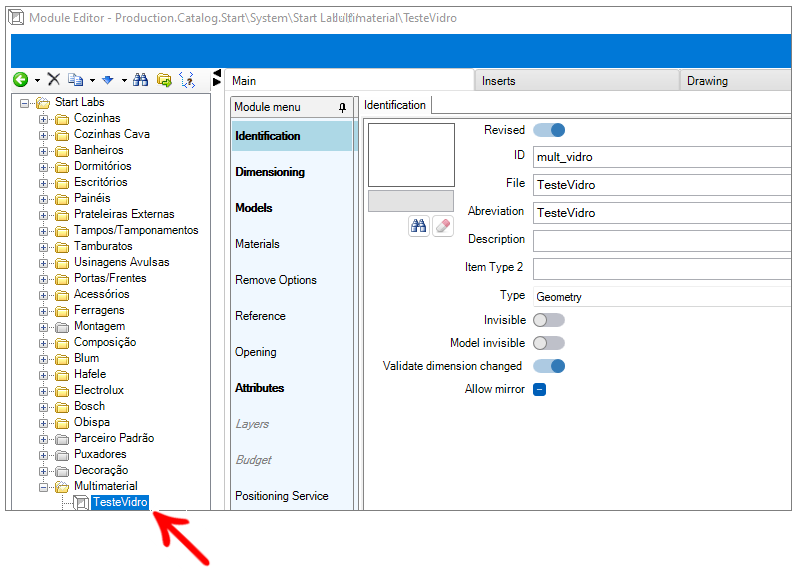
3. MULTIMATERIAL_VALUE attribute value defined for one of the proposed values, in this case, GLASS;
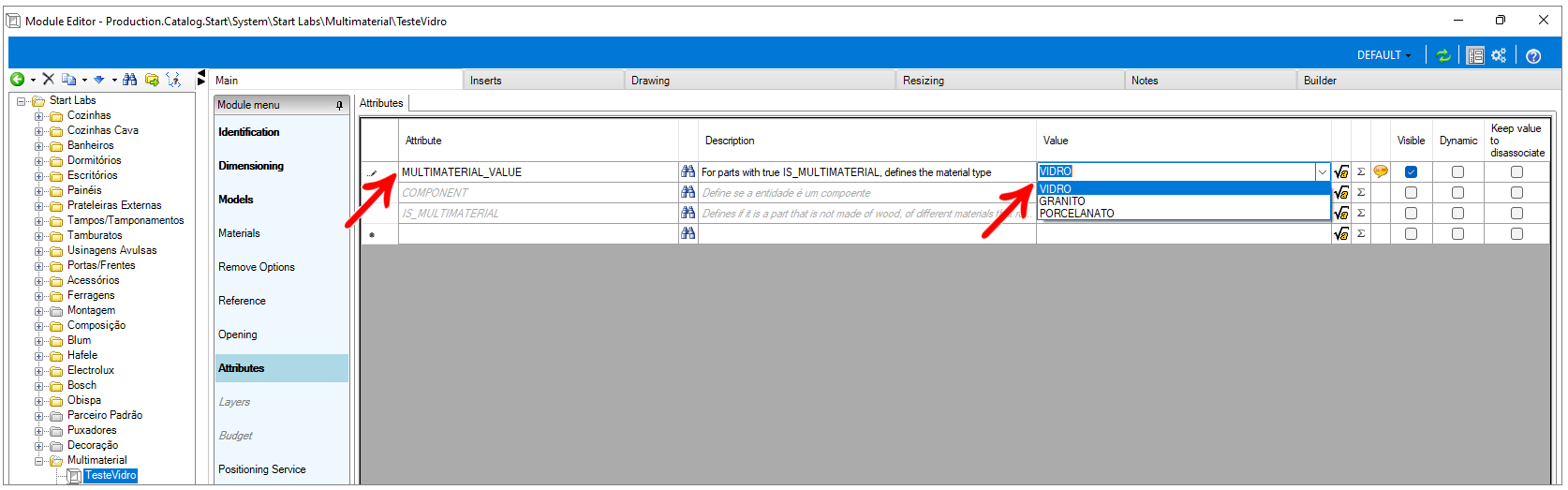
4. Edited the geometry drawing as desired;
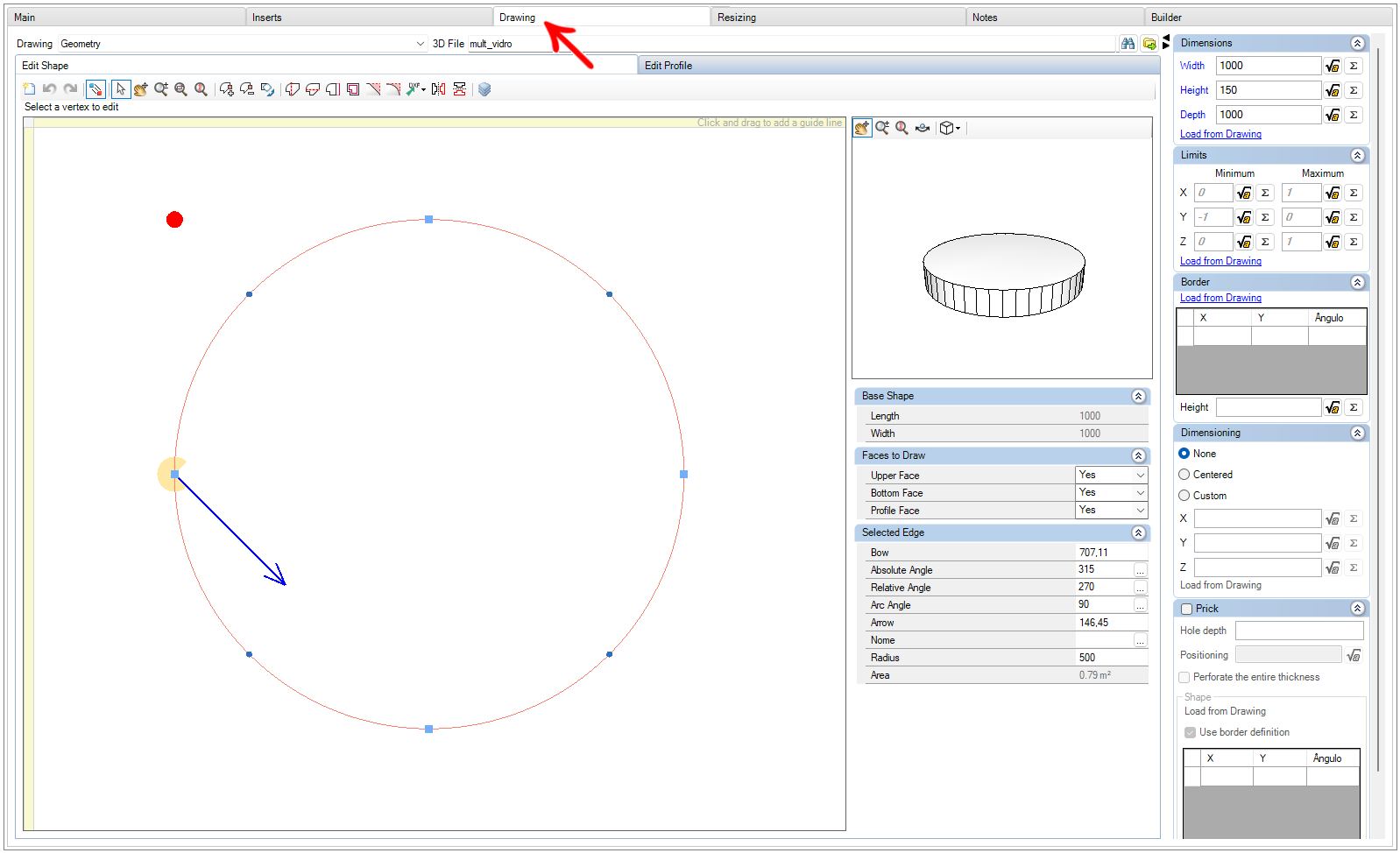
5. Register the operations, associating the desired processes to each one, including the external contour operation;
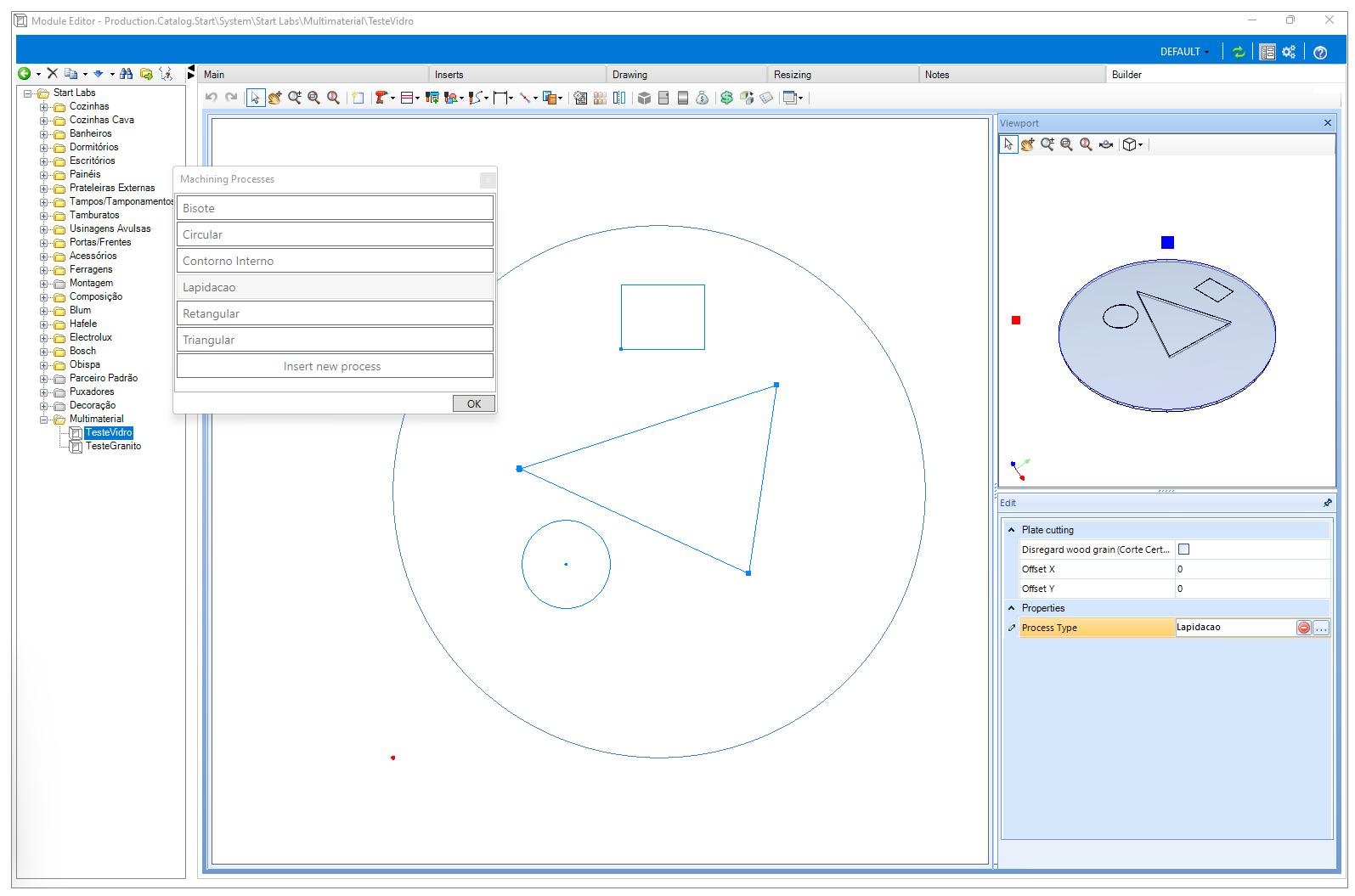
6. In the CNC Plugin, the material was configured in Setup, through the Value option of the Multimaterial attribute;