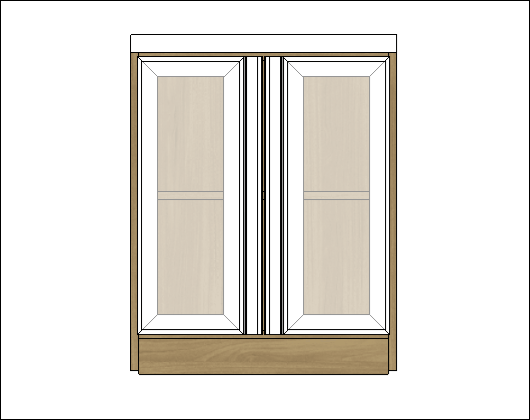Check below, the settings for each configuration available in the Features Configurator - Offices - Fronts | Doors. If necessary, see here how to apply the dimension settings. aqui como aplicar as configurações de dimensões.
|
|
Cabinets
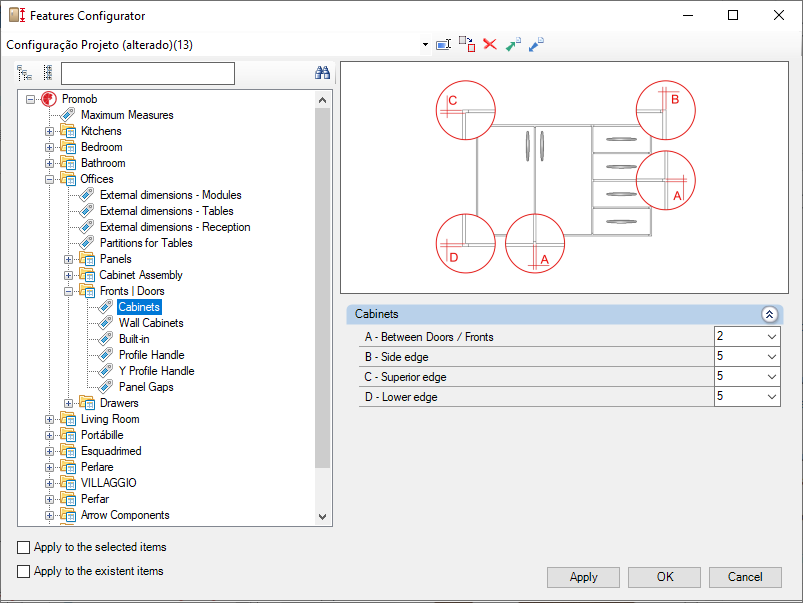
A - Between Doors /Fronts : set the distance between the module's doors.
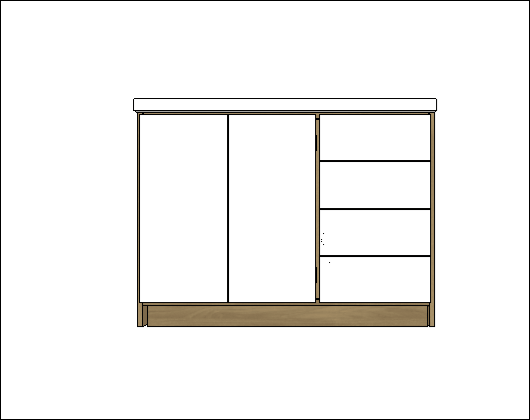
B - Side Edge: sets the side distance between the module and the Door for Base Cabinets.
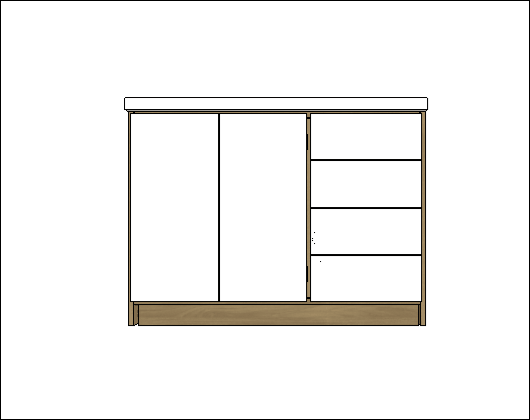
C - Superior Edge: sets the upper distance between the module and door in Base Cabinets.
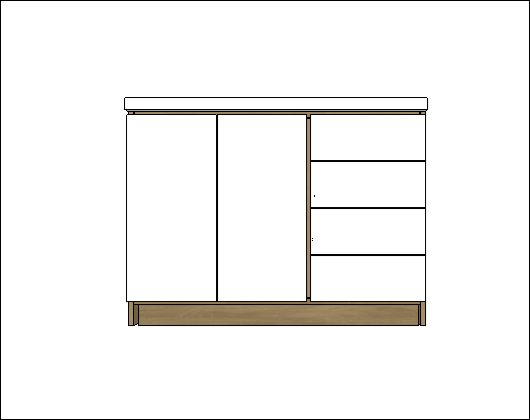
D - Lower Edge: defines the bottom distance between the module and door in Base Cabinets.
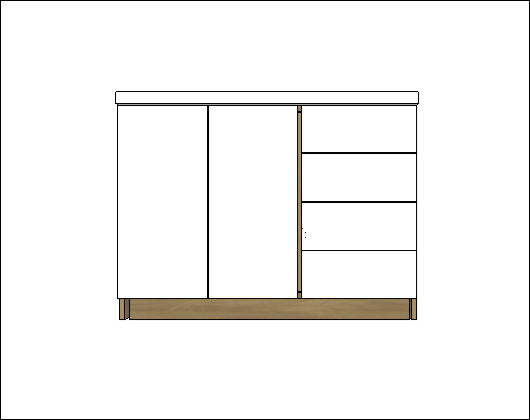
Wall Cabinets
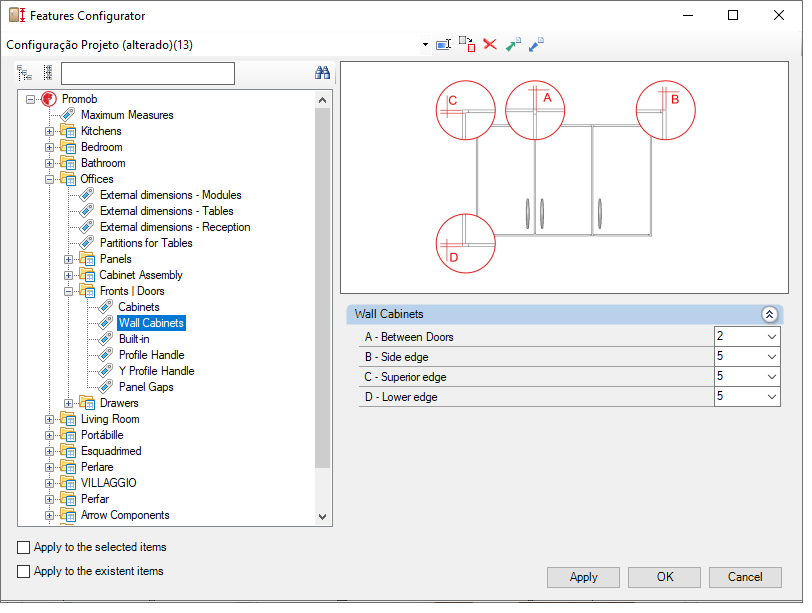
A - Between Doors: set the distance between the module's doors.
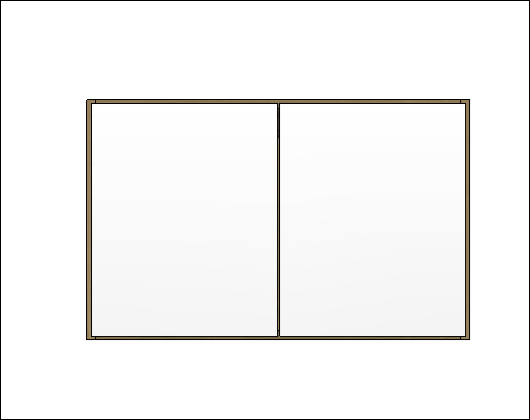
B - Side Edge: sets the lateral distance between the module and the door on wall cabinets.
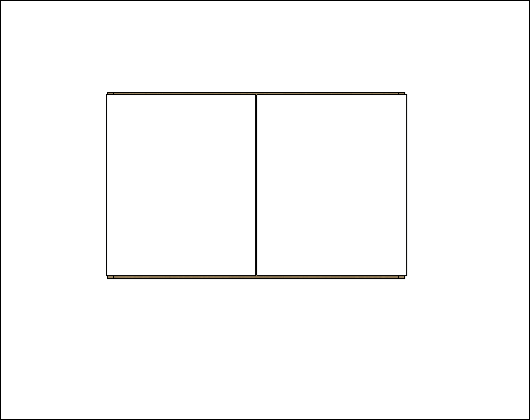
C - Superior Edge: sets the upper distance between the module and door in Base Cabinets.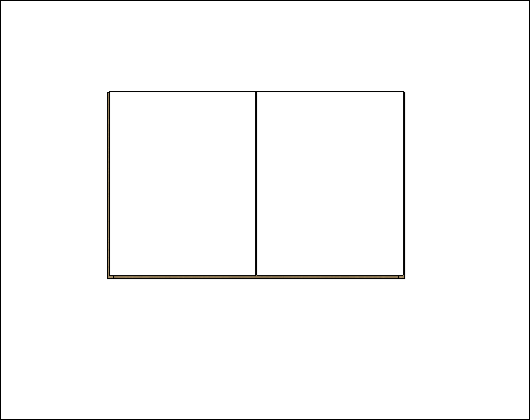
D - Lower Edge: defines the bottom distance between the module and door in Base Cabinets.
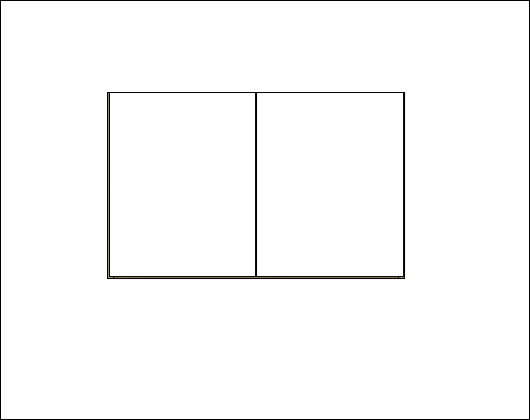
Built-in
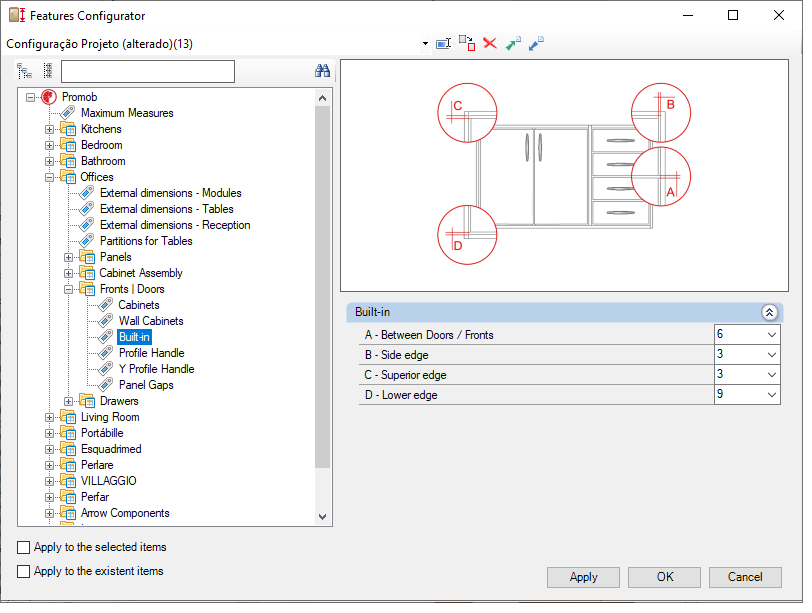
A - Between Doors/Fronts: sets the distance between built-in door on modules.
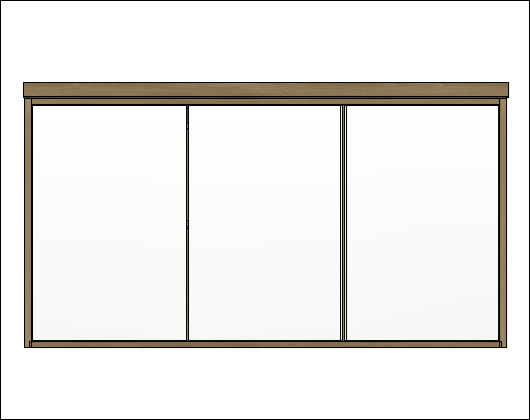
B - Side Edge: sets the lateral distance between the module and the built-in door.
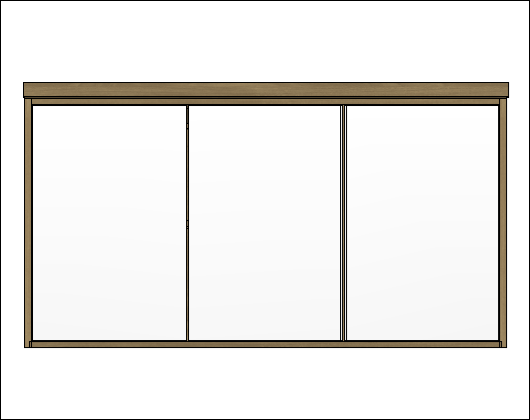
C - Superior Edge: sets the upper distance between the door and the built-in door.
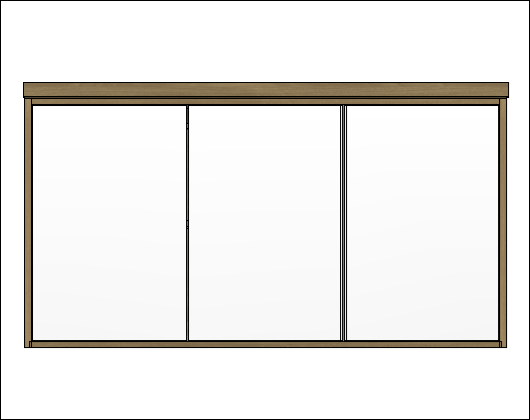
D - Lower edge: sets the bottom distance between the door and the built-in door.
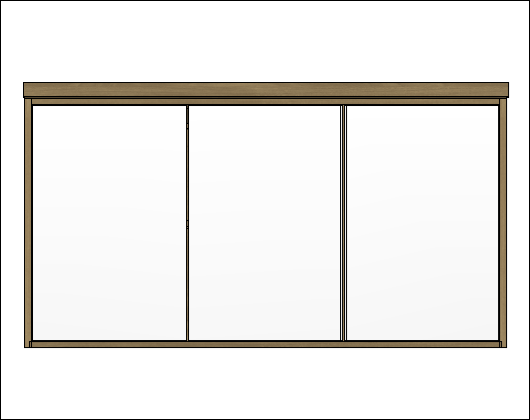
Profile Handle
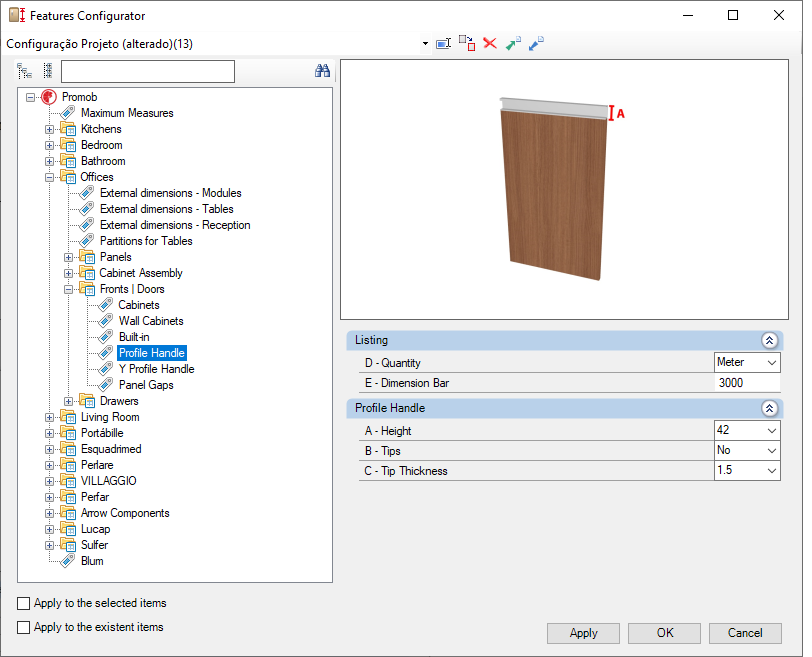
Listing
D - Quantity: sets profile handle calculation.
E - Dimension Bar: sets the length of the aluminium handle bar.
Profile Handle
A - Height: sets the height of the profile handle. Changes the height of the door.
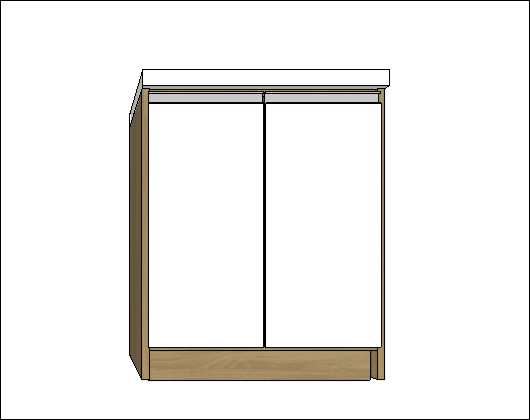
B - Tips: sets if the module uses a back Cleats or not. If used, determines the direction of it.
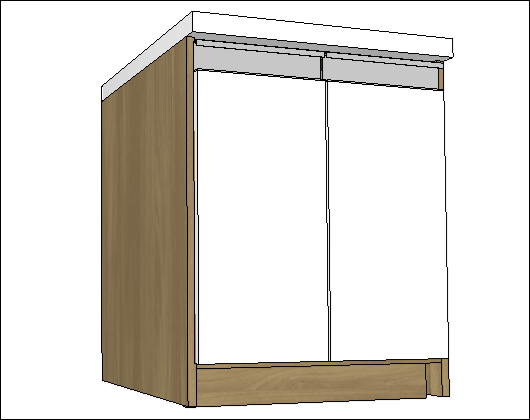
C - Tip Thickness: sets the thickness of tip of the profile handles. Changes the width of the handle.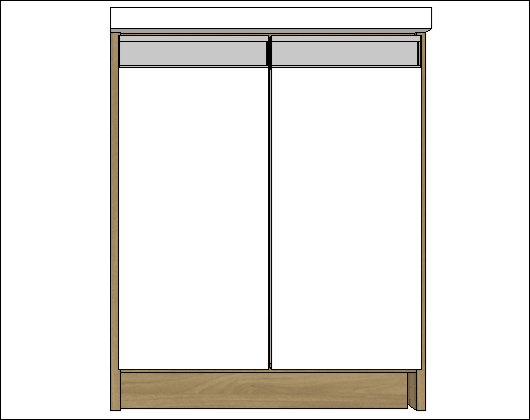
Y Profile Handle
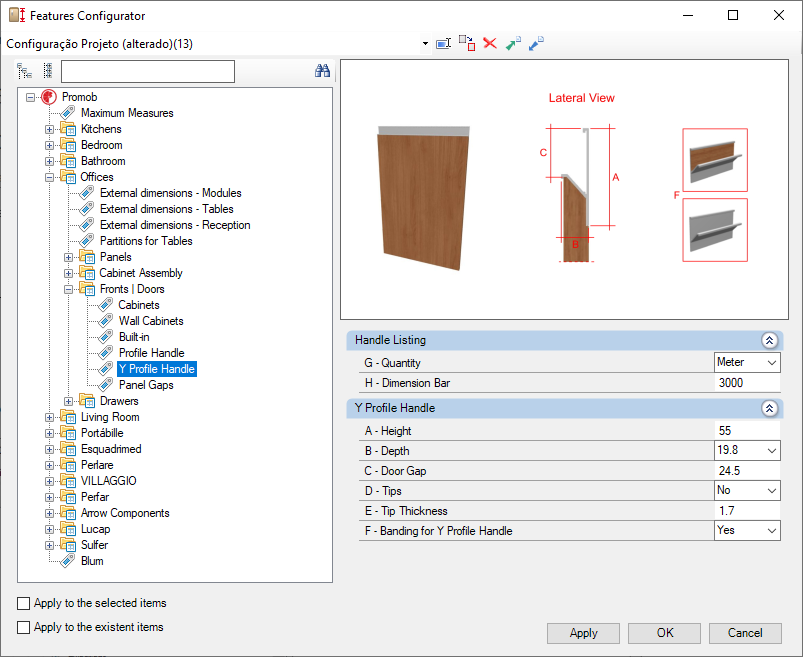
Handle Listing
G - Quantity: sets profile handle calculation.
H - Dimension Bar: sets the lenght of the profile handle bar.
Y - Profile Handle
A - Height: sets the distance between the module and the beginning of the shelf. Changes the depth of the shelf. 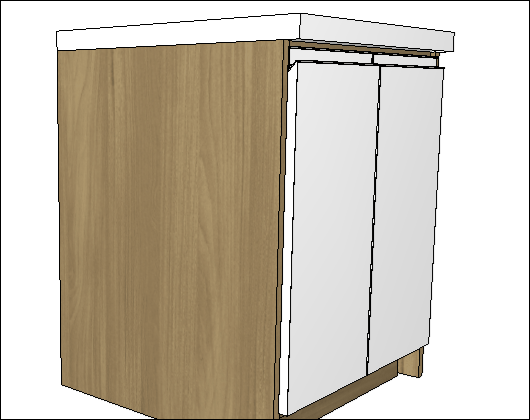
B - Depth: sets the depth of the handle. It is related to the thickness of the door panel.
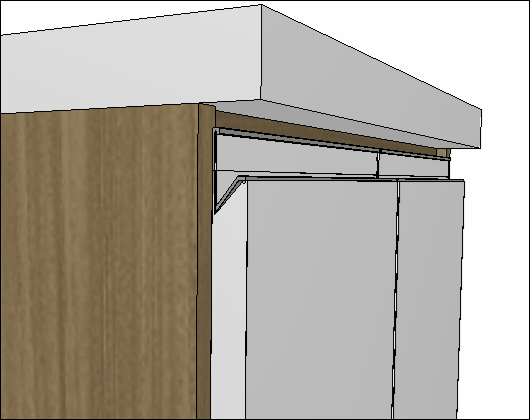
C - Door Gap: sets the clearance of the door panel in relation to the total height to the door.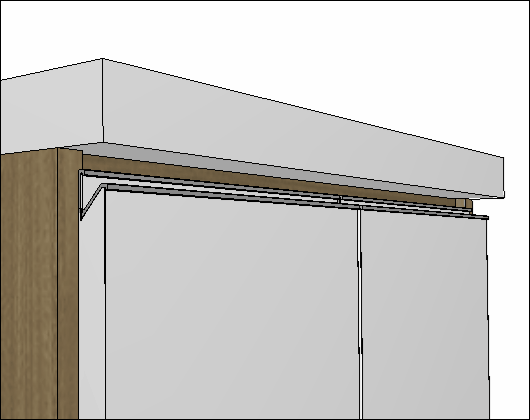
D - Tips: sets if the module uses a back Cleats or note. If used, determines the direction of it.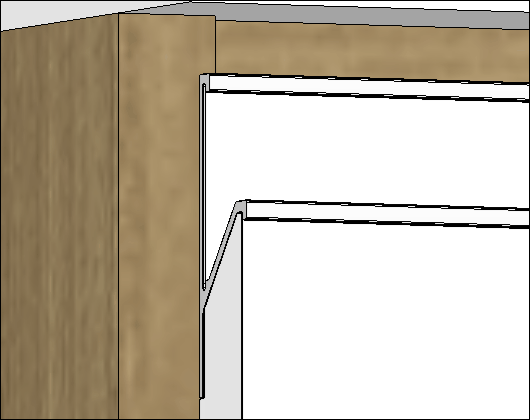
E - Tip Thickness: sets the thickness of tip of the profile handles. Changes the width of the handle.
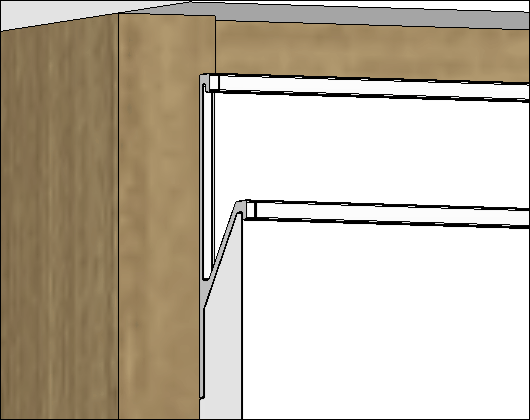
F - Banding for Y Profile Handle: defines whether or not to use banding in the profile. Does not generate budget.
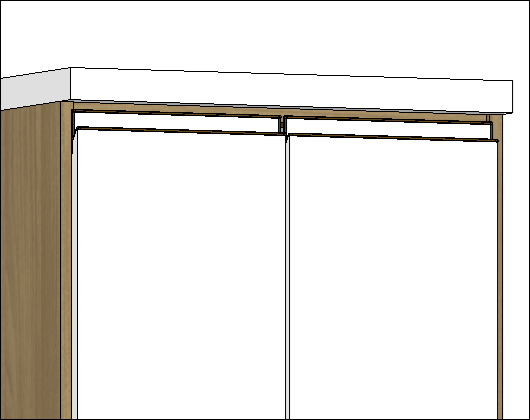
Panel Gaps
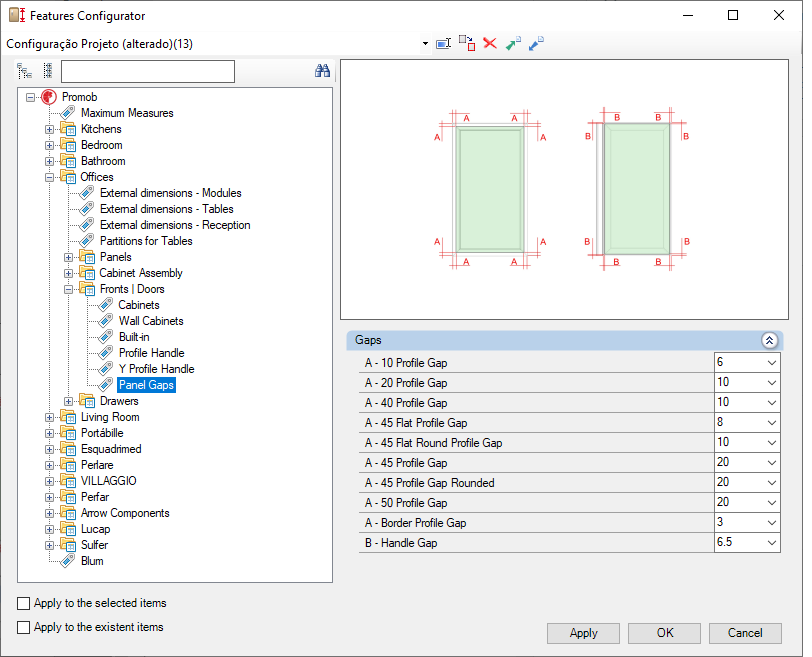
A - 10 Profile Gap:
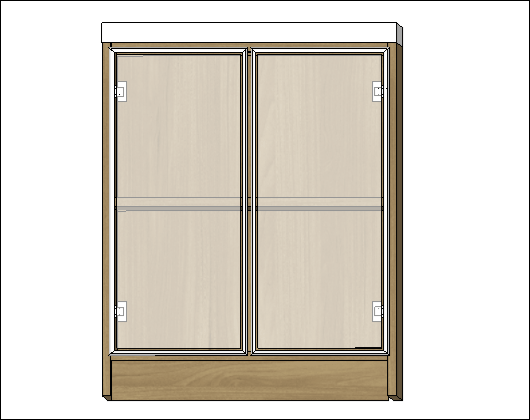
A - 20 Profile Gap:
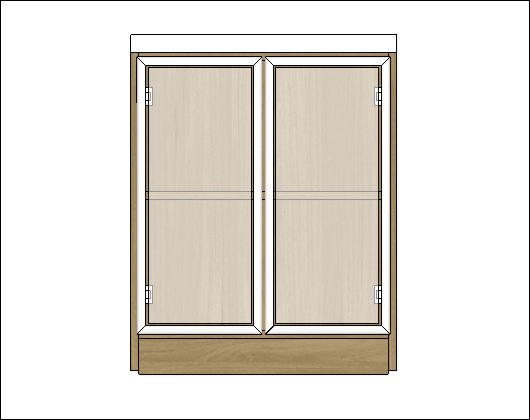
A - 40 Profile Gap:
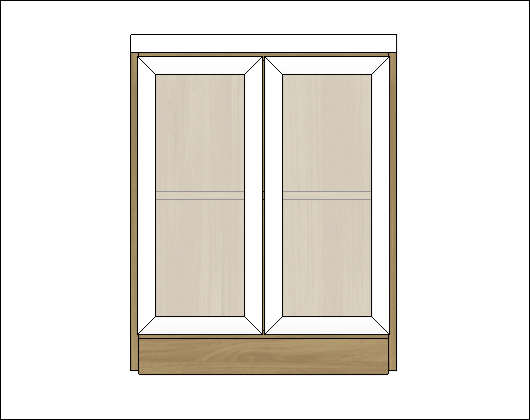
A - 45 Flat Profile Gap:
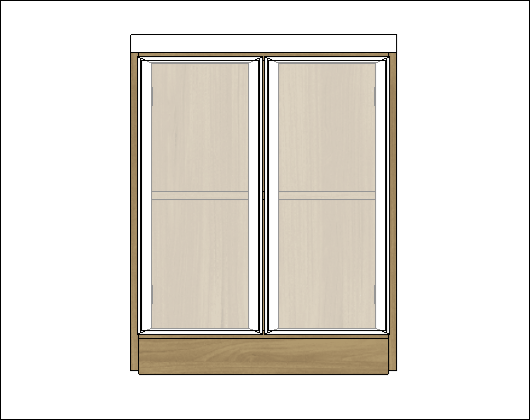
A - 45 Flat Round Profile Gap:
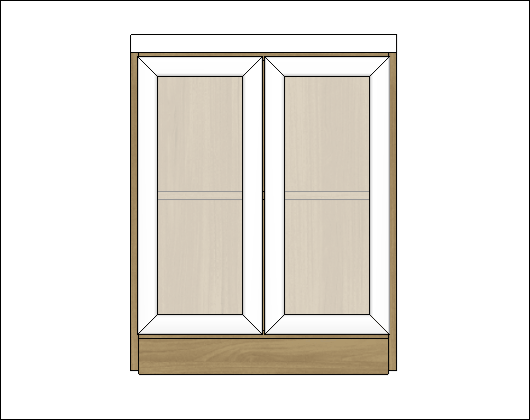
A - 45 Profile Gap:
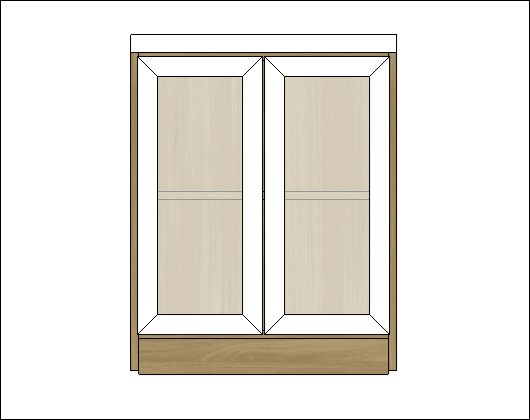
A - 45 Profile Gap Rounded:
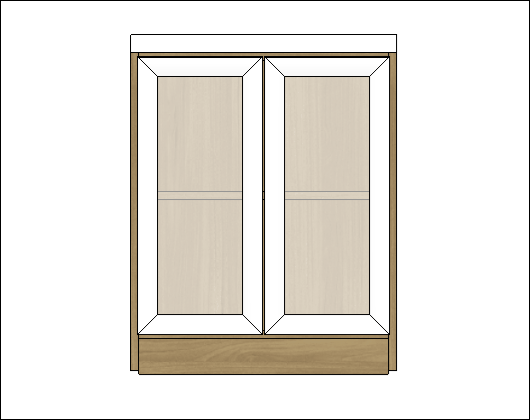
A - 50 Profile Gap:
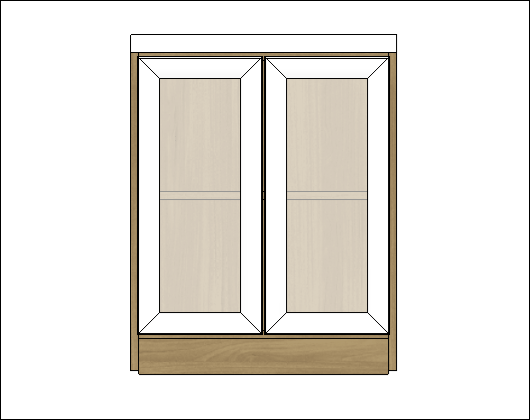
A - Border Profile Gap:
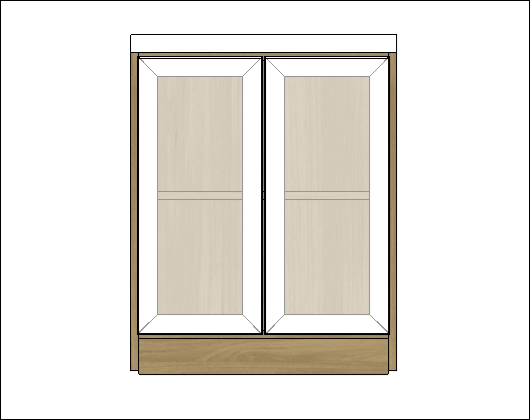
B - Handle Gap: