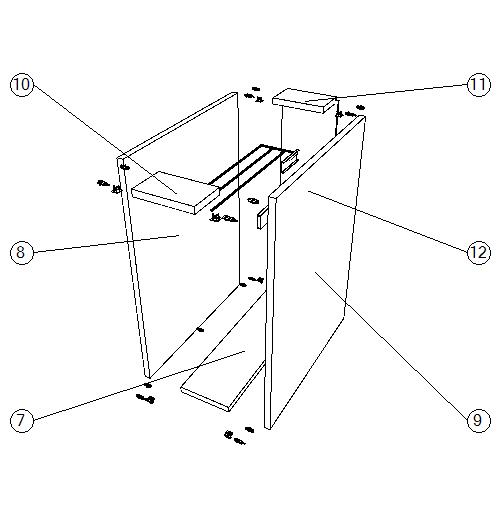Available in products: Plugin Builder version 1.60.16.9 or higher
It is possible to define which images are generated in the files with Plugins that integrate with cut managers.
Configuration
1. Go to Cutting Plan - Optimizers Configuration.
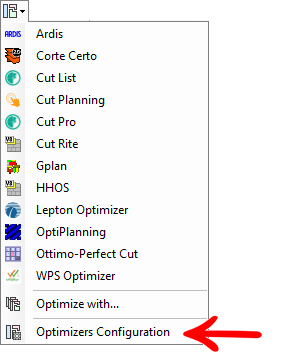
2. Under Images, check which image files should be generated.
IMPORTANT: Only the Cut Pro optimizer has three options for selection, being label, item, and module. The others have only the option to create or not the label images. Except for the Cut Right optimizer, which does not have any options.
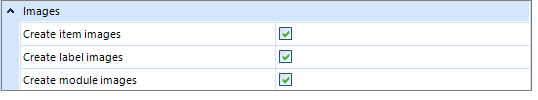
When unchecked, image files will not be created.
Examples of images
- Label image:
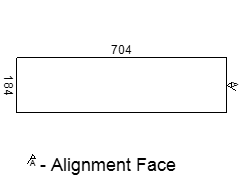
- Item image:

- Module image: