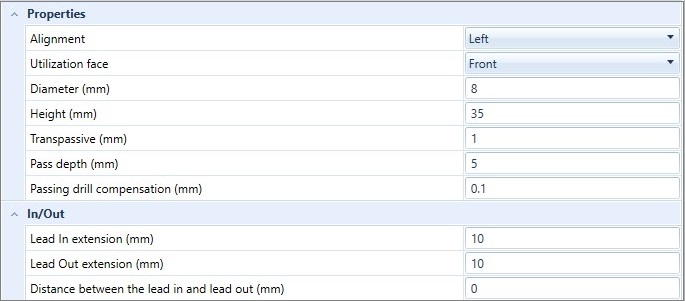See in this article the Export Settings to be used for the Startech CN Plus machine through the following topics:
Startech CN Plus
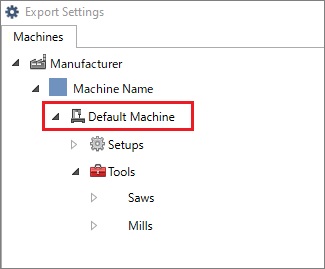
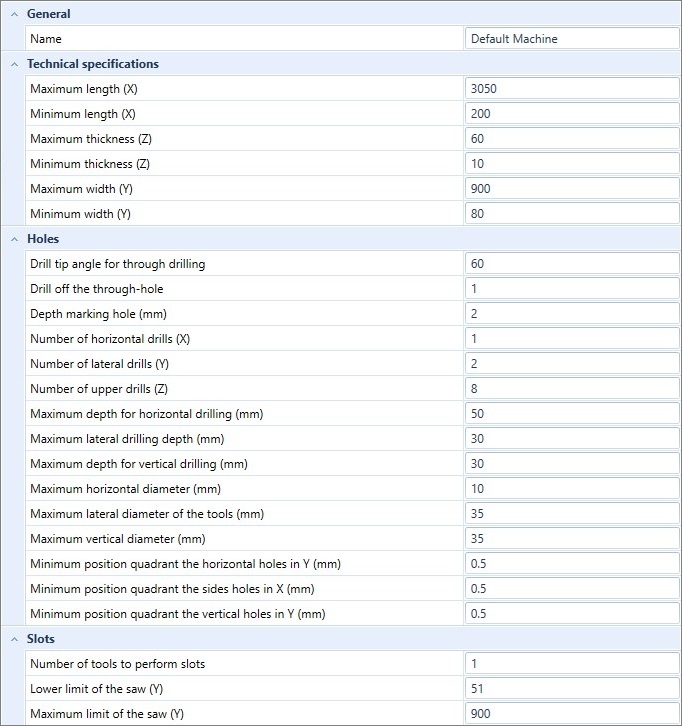
Setup
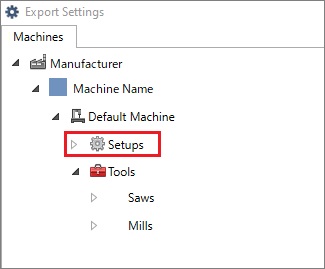
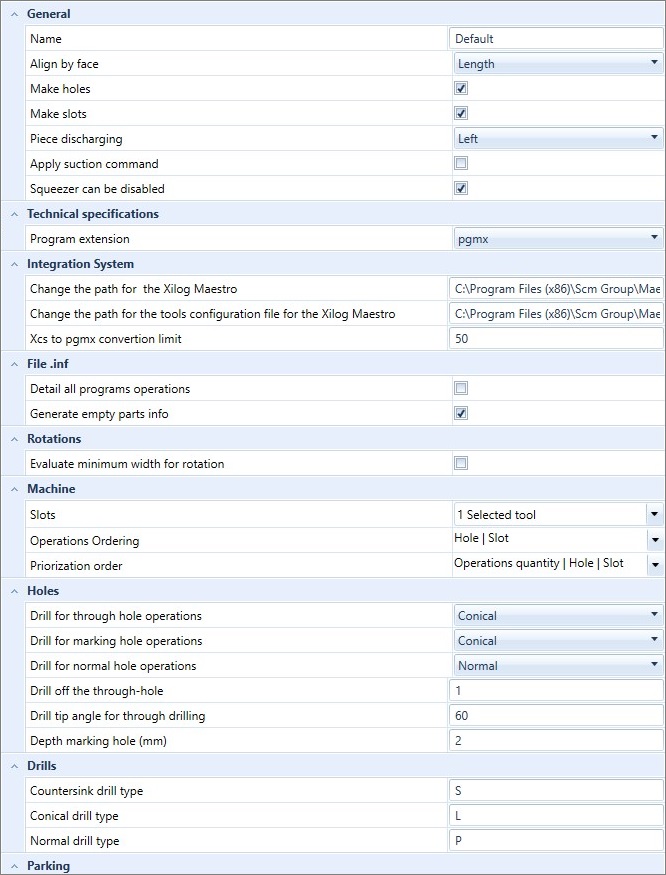
Park function
The PARK function makes that at the end of the execution of the CNC program, the machine moves the head to the parking/stop zone, so the operator has access to the part.
The PARK function stop type is a configurable option only for machines that have the following integration systems in their configuration:
- Maestro version 1.00.014 or higher
- Maestro with label version 1.00.014 or higher
There are three Stop Types options, they are:
No Stop: At the end of program execution, the head will move to the park/stop point.
Stop with waiting for Start: At the end of the execution of the program, the Start button on the machine must be pressed, so the head will move to the parking/stop point.
Stop with unlocking and wait for Start: At the end of the execution of the program, the machine releases the suction part, and then the Start button on the machine must be pressed, so the head will move to the parking/stop point.
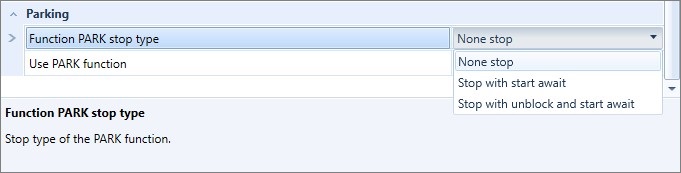
Tools
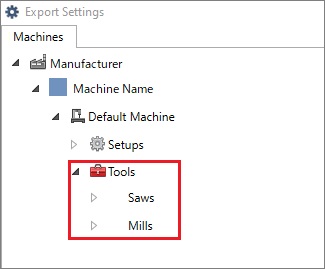
- Saw
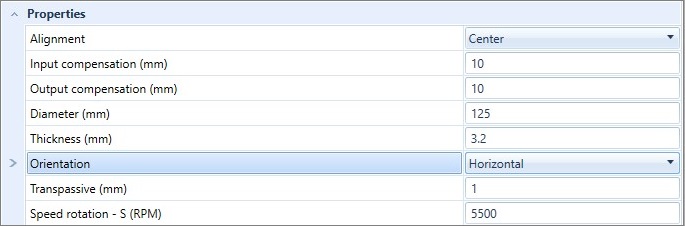
-
Mills