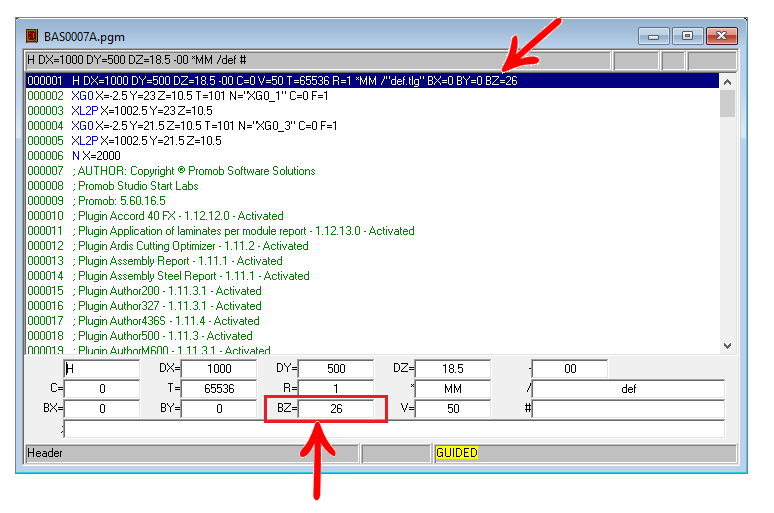Available as of version:
- Plugin Builder - 1.60.16.2 or higher
- Plugin TechZ25 - 1.60.16.2 or later
The Pods Offset attribute delimits the height at which the machine will start working on the workpiece.
Configuration
To configure the Pods Offset that will be displayed in the machine program:
1. Access CNC - CNC Configuration.
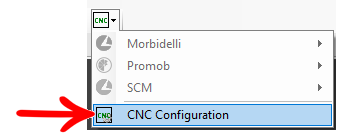
2. Select the TechZ25 machine, and in Pods Offset, enter the desired value.
IMPORTANT: By default, the Pods Offset field will have a value of zero.
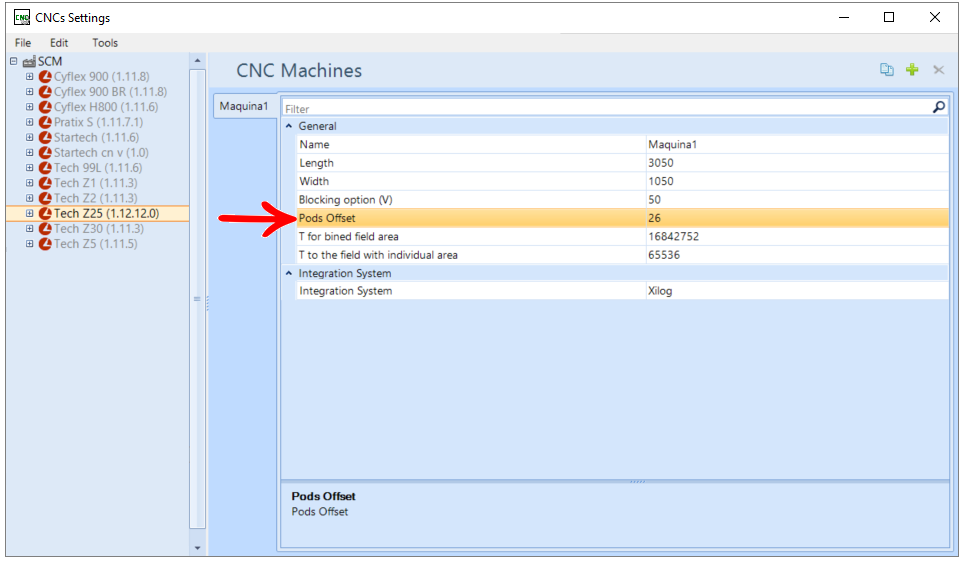
Example
In the machine program, the pods offset information will be displayed in the program in field BZ, and will also be in the program header as per the example below: