Available from version:
Plugin Builder – 1.12.6 or higher
Worker – 6.0.0.0 or higher
The LogDatabase service has the functionality to record the logs of the steps of the integration service, both from the Worker process and from the integration with the ERP. For each design, the design information and the time of each step will be recorded.
The service installer is (for each language)
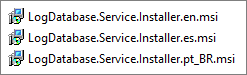
During installation you are prompted for the Windows user password login.
Available as of version Worker - 6.60.0.18 and Builder - 1.60.17.2.
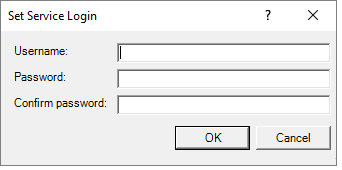
For the User Name option you should enter the name of the logged on Windows user and the domain.
- IMPORTANT: This information can be identified in Control Panel\User Accounts\User Accounts.
For the Passwordand Confirm Password options you should enter the same password that you use to log into the Windows account that the machine is running.
- IMPORTANT: A new password cannot be created, the password used must be the same as the one used to log in to Windows.
The port of this service is 27004, being the path, for example http://localhost:27004/.
NOTE: For the service to work you must have SQL Compact 4.0 installed – click here for the SQL installation step by step.