The Plugin Editor allows you to select one face to be used for positioning the piece in the stoppers, that is, in the zero points of the machine to be used for manufacturing the modules.
To select the alignment face, access the Plugin Editor and:
1. Click the Select alignment face button;
2. Select the desired face;
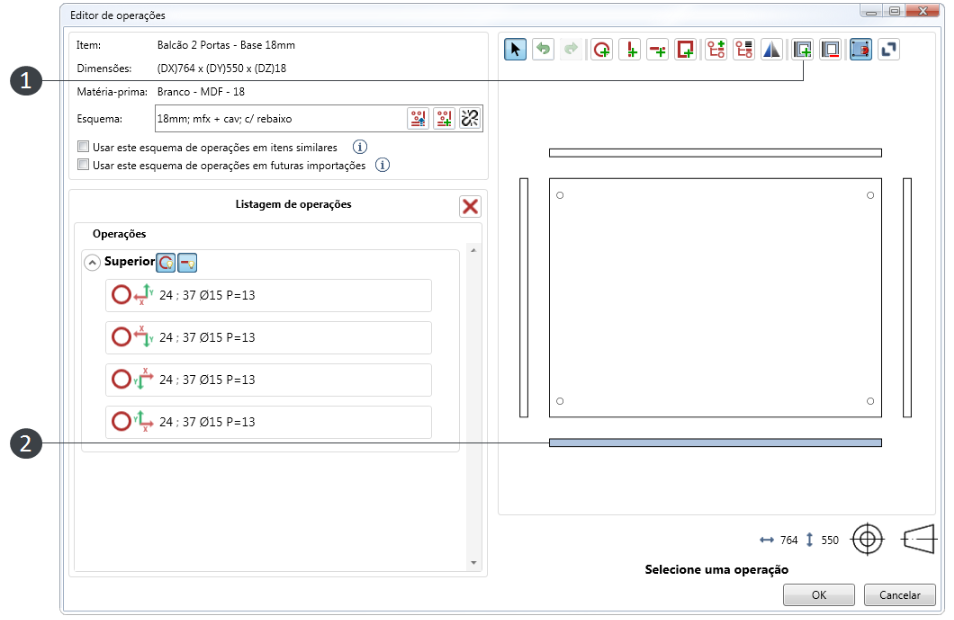
To remove the alignment face click on the Remove alignment face button.
TIP: if you make a mistake in the registry of operations, you can undo it using the Undo tool. The same can be used successively until the desired point. If you have undone something and regretted, then click on the Redo tool. 