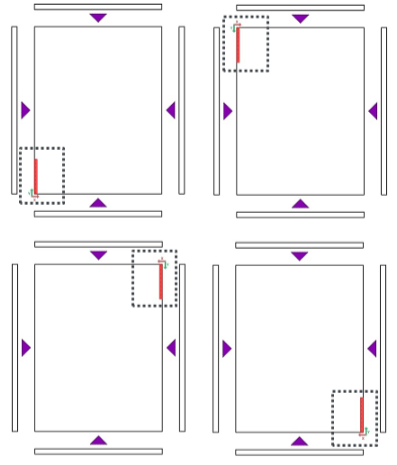To add a slot to the part, go to Plugin Editor and select the Vertical or Horizontal option:
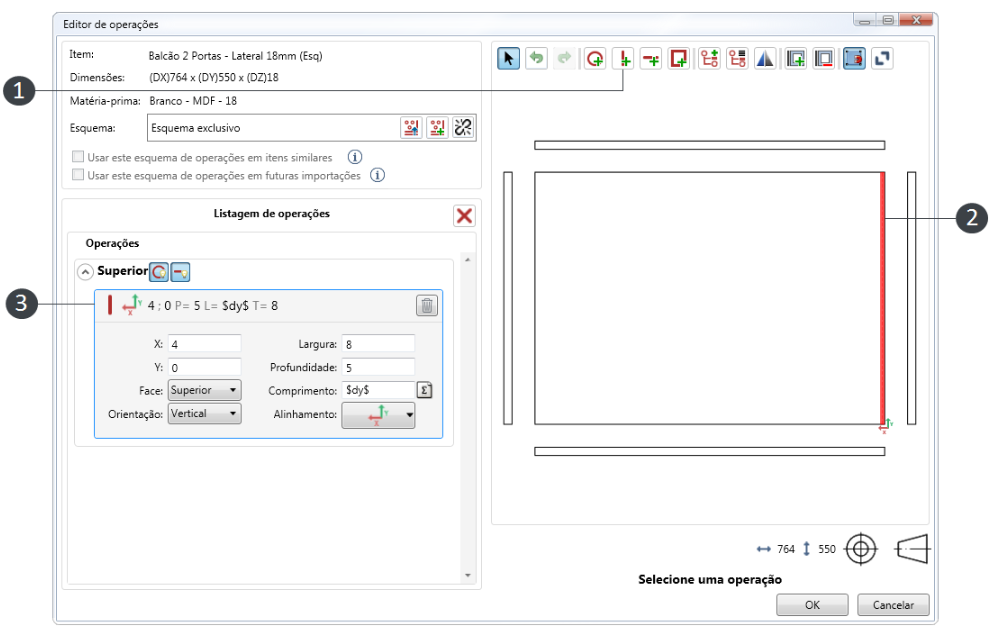
1. Click the Add vertical/horizontal slot button;
2. In the piece, insert the slot by clicking the left mouse button;
3. Adjust the information for the newly created slot, such as:
3.1. Position in X: value at which the slot should be positioned on the X (horizontal) axis. This positioning always considers the center point of the trait;
3.2. Position in Y: value at which the slot should be positioned on the Y (vertical) axis. This positioning always considers the center point of the trait;
3.3. Width: slot width value;
3.4. Depth: slot depth value;
3.5. Face: select the face of the part that should receive the slot;
3.6. Length: defines the length of the slot;
3.7. Orientation: defines the orientation of the slot (vertical or horizontal);
3.8. Alignment: sets the reference point of the feature. For each end of the piece there is a reference point, from which will be taken the values of X and Y: