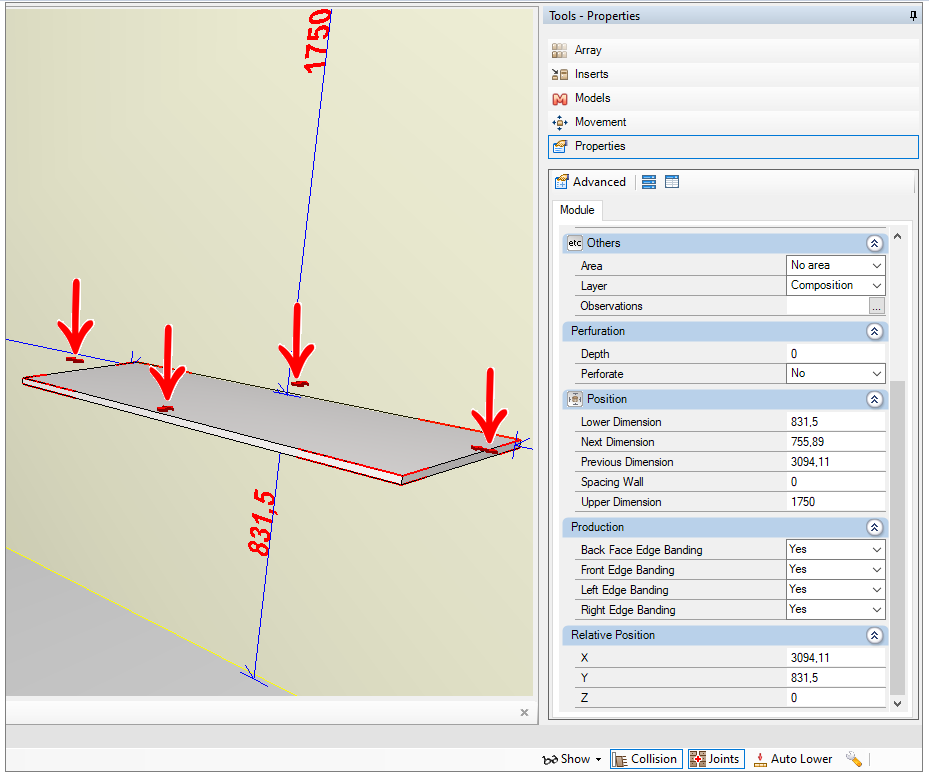Available from version:
Plugin Builder: 1.60.15.3
Promob:5.60.15.54
The EDGEBANDCONDITION attribute is used to define whether the entity that will be inserted into the 3D environment will validate the condition of visibility of the edge band on the part to insert or not the edge band into the 3D environment.
Examples
If the attribute is set to the true value and the edge band visibility condition is also true, the part with the layer corresponding to the applied edge band will be displayed in the 3D environment.
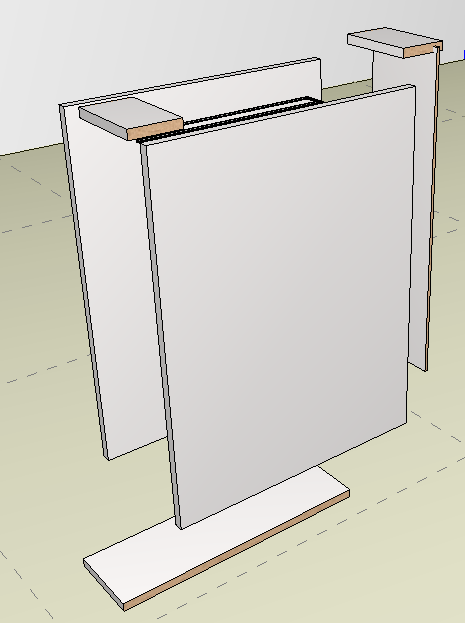
If the attribute is set to the true value and the edge ribbon visibility condition is false, the corresponding profile with the profile layer will be displayed in the 3D environment.
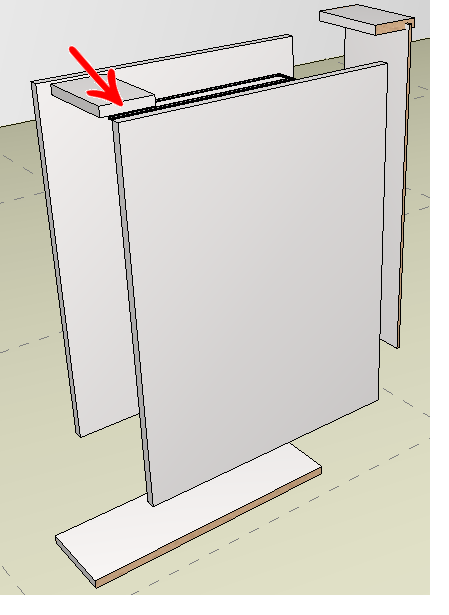
Attribute Registration
Register the EDGEBANDCONDITION attribute as an entity attribute. To learn how to register an attribute click here.
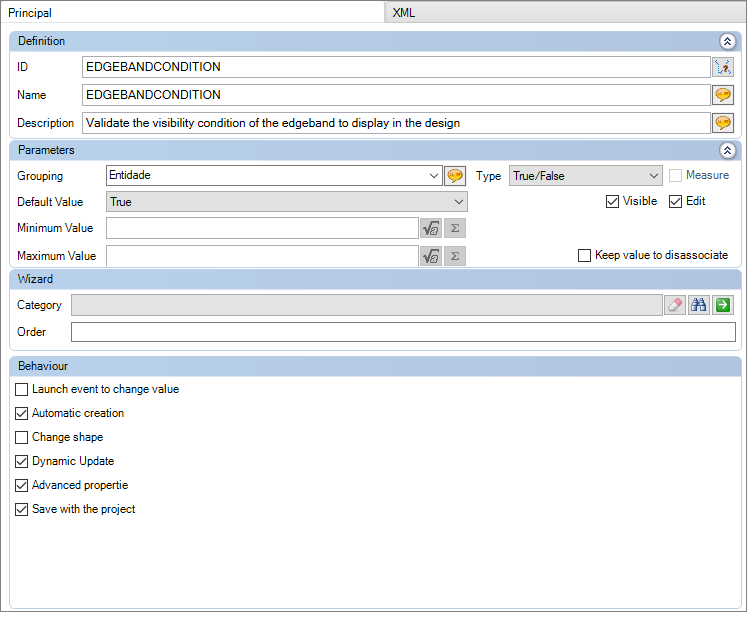
Definition
ID: EDGEBANDCONDITION
Name: EDGEBANDCONDITION
Description: Validate the visibility condition of the edge band to display in the 3D environment.
Parameters
Grouping: Entity
Type: True/False
Default value: true
Visible
Editable
Bahaviour
Automatic creation
Dynamic update
Advanced propertie
Save with the project
IMPORTANT: If the edge band condition attribute is displayed in the Tools - Properties window, when changing the attribute value, at the moment, the edge band will not be reprocessed in the 3D environment automatically. As a suggestion, click on any of the item's resizing arrows so that the geometry is reprocessed and thus the visualization of the edge band is correct.