To create the Cut shortcut on your computer:
1. Access the directory: C:\Program Files \Promob \Promob Plus \Program \bin \Planner;
2. Locate the item: Promob.Production;
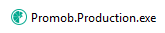
3. Access the Send To - Desktop option;
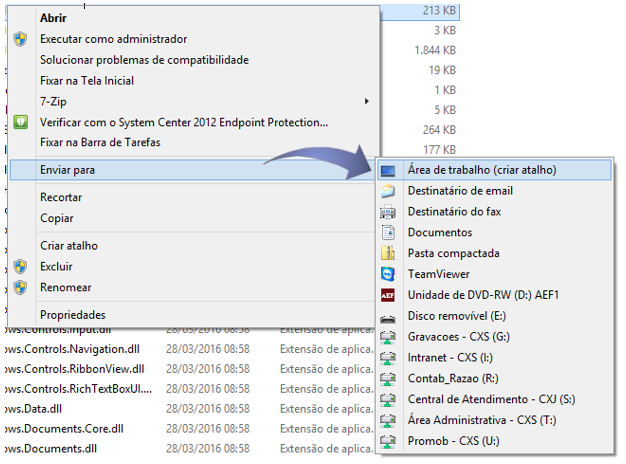
4. The icon will be created on your desktop.