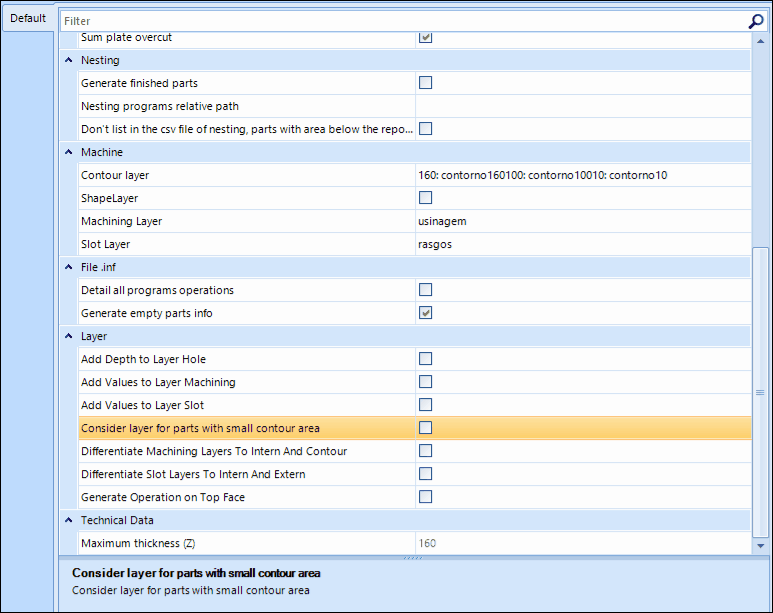Available from the versions: Builder 1.60.15.3
With this functionality, the customer can choose another layer, the exception he already uses in the contour layer, when a piece is small, that is, according to its size configuration.
In this case, the client determines the minimum area to choose these layer groups.
IMPORTANT:
- The smallest size will be the total area of the part.
- For contour layers for small parts, the thickness scale will be respected.
To register the layer, perform the procedures below:
1. Access the Machine Settings.
2. In Layer, check Consider Layer for parts with small contour area. Then, the Small parts utilization area in mm² less than, enter the desired size.
3. In the Machine submenu, in Contour Layer for parts with small areas, register the Layer per desired condition.