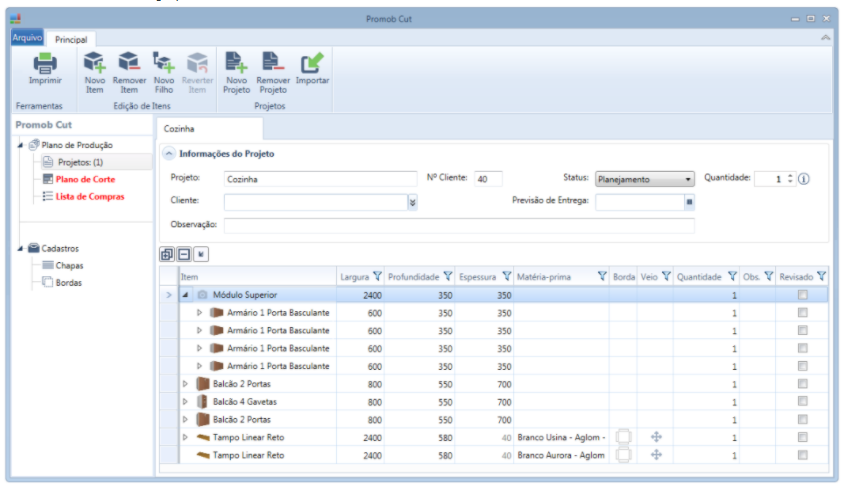To send grouped items to Promob Cut:
IMPORTANT: the value presented in this procedure is illustrative.
1. Group the items on Promob;
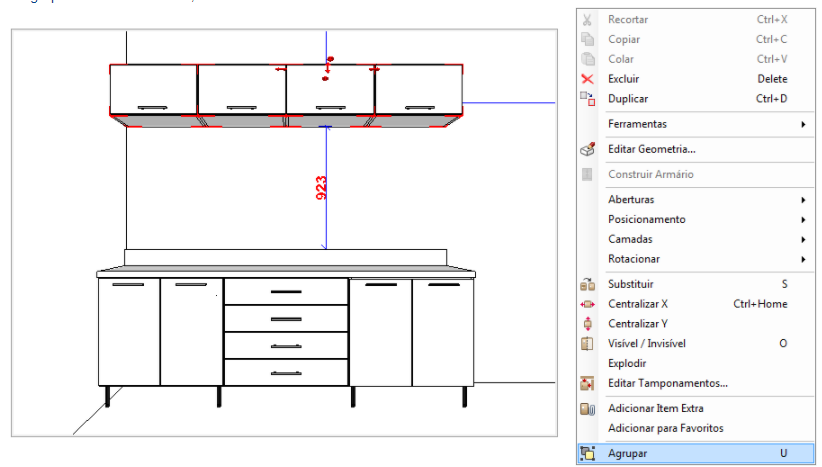
2. Select the grouped items and access the Tool Panel - Properties. Change the Budgeted property to Yes and fill in the other properties related to the item's budget;
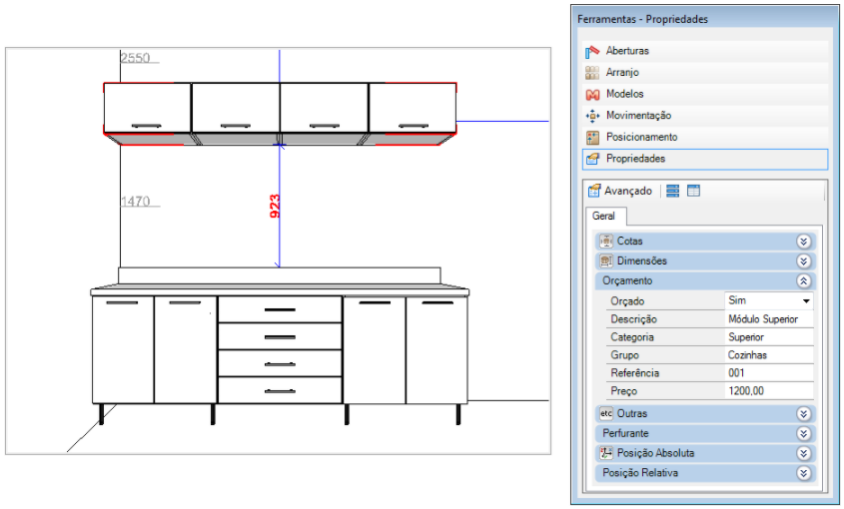
3. Submit the project to Promob Cut;
4. Observe the modules grouped in Promob Cut.